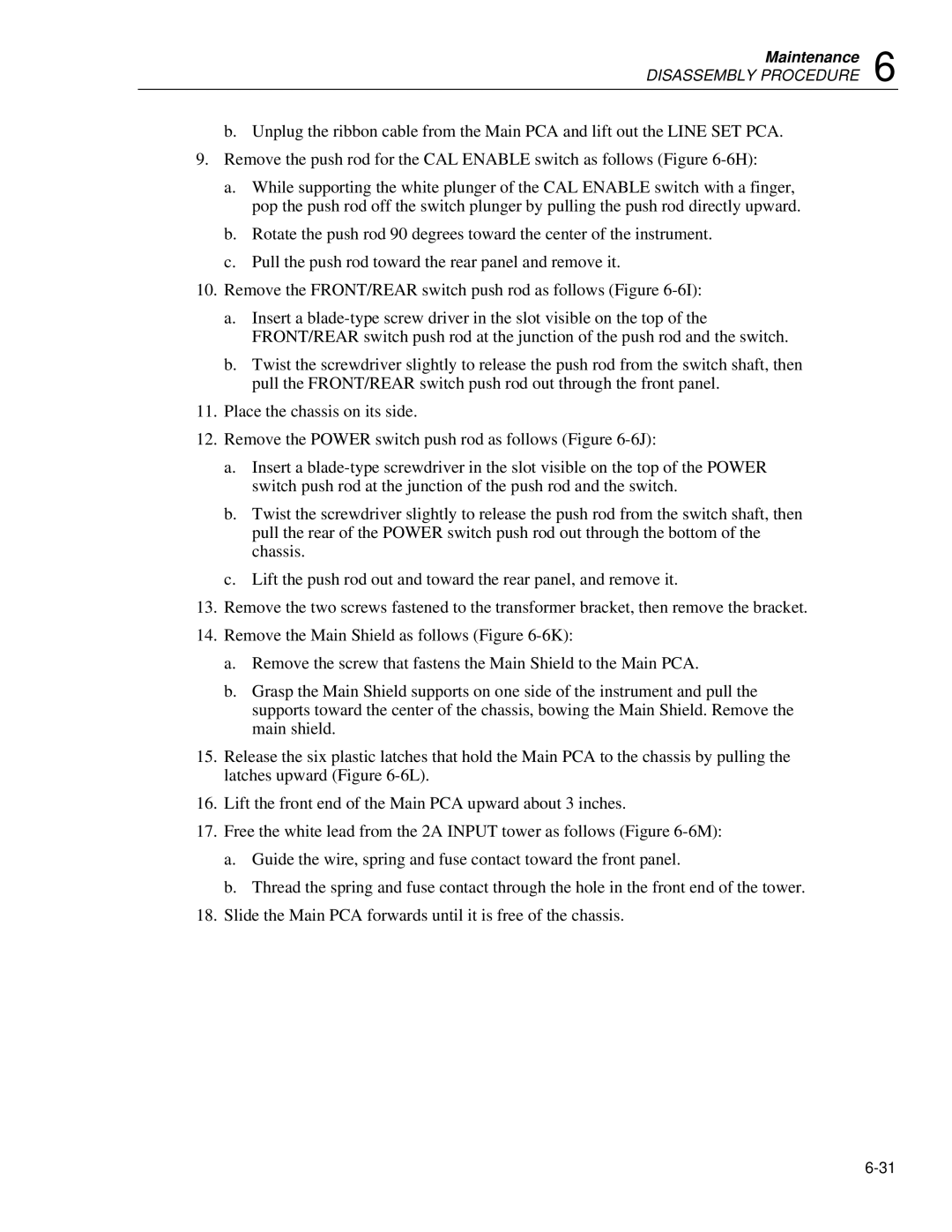Maintenance 6
DISASSEMBLY PROCEDURE
b.Unplug the ribbon cable from the Main PCA and lift out the LINE SET PCA.
9.Remove the push rod for the CAL ENABLE switch as follows (Figure
a.While supporting the white plunger of the CAL ENABLE switch with a finger, pop the push rod off the switch plunger by pulling the push rod directly upward.
b.Rotate the push rod 90 degrees toward the center of the instrument.
c.Pull the push rod toward the rear panel and remove it.
10.Remove the FRONT/REAR switch push rod as follows (Figure
a.Insert a
b.Twist the screwdriver slightly to release the push rod from the switch shaft, then pull the FRONT/REAR switch push rod out through the front panel.
11.Place the chassis on its side.
12.Remove the POWER switch push rod as follows (Figure
a.Insert a
b.Twist the screwdriver slightly to release the push rod from the switch shaft, then pull the rear of the POWER switch push rod out through the bottom of the chassis.
c.Lift the push rod out and toward the rear panel, and remove it.
13.Remove the two screws fastened to the transformer bracket, then remove the bracket.
14.Remove the Main Shield as follows (Figure
a.Remove the screw that fastens the Main Shield to the Main PCA.
b.Grasp the Main Shield supports on one side of the instrument and pull the supports toward the center of the chassis, bowing the Main Shield. Remove the main shield.
15.Release the six plastic latches that hold the Main PCA to the chassis by pulling the latches upward (Figure
16.Lift the front end of the Main PCA upward about 3 inches.
17.Free the white lead from the 2A INPUT tower as follows (Figure
a.Guide the wire, spring and fuse contact toward the front panel.
b.Thread the spring and fuse contact through the hole in the front end of the tower.
18.Slide the Main PCA forwards until it is free of the chassis.