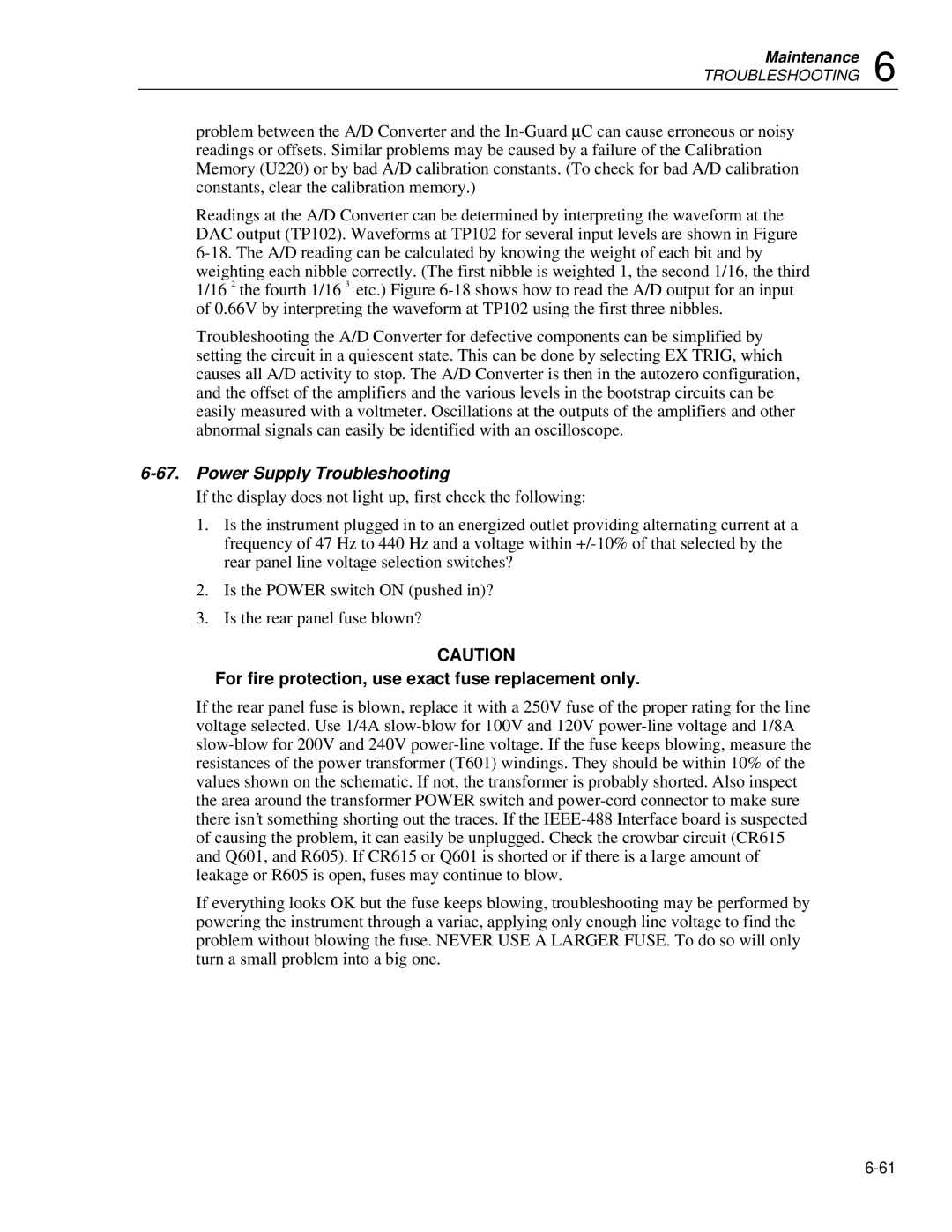Maintenance 6
TROUBLESHOOTING
problem between the A/D Converter and the
Readings at the A/D Converter can be determined by interpreting the waveform at the DAC output (TP102). Waveforms at TP102 for several input levels are shown in Figure
Troubleshooting the A/D Converter for defective components can be simplified by setting the circuit in a quiescent state. This can be done by selecting EX TRIG, which causes all A/D activity to stop. The A/D Converter is then in the autozero configuration, and the offset of the amplifiers and the various levels in the bootstrap circuits can be easily measured with a voltmeter. Oscillations at the outputs of the amplifiers and other abnormal signals can easily be identified with an oscilloscope.
6-67. Power Supply Troubleshooting
If the display does not light up, first check the following:
1.Is the instrument plugged in to an energized outlet providing alternating current at a frequency of 47 Hz to 440 Hz and a voltage within
2.Is the POWER switch ON (pushed in)?
3.Is the rear panel fuse blown?
CAUTION
For fire protection, use exact fuse replacement only.
If the rear panel fuse is blown, replace it with a 250V fuse of the proper rating for the line voltage selected. Use 1/4A
If everything looks OK but the fuse keeps blowing, troubleshooting may be performed by powering the instrument through a variac, applying only enough line voltage to find the problem without blowing the fuse. NEVER USE A LARGER FUSE. To do so will only turn a small problem into a big one.