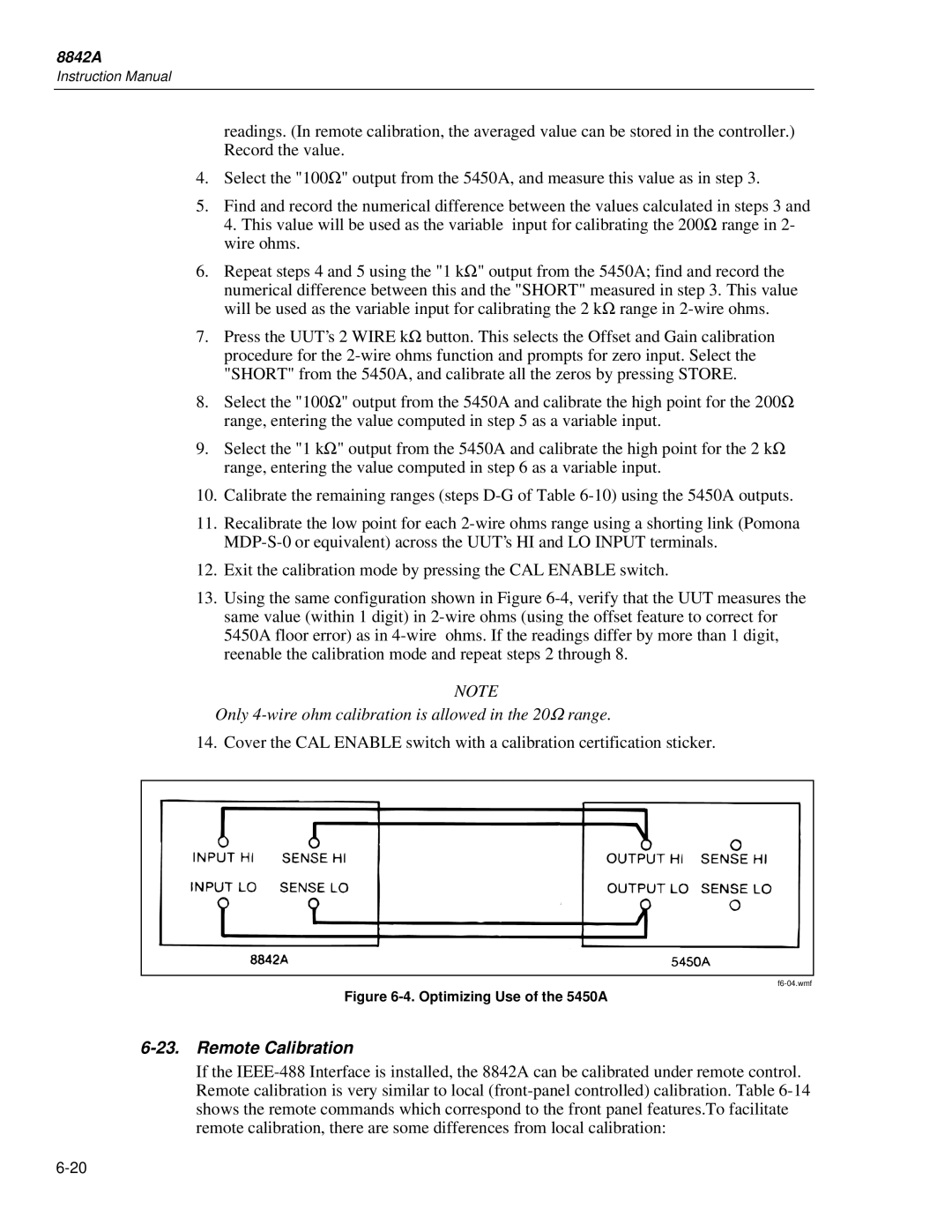8842A
Instruction Manual
readings. (In remote calibration, the averaged value can be stored in the controller.) Record the value.
4.Select the "100Ω" output from the 5450A, and measure this value as in step 3.
5.Find and record the numerical difference between the values calculated in steps 3 and 4. This value will be used as the variable input for calibrating the 200Ω range in 2- wire ohms.
6.Repeat steps 4 and 5 using the "1 kΩ" output from the 5450A; find and record the
numerical difference between this and the "SHORT" measured in step 3. This value will be used as the variable input for calibrating the 2 kΩ range in
7.Press the UUT’s 2 WIRE kΩ button. This selects the Offset and Gain calibration procedure for the
8.Select the "100Ω" output from the 5450A and calibrate the high point for the 200Ω range, entering the value computed in step 5 as a variable input.
9.Select the "1 kΩ" output from the 5450A and calibrate the high point for the 2 kΩ range, entering the value computed in step 6 as a variable input.
10.Calibrate the remaining ranges (steps
11.Recalibrate the low point for each
12.Exit the calibration mode by pressing the CAL ENABLE switch.
13.Using the same configuration shown in Figure
NOTE
Only
14. Cover the CAL ENABLE switch with a calibration certification sticker.
Figure 6-4. Optimizing Use of the 5450A
6-23. Remote Calibration
If the