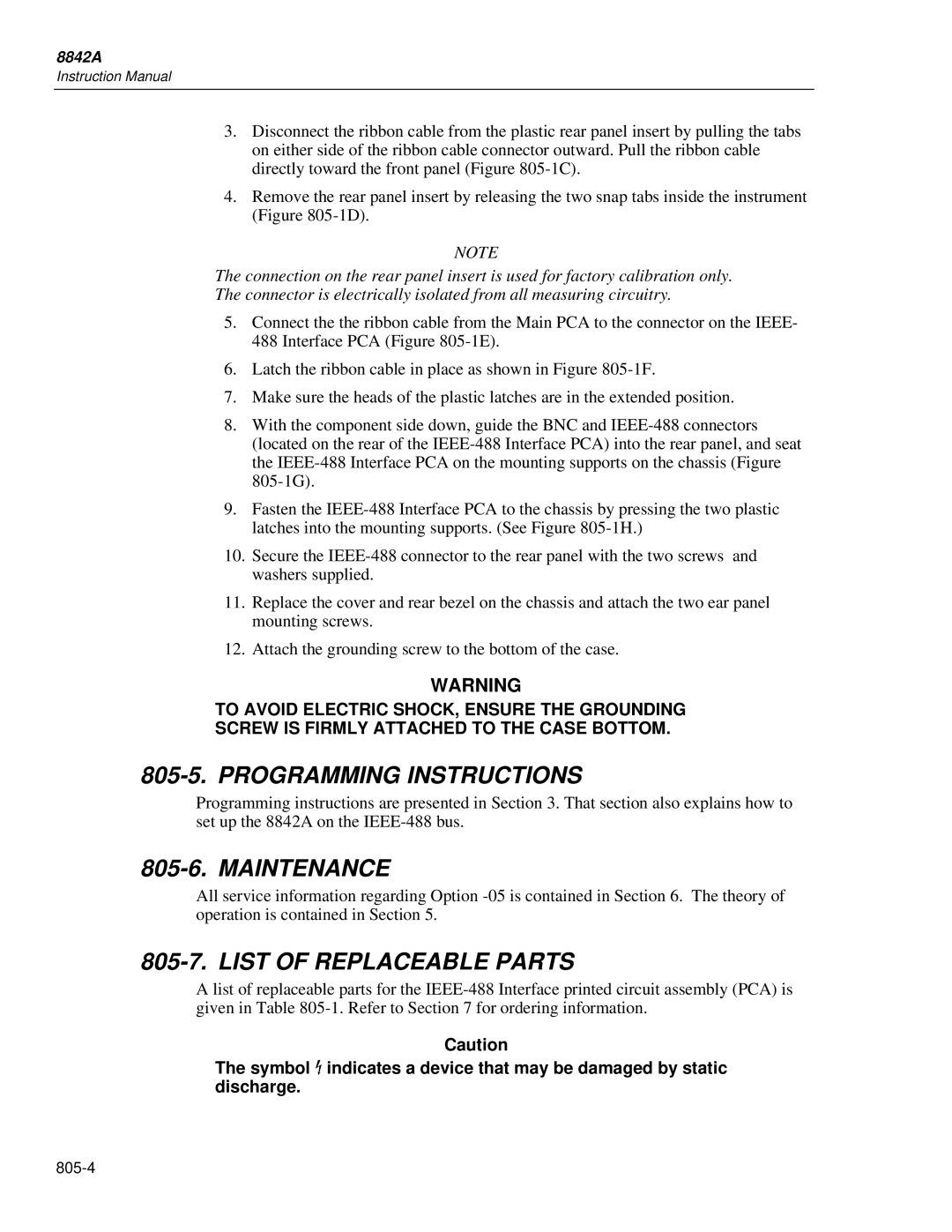8842A
Instruction Manual
3.Disconnect the ribbon cable from the plastic rear panel insert by pulling the tabs on either side of the ribbon cable connector outward. Pull the ribbon cable directly toward the front panel (Figure
4.Remove the rear panel insert by releasing the two snap tabs inside the instrument (Figure
NOTE
The connection on the rear panel insert is used for factory calibration only.
The connector is electrically isolated from all measuring circuitry.
5.Connect the the ribbon cable from the Main PCA to the connector on the IEEE- 488 Interface PCA (Figure
6.Latch the ribbon cable in place as shown in Figure
7.Make sure the heads of the plastic latches are in the extended position.
8.With the component side down, guide the BNC and
9.Fasten the
10.Secure the
11.Replace the cover and rear bezel on the chassis and attach the two ear panel mounting screws.
12.Attach the grounding screw to the bottom of the case.
WARNING
TO AVOID ELECTRIC SHOCK, ENSURE THE GROUNDING
SCREW IS FIRMLY ATTACHED TO THE CASE BOTTOM.
805-5. PROGRAMMING INSTRUCTIONS
Programming instructions are presented in Section 3. That section also explains how to set up the 8842A on the
805-6. MAINTENANCE
All service information regarding Option
805-7. LIST OF REPLACEABLE PARTS
A list of replaceable parts for the
Caution
The symbol Y indicates a device that may be damaged by static discharge.