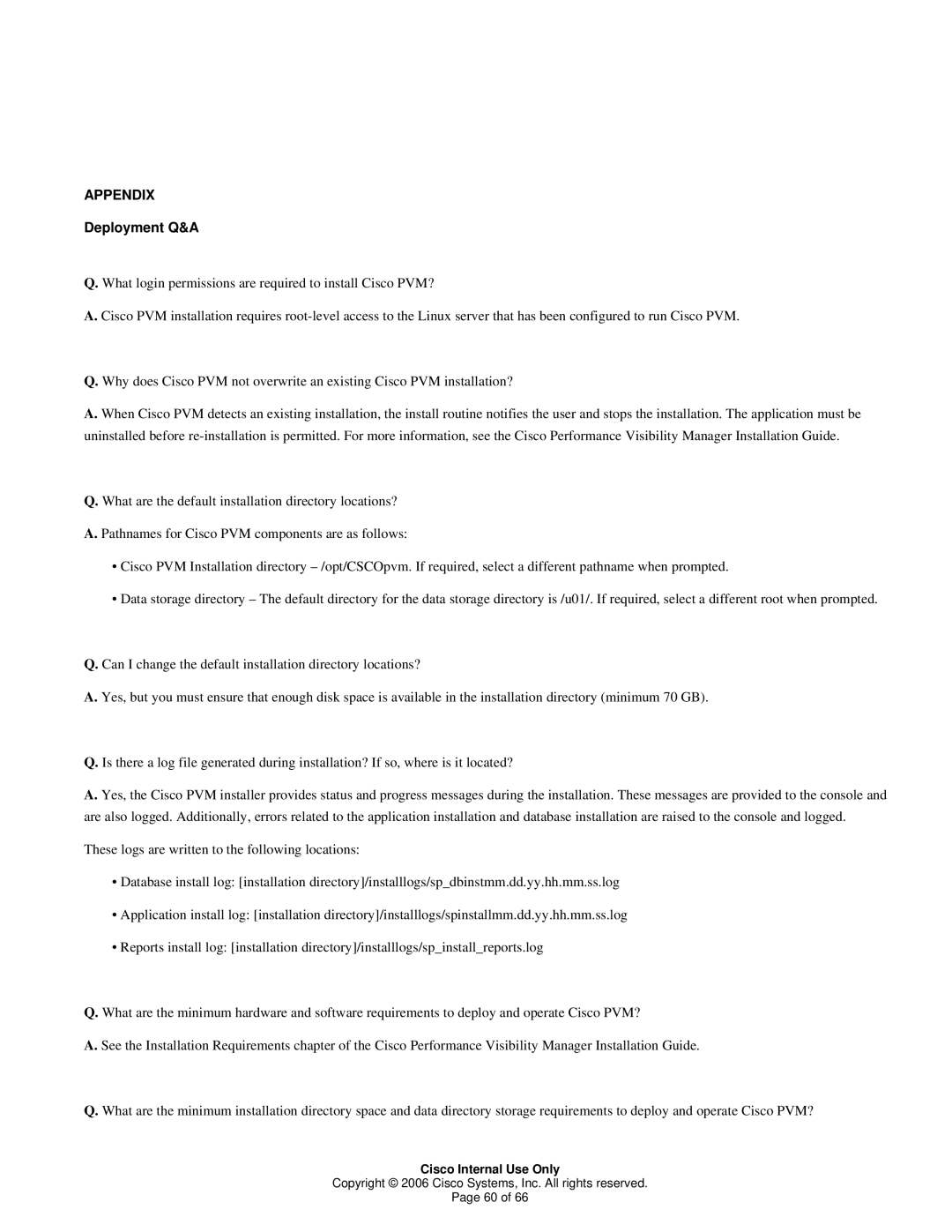APPENDIX
Deployment Q&A
Q. What login permissions are required to install Cisco PVM?
A. Cisco PVM installation requires
Q. Why does Cisco PVM not overwrite an existing Cisco PVM installation?
A. When Cisco PVM detects an existing installation, the install routine notifies the user and stops the installation. The application must be uninstalled before
Q. What are the default installation directory locations?
A. Pathnames for Cisco PVM components are as follows:
•Cisco PVM Installation directory
•Data storage directory – The default directory for the data storage directory is /u01/. If required, select a different root when prompted.
Q.Can I change the default installation directory locations?
A.Yes, but you must ensure that enough disk space is available in the installation directory (minimum 70 GB).
Q.Is there a log file generated during installation? If so, where is it located?
A.Yes, the Cisco PVM installer provides status and progress messages during the installation. These messages are provided to the console and are also logged. Additionally, errors related to the application installation and database installation are raised to the console and logged.
These logs are written to the following locations:
•Database install log: [installation directory]/installlogs/sp_dbinstmm.dd.yy.hh.mm.ss.log
•Application install log: [installation directory]/installlogs/spinstallmm.dd.yy.hh.mm.ss.log
•Reports install log: [installation directory]/installlogs/sp_install_reports.log
Q.What are the minimum hardware and software requirements to deploy and operate Cisco PVM?
A.See the Installation Requirements chapter of the Cisco Performance Visibility Manager Installation Guide.
Q.What are the minimum installation directory space and data directory storage requirements to deploy and operate Cisco PVM?
Cisco Internal Use Only
Copyright © 2006 Cisco Systems, Inc. All rights reserved.
Page 60 of 66