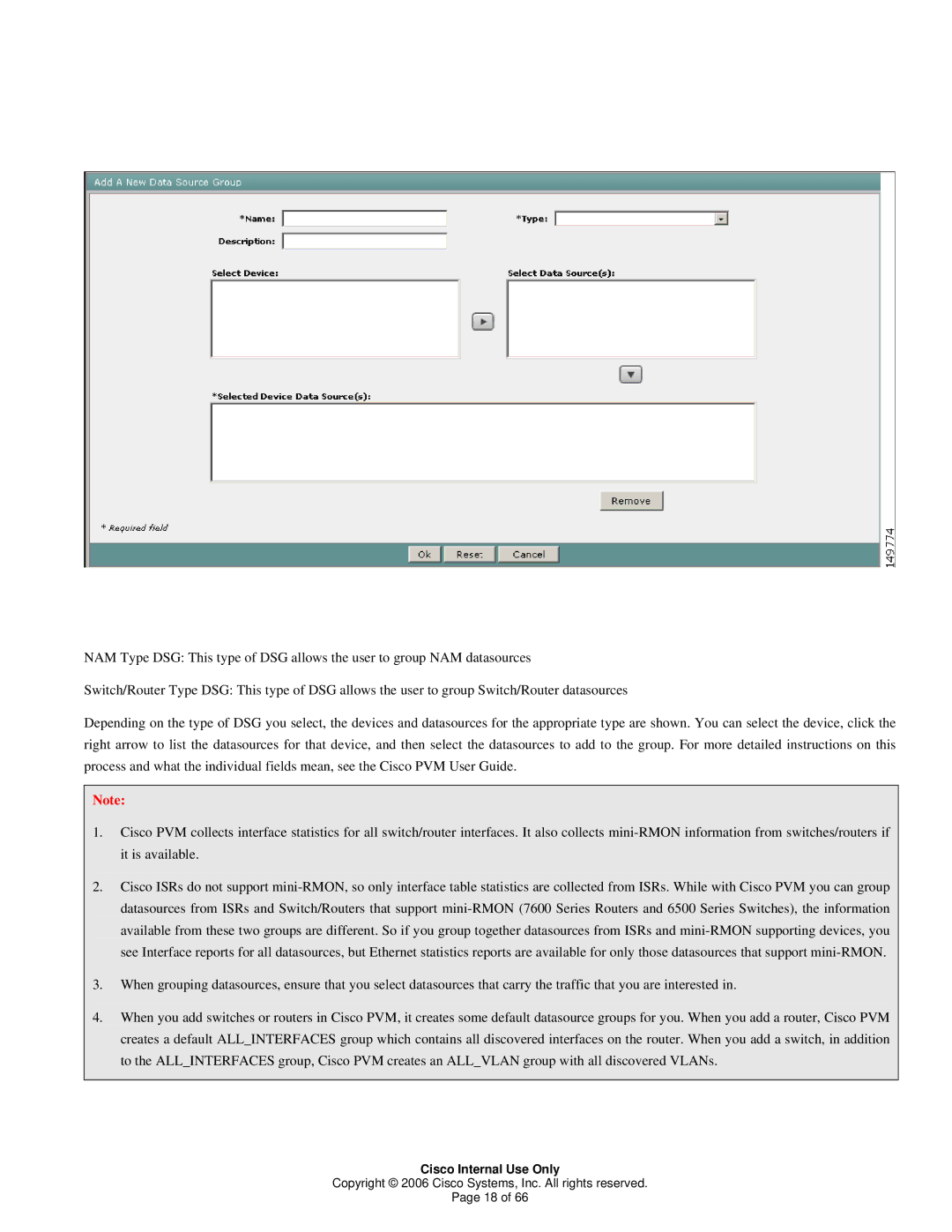NAM Type DSG: This type of DSG allows the user to group NAM datasources
Switch/Router Type DSG: This type of DSG allows the user to group Switch/Router datasources
Depending on the type of DSG you select, the devices and datasources for the appropriate type are shown. You can select the device, click the right arrow to list the datasources for that device, and then select the datasources to add to the group. For more detailed instructions on this process and what the individual fields mean, see the Cisco PVM User Guide.
Note:
1.Cisco PVM collects interface statistics for all switch/router interfaces. It also collects
2.Cisco ISRs do not support
3.When grouping datasources, ensure that you select datasources that carry the traffic that you are interested in.
4.When you add switches or routers in Cisco PVM, it creates some default datasource groups for you. When you add a router, Cisco PVM creates a default ALL_INTERFACES group which contains all discovered interfaces on the router. When you add a switch, in addition to the ALL_INTERFACES group, Cisco PVM creates an ALL_VLAN group with all discovered VLANs.
Cisco Internal Use Only
Copyright © 2006 Cisco Systems, Inc. All rights reserved.
Page 18 of 66