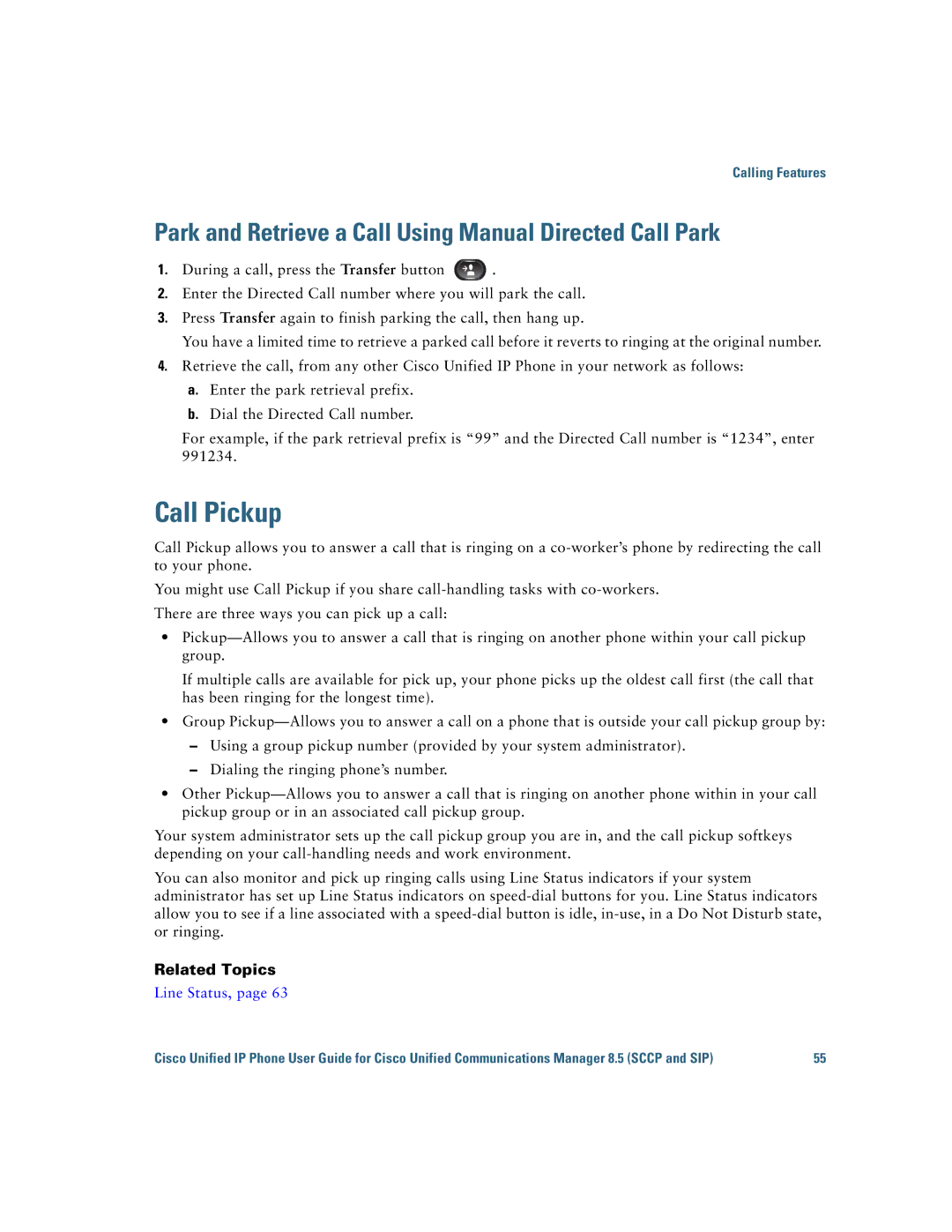Calling Features
Park and Retrieve a Call Using Manual Directed Call Park
1.During a call, press the Transfer button ![]() .
.
2.Enter the Directed Call number where you will park the call.
3.Press Transfer again to finish parking the call, then hang up.
You have a limited time to retrieve a parked call before it reverts to ringing at the original number.
4.Retrieve the call, from any other Cisco Unified IP Phone in your network as follows:
a.Enter the park retrieval prefix.
b.Dial the Directed Call number.
For example, if the park retrieval prefix is “99” and the Directed Call number is “1234”, enter 991234.
Call Pickup
Call Pickup allows you to answer a call that is ringing on a
You might use Call Pickup if you share
There are three ways you can pick up a call:
•
If multiple calls are available for pick up, your phone picks up the oldest call first (the call that has been ringing for the longest time).
•Group
–Using a group pickup number (provided by your system administrator).
–Dialing the ringing phone’s number.
•Other
Your system administrator sets up the call pickup group you are in, and the call pickup softkeys depending on your
You can also monitor and pick up ringing calls using Line Status indicators if your system administrator has set up Line Status indicators on
Related Topics
Line Status, page 63
Cisco Unified IP Phone User Guide for Cisco Unified Communications Manager 8.5 (SCCP and SIP) | 55 |