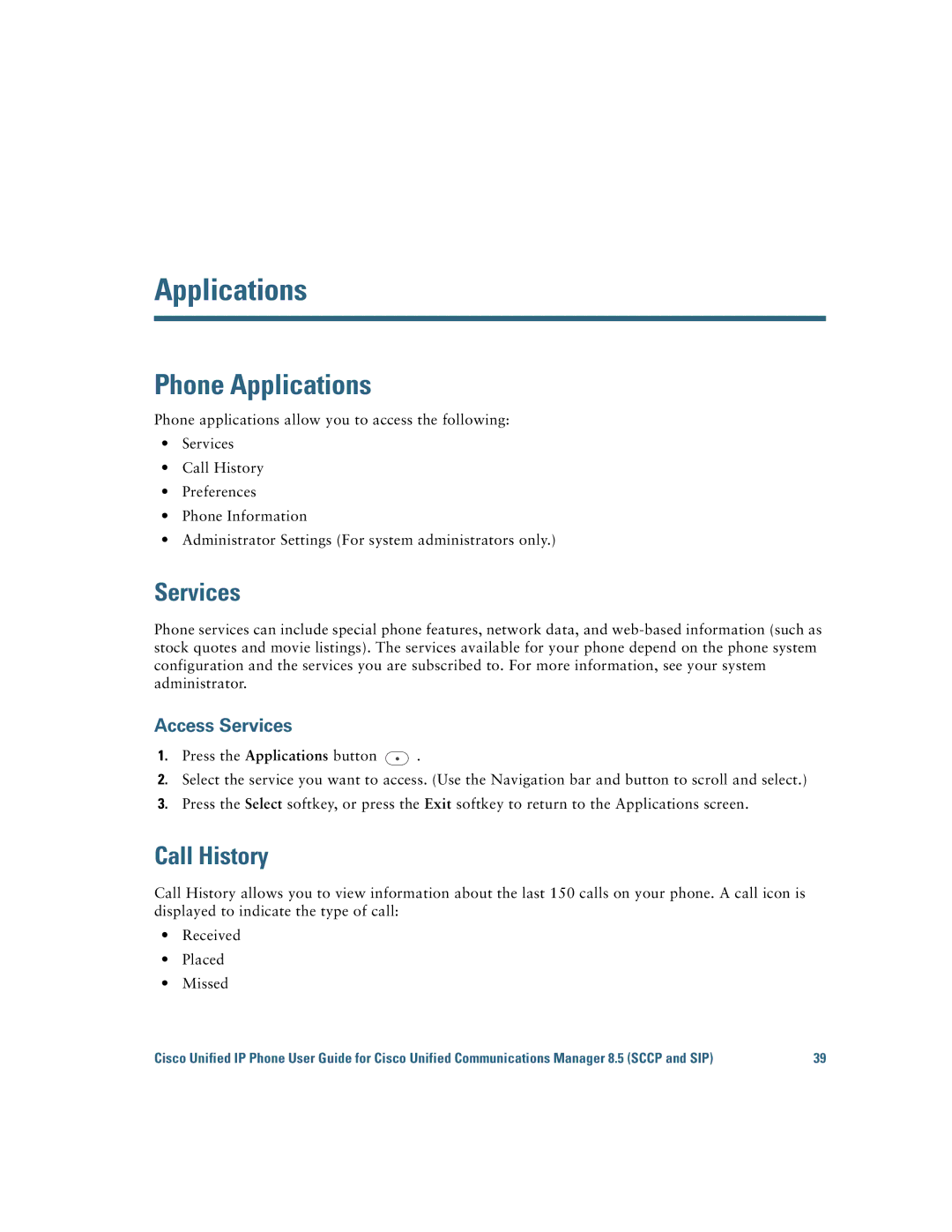Applications
Phone Applications
Phone applications allow you to access the following:
•Services
•Call History
•Preferences
•Phone Information
•Administrator Settings (For system administrators only.)
Services
Phone services can include special phone features, network data, and
Access Services
1.Press the Applications button ![]() .
.
2.Select the service you want to access. (Use the Navigation bar and button to scroll and select.)
3.Press the Select softkey, or press the Exit softkey to return to the Applications screen.
Call History
Call History allows you to view information about the last 150 calls on your phone. A call icon is displayed to indicate the type of call:
•Received
•Placed
•Missed
Cisco Unified IP Phone User Guide for Cisco Unified Communications Manager 8.5 (SCCP and SIP) | 39 |