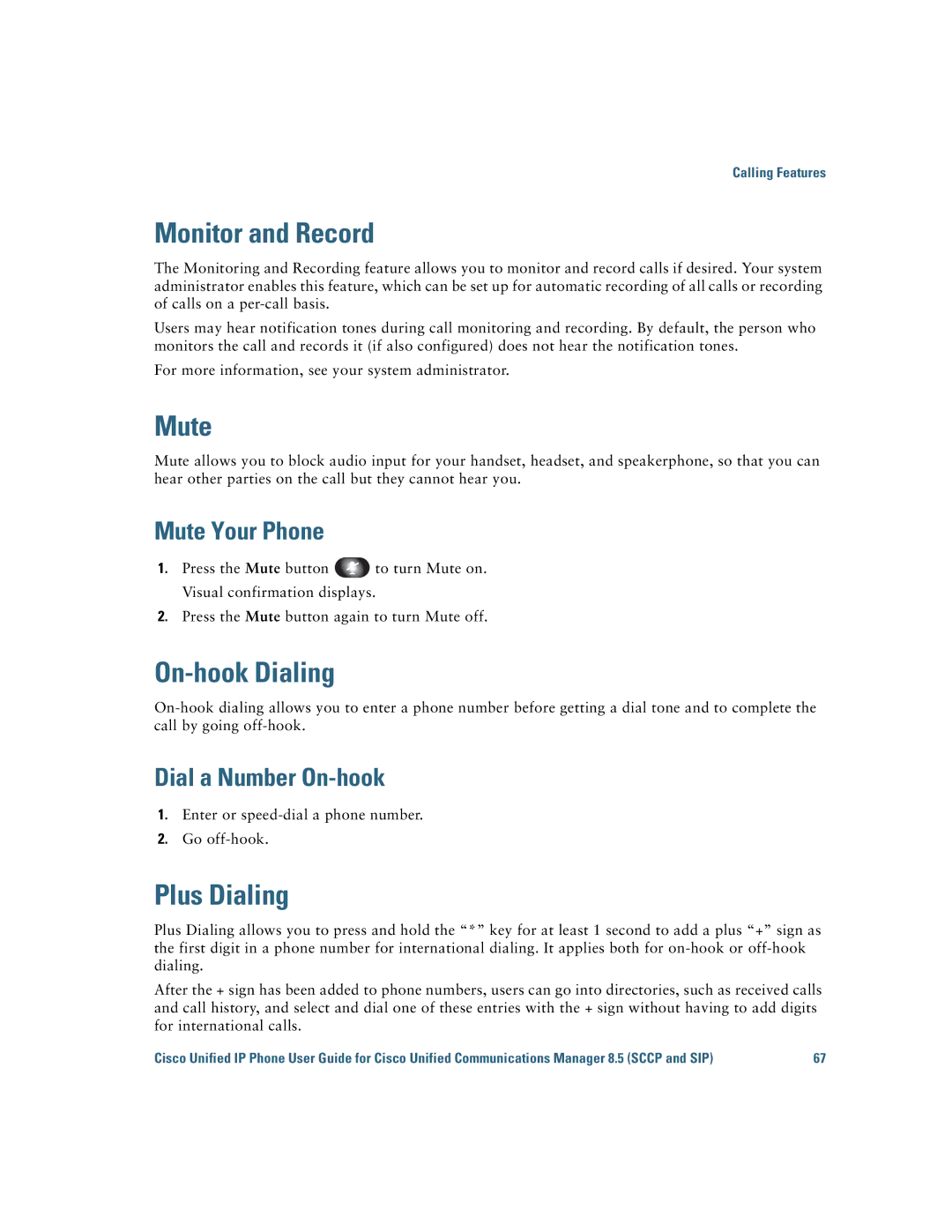Calling Features
Monitor and Record
The Monitoring and Recording feature allows you to monitor and record calls if desired. Your system administrator enables this feature, which can be set up for automatic recording of all calls or recording of calls on a
Users may hear notification tones during call monitoring and recording. By default, the person who monitors the call and records it (if also configured) does not hear the notification tones.
For more information, see your system administrator.
Mute
Mute allows you to block audio input for your handset, headset, and speakerphone, so that you can hear other parties on the call but they cannot hear you.
Mute Your Phone
1.Press the Mute button ![]() to turn Mute on. Visual confirmation displays.
to turn Mute on. Visual confirmation displays.
2.Press the Mute button again to turn Mute off.
On-hook Dialing
Dial a Number
1.Enter or
2.Go
Plus Dialing
Plus Dialing allows you to press and hold the “*” key for at least 1 second to add a plus “+” sign as the first digit in a phone number for international dialing. It applies both for
After the + sign has been added to phone numbers, users can go into directories, such as received calls and call history, and select and dial one of these entries with the + sign without having to add digits for international calls.
Cisco Unified IP Phone User Guide for Cisco Unified Communications Manager 8.5 (SCCP and SIP) | 67 |