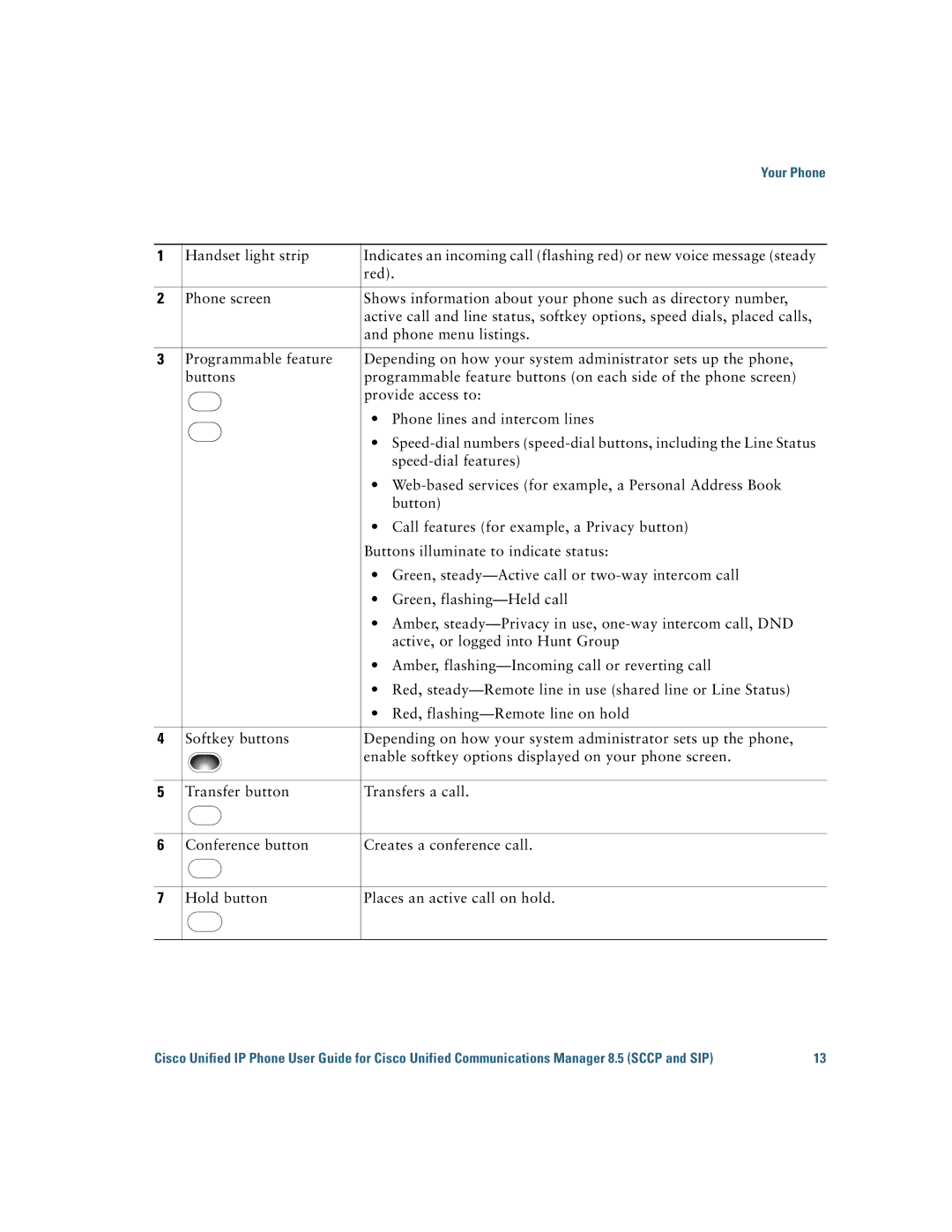Your Phone
1
2
3
4
5
6
7
Handset light strip | Indicates an incoming call (flashing red) or new voice message (steady | ||
|
|
| red). |
Phone screen | Shows information about your phone such as directory number, | ||
|
|
| active call and line status, softkey options, speed dials, placed calls, |
|
|
| and phone menu listings. |
Programmable feature | Depending on how your system administrator sets up the phone, | ||
buttons | programmable feature buttons (on each side of the phone screen) | ||
|
|
| provide access to: |
|
|
| • Phone lines and intercom lines |
|
|
| |
|
|
| • |
|
|
| |
|
|
| • |
|
|
| button) |
|
|
| • Call features (for example, a Privacy button) |
|
|
| Buttons illuminate to indicate status: |
|
|
| • Green, |
|
|
| • Green, |
|
|
| • Amber, |
|
|
| active, or logged into Hunt Group |
|
|
| • Amber, |
|
|
| • Red, |
|
|
| • Red, |
Softkey buttons | Depending on how your system administrator sets up the phone, | ||
|
|
| enable softkey options displayed on your phone screen. |
Transfer button | Transfers a call. | ||
Conference button | Creates a conference call. | ||
Hold button | Places an active call on hold. | ||
|
|
|
|
Cisco Unified IP Phone User Guide for Cisco Unified Communications Manager 8.5 (SCCP and SIP) | 13 |