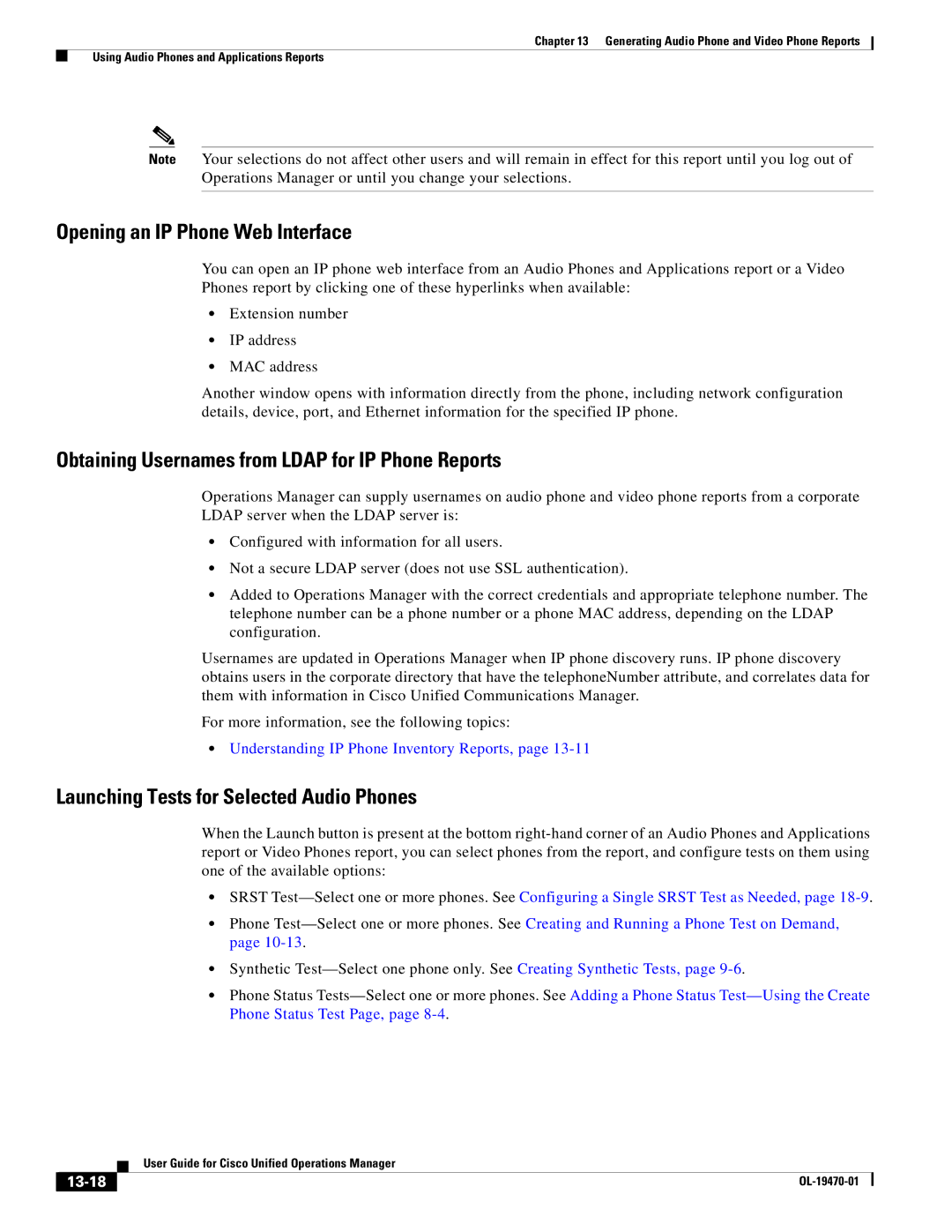Chapter 13 Generating Audio Phone and Video Phone Reports
Using Audio Phones and Applications Reports
Note Your selections do not affect other users and will remain in effect for this report until you log out of Operations Manager or until you change your selections.
Opening an IP Phone Web Interface
You can open an IP phone web interface from an Audio Phones and Applications report or a Video Phones report by clicking one of these hyperlinks when available:
•Extension number
•IP address
•MAC address
Another window opens with information directly from the phone, including network configuration details, device, port, and Ethernet information for the specified IP phone.
Obtaining Usernames from LDAP for IP Phone Reports
Operations Manager can supply usernames on audio phone and video phone reports from a corporate LDAP server when the LDAP server is:
•Configured with information for all users.
•Not a secure LDAP server (does not use SSL authentication).
•Added to Operations Manager with the correct credentials and appropriate telephone number. The telephone number can be a phone number or a phone MAC address, depending on the LDAP configuration.
Usernames are updated in Operations Manager when IP phone discovery runs. IP phone discovery obtains users in the corporate directory that have the telephoneNumber attribute, and correlates data for them with information in Cisco Unified Communications Manager.
For more information, see the following topics:
•Understanding IP Phone Inventory Reports, page 13-11
Launching Tests for Selected Audio Phones
When the Launch button is present at the bottom
•SRST
•Phone
•Synthetic
•Phone Status
| User Guide for Cisco Unified Operations Manager |
|