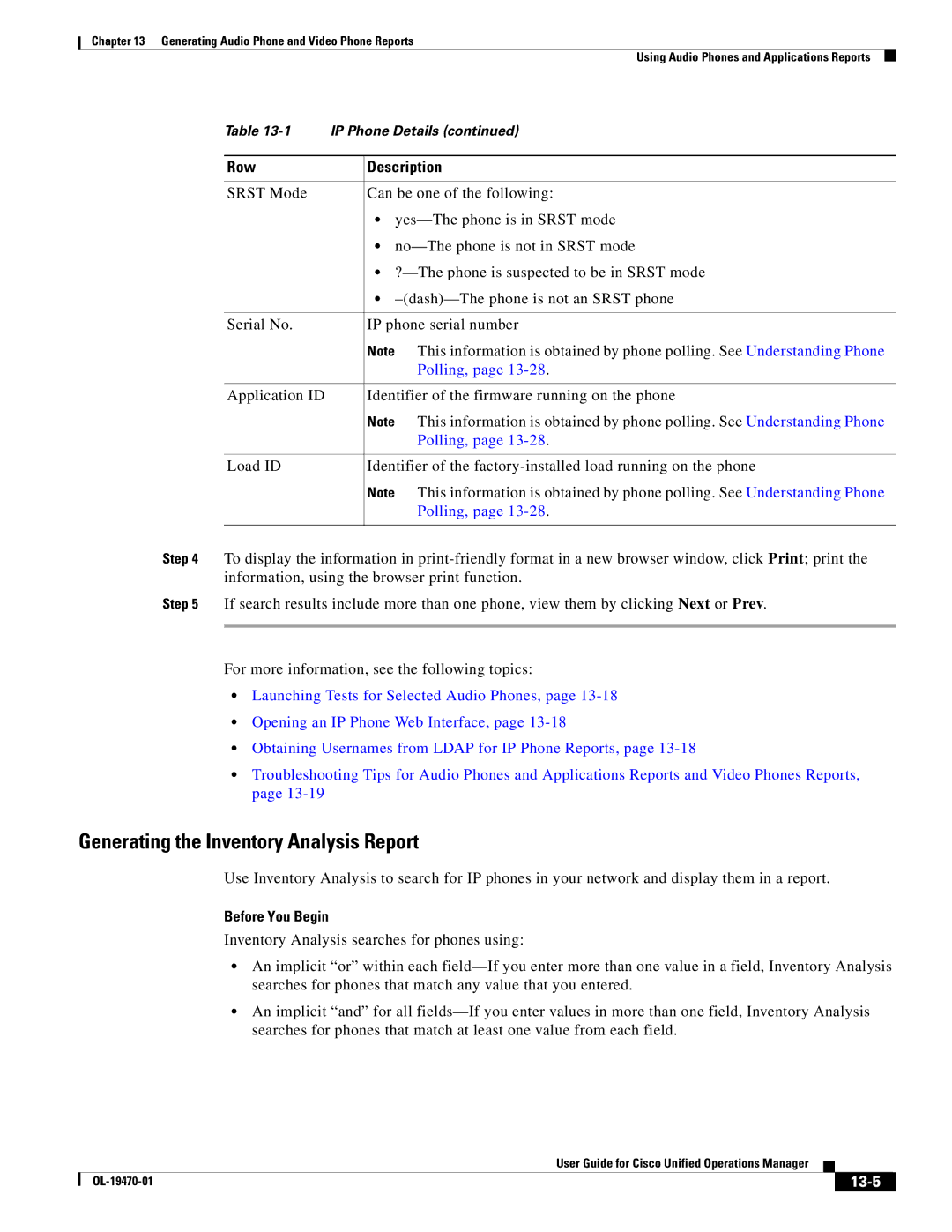Chapter 13 Generating Audio Phone and Video Phone Reports
Using Audio Phones and Applications Reports
Table
Row | Description |
|
|
SRST Mode | Can be one of the following: |
| • |
| • |
| • |
| • |
|
|
Serial No. | IP phone serial number |
| Note This information is obtained by phone polling. See Understanding Phone |
| Polling, page |
|
|
Application ID | Identifier of the firmware running on the phone |
| Note This information is obtained by phone polling. See Understanding Phone |
| Polling, page |
|
|
Load ID | Identifier of the |
| Note This information is obtained by phone polling. See Understanding Phone |
| Polling, page |
|
|
Step 4 To display the information in
Step 5 If search results include more than one phone, view them by clicking Next or Prev.
For more information, see the following topics:
•Launching Tests for Selected Audio Phones, page
•Opening an IP Phone Web Interface, page
•Obtaining Usernames from LDAP for IP Phone Reports, page
•Troubleshooting Tips for Audio Phones and Applications Reports and Video Phones Reports, page
Generating the Inventory Analysis Report
Use Inventory Analysis to search for IP phones in your network and display them in a report.
Before You Begin
Inventory Analysis searches for phones using:
•An implicit “or” within each
•An implicit “and” for all
|
| User Guide for Cisco Unified Operations Manager |
|
| |
|
|
| |||
|
|
|
|
| |
|
|
|
| ||