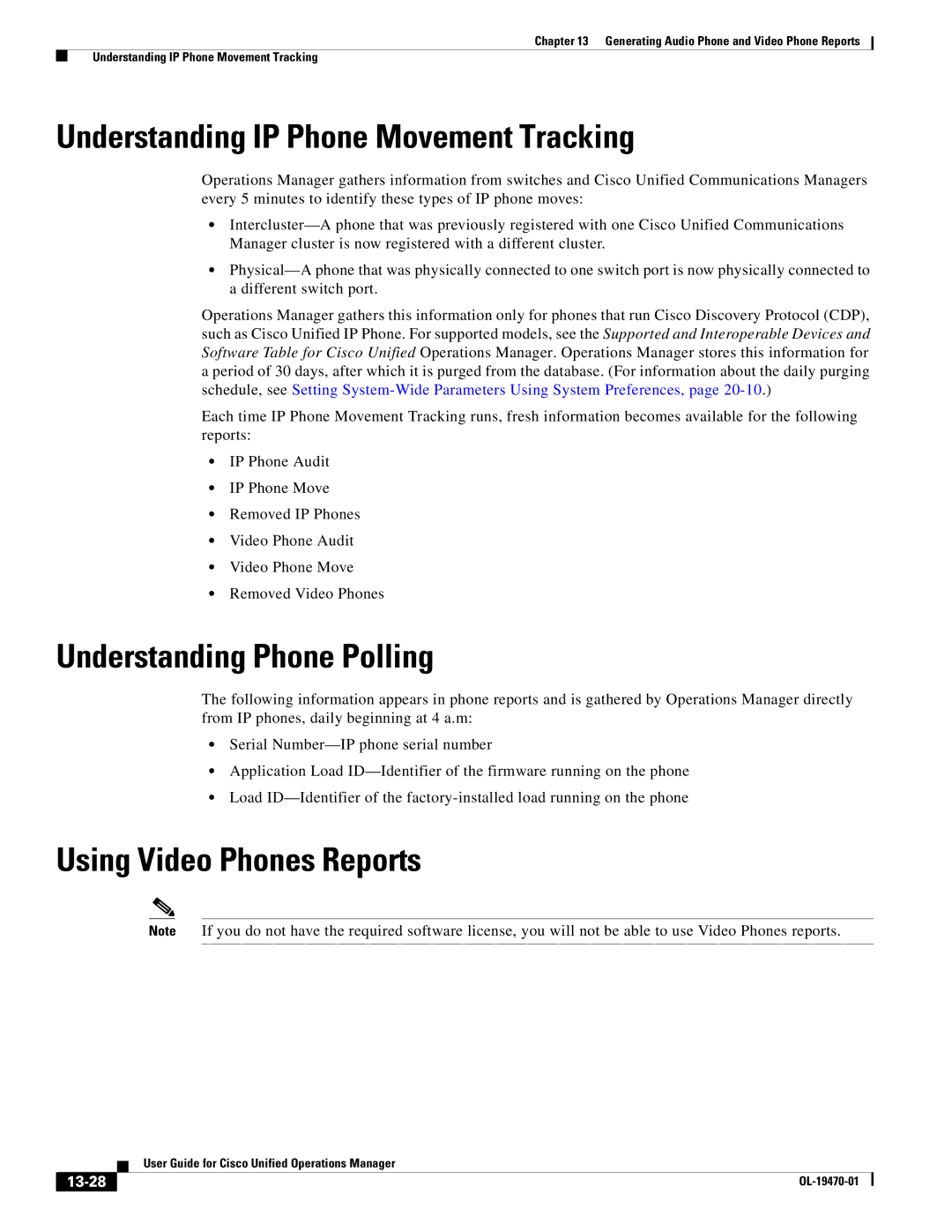Chapter 13 Generating Audio Phone and Video Phone Reports
Understanding IP Phone Movement Tracking
Understanding IP Phone Movement Tracking
Operations Manager gathers information from switches and Cisco Unified Communications Managers every 5 minutes to identify these types of IP phone moves:
•
•
Operations Manager gathers this information only for phones that run Cisco Discovery Protocol (CDP), such as Cisco Unified IP Phone. For supported models, see the Supported and Interoperable Devices and Software Table for Cisco Unified Operations Manager. Operations Manager stores this information for a period of 30 days, after which it is purged from the database. (For information about the daily purging schedule, see Setting
Each time IP Phone Movement Tracking runs, fresh information becomes available for the following reports:
•IP Phone Audit
•IP Phone Move
•Removed IP Phones
•Video Phone Audit
•Video Phone Move
•Removed Video Phones
Understanding Phone Polling
The following information appears in phone reports and is gathered by Operations Manager directly from IP phones, daily beginning at 4 a.m:
•Serial
•Application Load
•Load
Using Video Phones Reports
Note If you do not have the required software license, you will not be able to use Video Phones reports.
| User Guide for Cisco Unified Operations Manager |
|