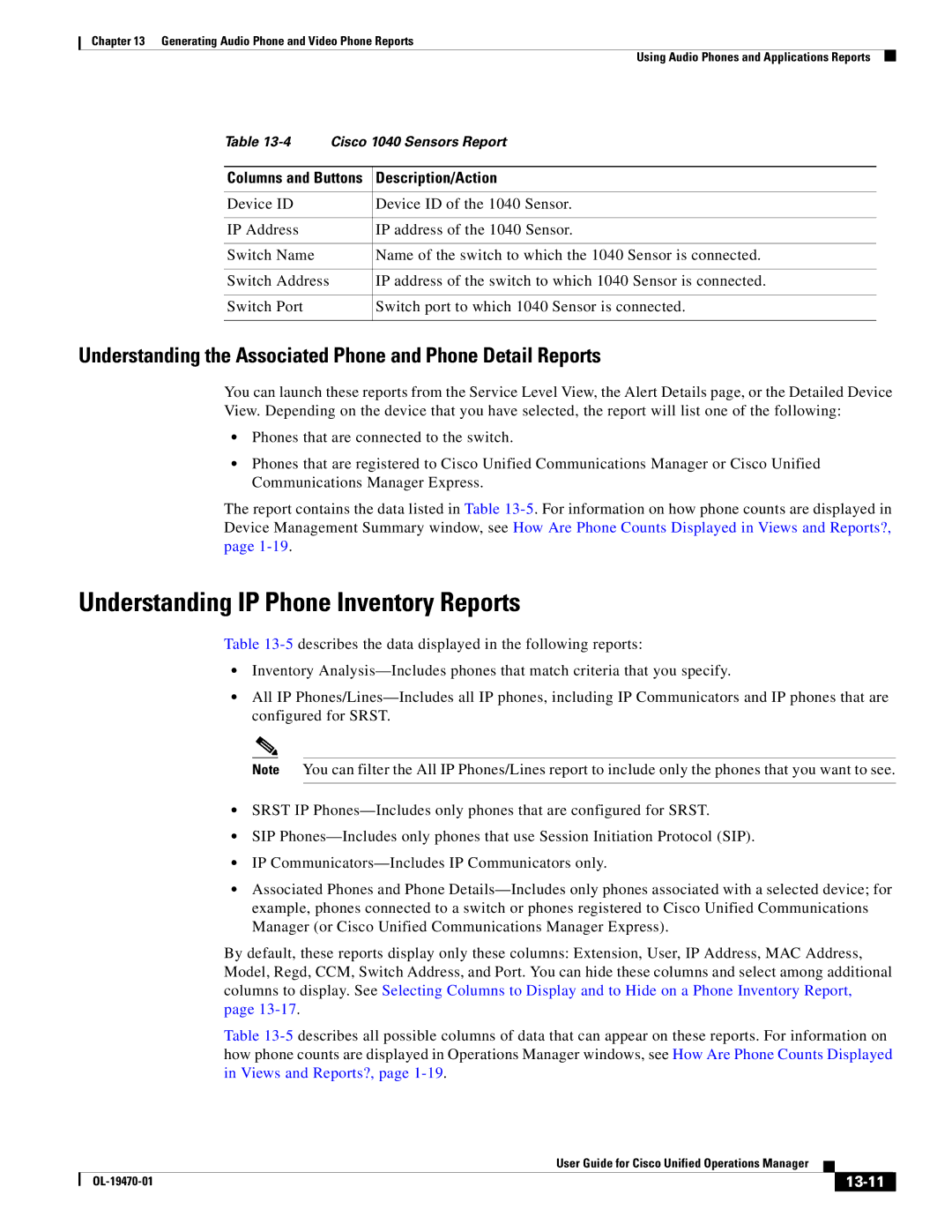Chapter 13 Generating Audio Phone and Video Phone Reports
Using Audio Phones and Applications Reports
Table | Cisco 1040 Sensors Report | |
|
| |
Columns and Buttons | Description/Action | |
|
|
|
Device ID |
| Device ID of the 1040 Sensor. |
|
|
|
IP Address |
| IP address of the 1040 Sensor. |
|
|
|
Switch Name |
| Name of the switch to which the 1040 Sensor is connected. |
|
|
|
Switch Address |
| IP address of the switch to which 1040 Sensor is connected. |
|
|
|
Switch Port |
| Switch port to which 1040 Sensor is connected. |
|
|
|
Understanding the Associated Phone and Phone Detail Reports
You can launch these reports from the Service Level View, the Alert Details page, or the Detailed Device View. Depending on the device that you have selected, the report will list one of the following:
•Phones that are connected to the switch.
•Phones that are registered to Cisco Unified Communications Manager or Cisco Unified Communications Manager Express.
The report contains the data listed in Table
Understanding IP Phone Inventory Reports
Table
•Inventory
•All IP
Note You can filter the All IP Phones/Lines report to include only the phones that you want to see.
•SRST IP
•SIP
•IP
•Associated Phones and Phone
By default, these reports display only these columns: Extension, User, IP Address, MAC Address, Model, Regd, CCM, Switch Address, and Port. You can hide these columns and select among additional columns to display. See Selecting Columns to Display and to Hide on a Phone Inventory Report, page
Table
|
| User Guide for Cisco Unified Operations Manager |
|
| |
|
|
| |||
|
|
|
|
| |
|
|
|
| ||