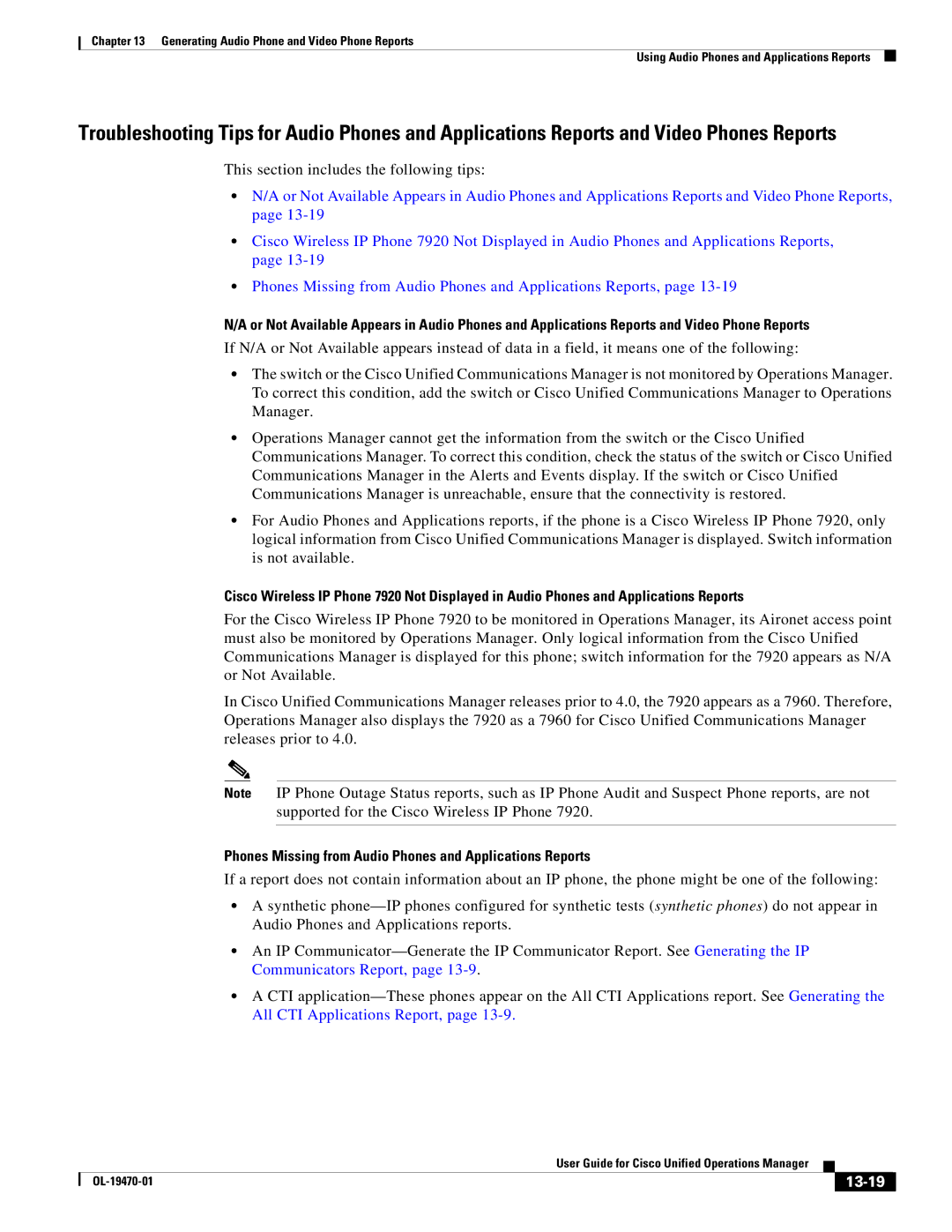Chapter 13 Generating Audio Phone and Video Phone Reports
Using Audio Phones and Applications Reports
Troubleshooting Tips for Audio Phones and Applications Reports and Video Phones Reports
This section includes the following tips:
•N/A or Not Available Appears in Audio Phones and Applications Reports and Video Phone Reports, page
•Cisco Wireless IP Phone 7920 Not Displayed in Audio Phones and Applications Reports, page
•Phones Missing from Audio Phones and Applications Reports, page
N/A or Not Available Appears in Audio Phones and Applications Reports and Video Phone Reports
If N/A or Not Available appears instead of data in a field, it means one of the following:
•The switch or the Cisco Unified Communications Manager is not monitored by Operations Manager. To correct this condition, add the switch or Cisco Unified Communications Manager to Operations Manager.
•Operations Manager cannot get the information from the switch or the Cisco Unified Communications Manager. To correct this condition, check the status of the switch or Cisco Unified Communications Manager in the Alerts and Events display. If the switch or Cisco Unified Communications Manager is unreachable, ensure that the connectivity is restored.
•For Audio Phones and Applications reports, if the phone is a Cisco Wireless IP Phone 7920, only logical information from Cisco Unified Communications Manager is displayed. Switch information is not available.
Cisco Wireless IP Phone 7920 Not Displayed in Audio Phones and Applications Reports
For the Cisco Wireless IP Phone 7920 to be monitored in Operations Manager, its Aironet access point must also be monitored by Operations Manager. Only logical information from the Cisco Unified Communications Manager is displayed for this phone; switch information for the 7920 appears as N/A or Not Available.
In Cisco Unified Communications Manager releases prior to 4.0, the 7920 appears as a 7960. Therefore, Operations Manager also displays the 7920 as a 7960 for Cisco Unified Communications Manager releases prior to 4.0.
Note IP Phone Outage Status reports, such as IP Phone Audit and Suspect Phone reports, are not supported for the Cisco Wireless IP Phone 7920.
Phones Missing from Audio Phones and Applications Reports
If a report does not contain information about an IP phone, the phone might be one of the following:
•A synthetic
•An IP
•A CTI
|
| User Guide for Cisco Unified Operations Manager |
|
| |
|
|
| |||
|
|
|
|
| |
|
|
|
| ||