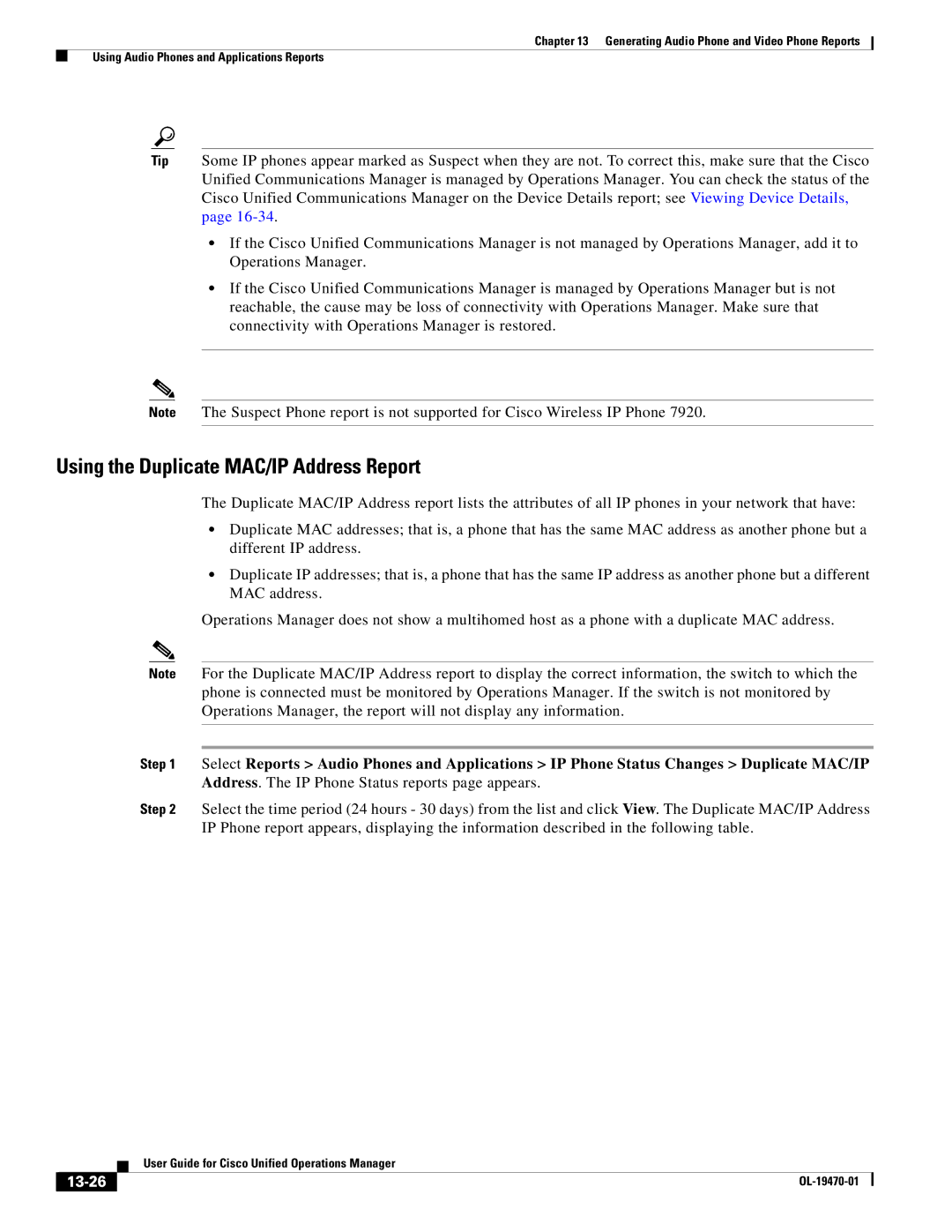Chapter 13 Generating Audio Phone and Video Phone Reports
Using Audio Phones and Applications Reports
Tip Some IP phones appear marked as Suspect when they are not. To correct this, make sure that the Cisco Unified Communications Manager is managed by Operations Manager. You can check the status of the Cisco Unified Communications Manager on the Device Details report; see Viewing Device Details, page
•If the Cisco Unified Communications Manager is not managed by Operations Manager, add it to Operations Manager.
•If the Cisco Unified Communications Manager is managed by Operations Manager but is not reachable, the cause may be loss of connectivity with Operations Manager. Make sure that connectivity with Operations Manager is restored.
Note The Suspect Phone report is not supported for Cisco Wireless IP Phone 7920.
Using the Duplicate MAC/IP Address Report
The Duplicate MAC/IP Address report lists the attributes of all IP phones in your network that have:
•Duplicate MAC addresses; that is, a phone that has the same MAC address as another phone but a different IP address.
•Duplicate IP addresses; that is, a phone that has the same IP address as another phone but a different MAC address.
Operations Manager does not show a multihomed host as a phone with a duplicate MAC address.
Note For the Duplicate MAC/IP Address report to display the correct information, the switch to which the phone is connected must be monitored by Operations Manager. If the switch is not monitored by Operations Manager, the report will not display any information.
Step 1 Select Reports > Audio Phones and Applications > IP Phone Status Changes > Duplicate MAC/IP
Address. The IP Phone Status reports page appears.
Step 2 Select the time period (24 hours - 30 days) from the list and click View. The Duplicate MAC/IP Address IP Phone report appears, displaying the information described in the following table.
| User Guide for Cisco Unified Operations Manager |
|