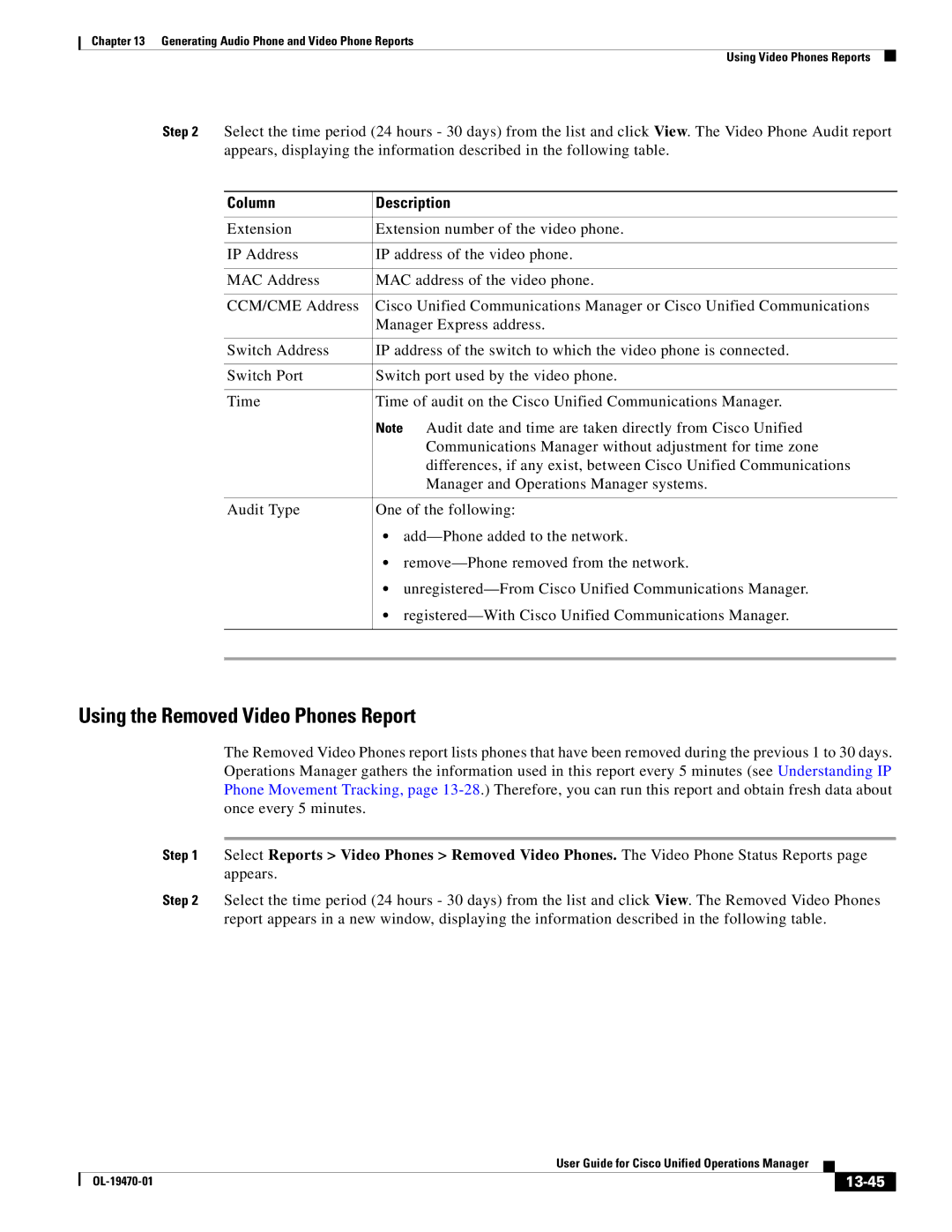Chapter 13 Generating Audio Phone and Video Phone Reports
Using Video Phones Reports
Step 2 Select the time period (24 hours - 30 days) from the list and click View. The Video Phone Audit report appears, displaying the information described in the following table.
Column | Description |
|
|
Extension | Extension number of the video phone. |
|
|
IP Address | IP address of the video phone. |
|
|
MAC Address | MAC address of the video phone. |
|
|
CCM/CME Address | Cisco Unified Communications Manager or Cisco Unified Communications |
| Manager Express address. |
|
|
Switch Address | IP address of the switch to which the video phone is connected. |
|
|
Switch Port | Switch port used by the video phone. |
|
|
Time | Time of audit on the Cisco Unified Communications Manager. |
| Note Audit date and time are taken directly from Cisco Unified |
| Communications Manager without adjustment for time zone |
| differences, if any exist, between Cisco Unified Communications |
| Manager and Operations Manager systems. |
|
|
Audit Type | One of the following: |
| • |
| • |
| • |
| • |
|
|
|
|
Using the Removed Video Phones Report
The Removed Video Phones report lists phones that have been removed during the previous 1 to 30 days. Operations Manager gathers the information used in this report every 5 minutes (see Understanding IP Phone Movement Tracking, page
Step 1 Select Reports > Video Phones > Removed Video Phones. The Video Phone Status Reports page appears.
Step 2 Select the time period (24 hours - 30 days) from the list and click View. The Removed Video Phones report appears in a new window, displaying the information described in the following table.
|
| User Guide for Cisco Unified Operations Manager |
|
| |
|
|
| |||
|
|
|
|
| |
|
|
|
| ||