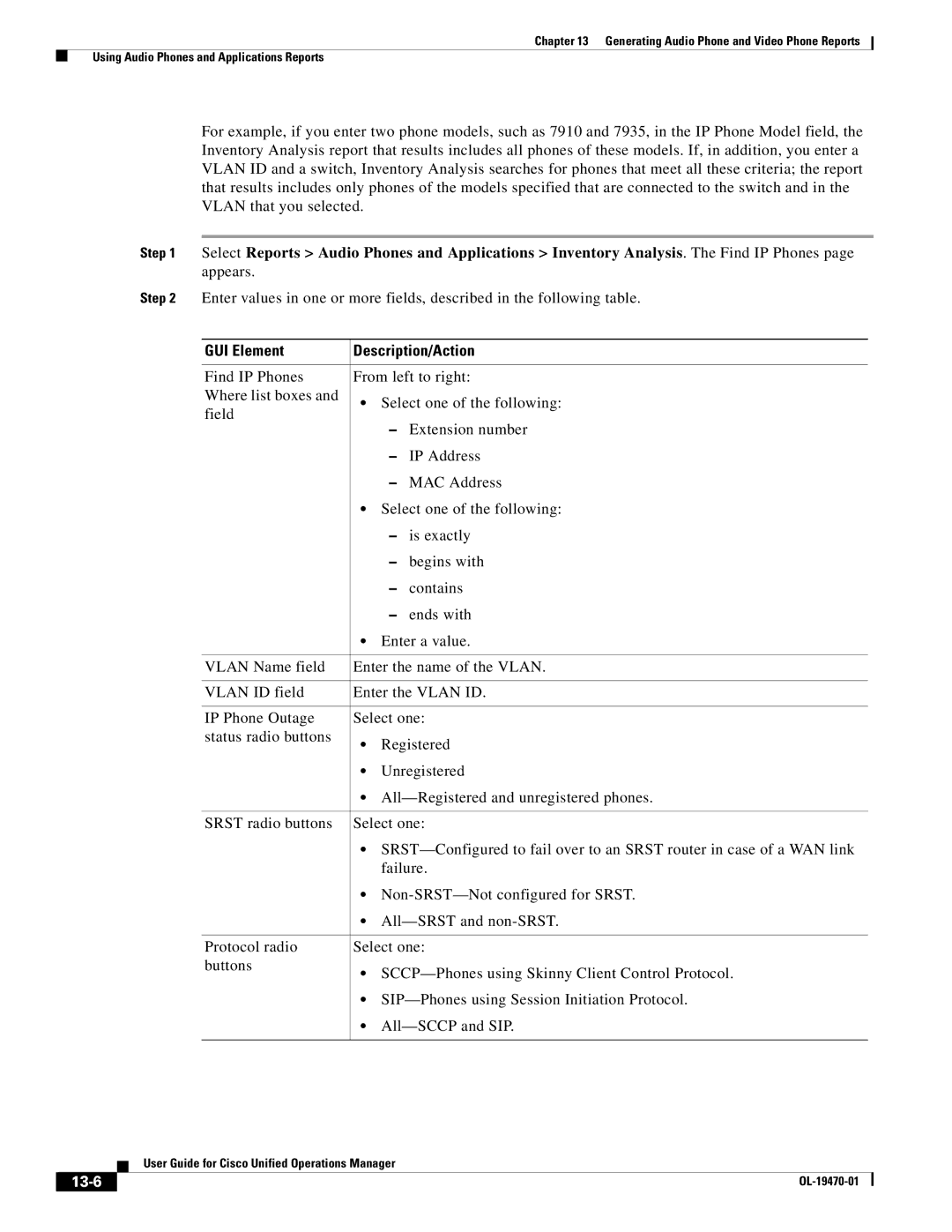Chapter 13 Generating Audio Phone and Video Phone Reports
Using Audio Phones and Applications Reports
For example, if you enter two phone models, such as 7910 and 7935, in the IP Phone Model field, the Inventory Analysis report that results includes all phones of these models. If, in addition, you enter a VLAN ID and a switch, Inventory Analysis searches for phones that meet all these criteria; the report that results includes only phones of the models specified that are connected to the switch and in the VLAN that you selected.
Step 1 Select Reports > Audio Phones and Applications > Inventory Analysis. The Find IP Phones page appears.
Step 2 Enter values in one or more fields, described in the following table.
GUI Element | Description/Action | |||
|
| |||
Find IP Phones | From left to right: | |||
Where list boxes and | • Select one of the following: | |||
field | ||||
| – | Extension number | ||
|
| |||
|
| – | IP Address | |
|
| – | MAC Address | |
| • Select one of the following: | |||
|
| – | is exactly | |
|
| – | begins with | |
|
| – | contains | |
|
| – | ends with | |
| • | Enter a value. | ||
|
| |||
VLAN Name field | Enter the name of the VLAN. | |||
|
| |||
VLAN ID field | Enter the VLAN ID. | |||
|
| |||
IP Phone Outage | Select one: | |||
status radio buttons | • | Registered | ||
| ||||
| • | Unregistered | ||
| • | |||
|
| |||
SRST radio buttons | Select one: | |||
| • | |||
|
| failure. | ||
| • | |||
| • | |||
|
| |||
Protocol radio | Select one: | |||
buttons | • | |||
| ||||
| • | |||
| • | |||
|
|
|
| |
| User Guide for Cisco Unified Operations Manager |
|