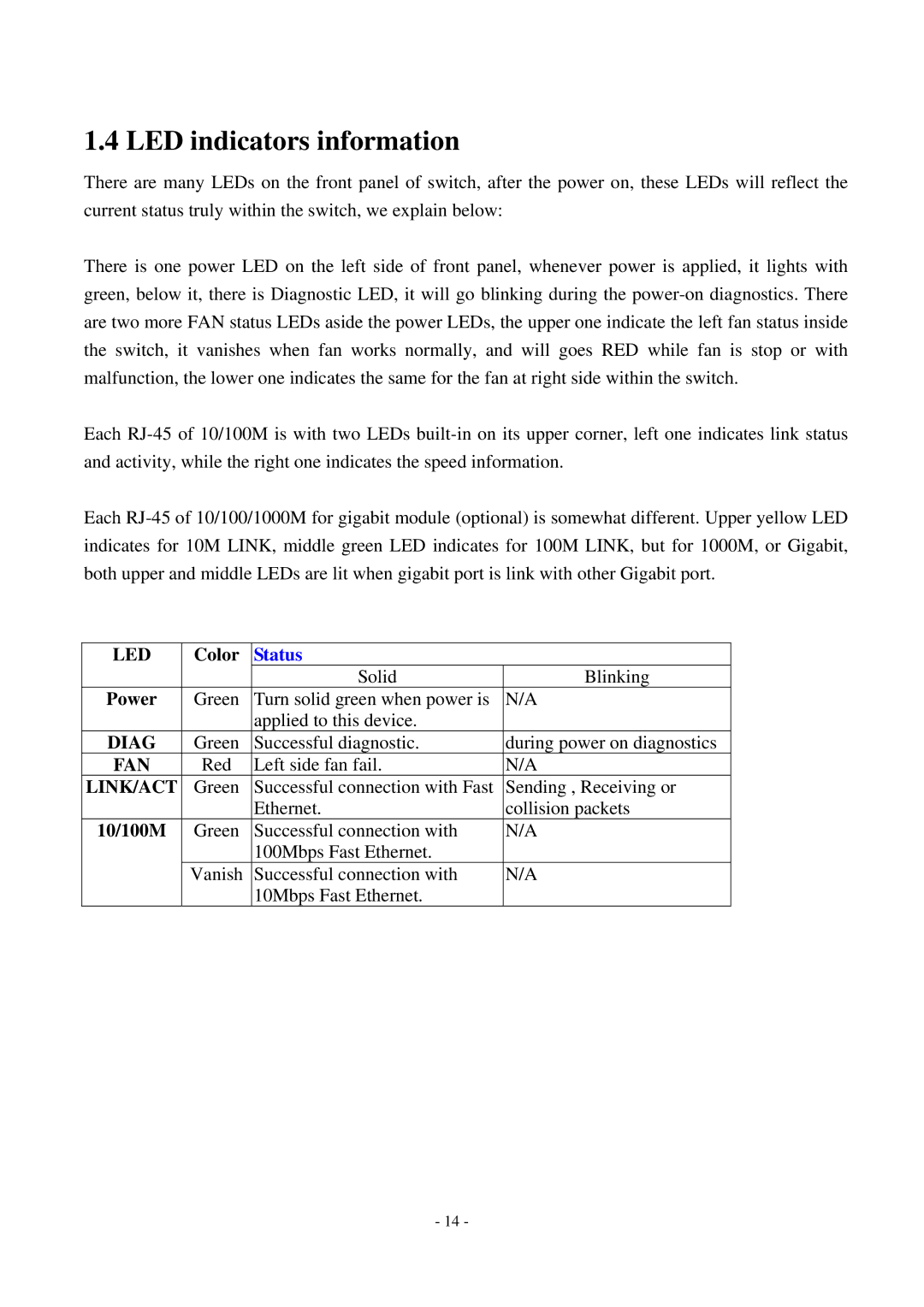1.4 LED indicators information
There are many LEDs on the front panel of switch, after the power on, these LEDs will reflect the current status truly within the switch, we explain below:
There is one power LED on the left side of front panel, whenever power is applied, it lights with green, below it, there is Diagnostic LED, it will go blinking during the
Each
Each
LED | Color | Status |
|
|
| Solid | Blinking |
Power | Green | Turn solid green when power is | N/A |
|
| applied to this device. |
|
DIAG | Green | Successful diagnostic. | during power on diagnostics |
FAN | Red | Left side fan fail. | N/A |
LINK/ACT | Green | Successful connection with Fast | Sending , Receiving or |
|
| Ethernet. | collision packets |
10/100M | Green | Successful connection with | N/A |
|
| 100Mbps Fast Ethernet. |
|
| Vanish | Successful connection with | N/A |
|
| 10Mbps Fast Ethernet. |
|
- 14 -