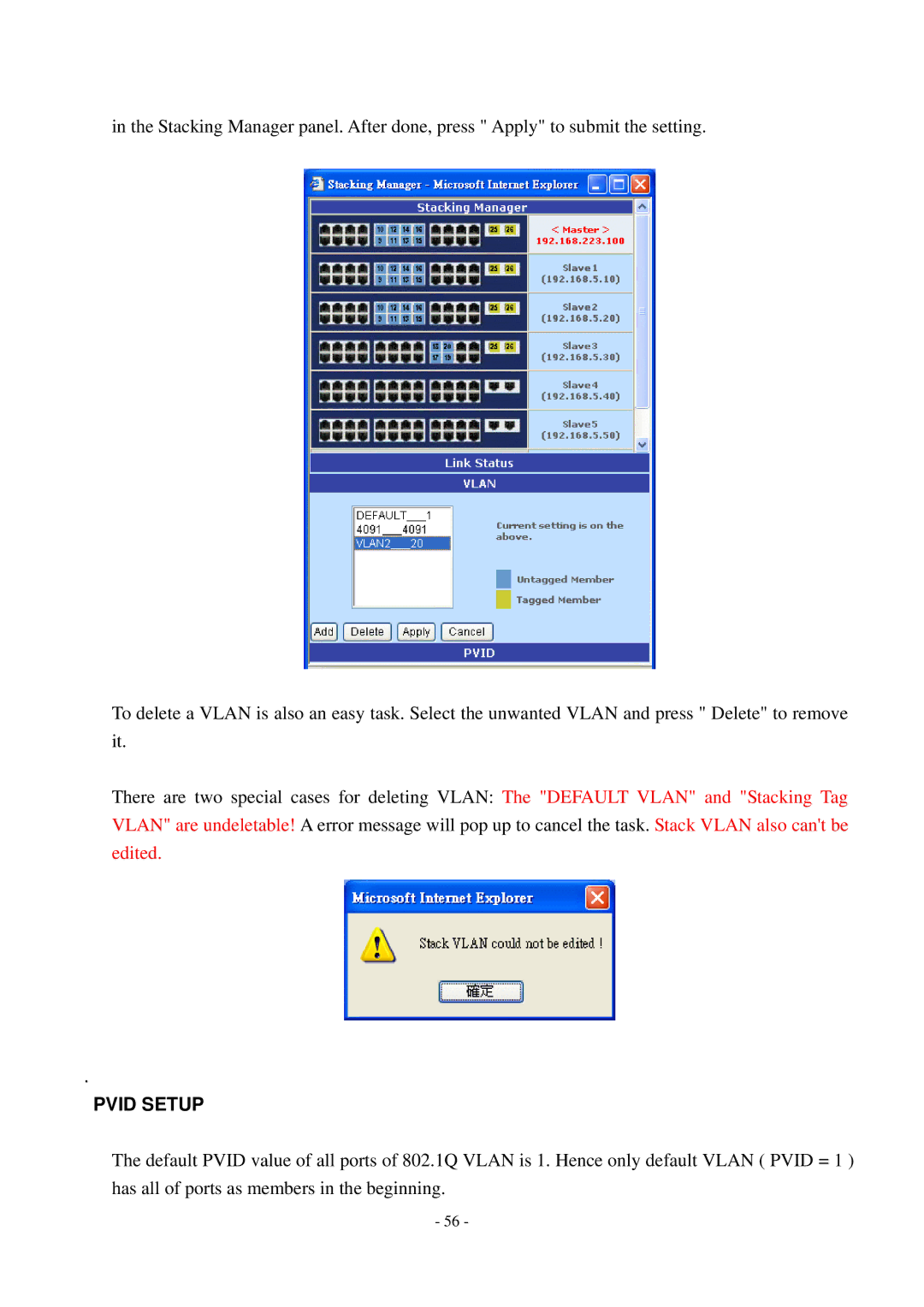in the Stacking Manager panel. After done, press " Apply" to submit the setting.
To delete a VLAN is also an easy task. Select the unwanted VLAN and press " Delete" to remove it.
There are two special cases for deleting VLAN: The "DEFAULT VLAN" and "Stacking Tag VLAN" are undeletable! A error message will pop up to cancel the task. Stack VLAN also can't be edited.
.
PVID SETUP
The default PVID value of all ports of 802.1Q VLAN is 1. Hence only default VLAN ( PVID = 1 ) has all of ports as members in the beginning.
- 56 -