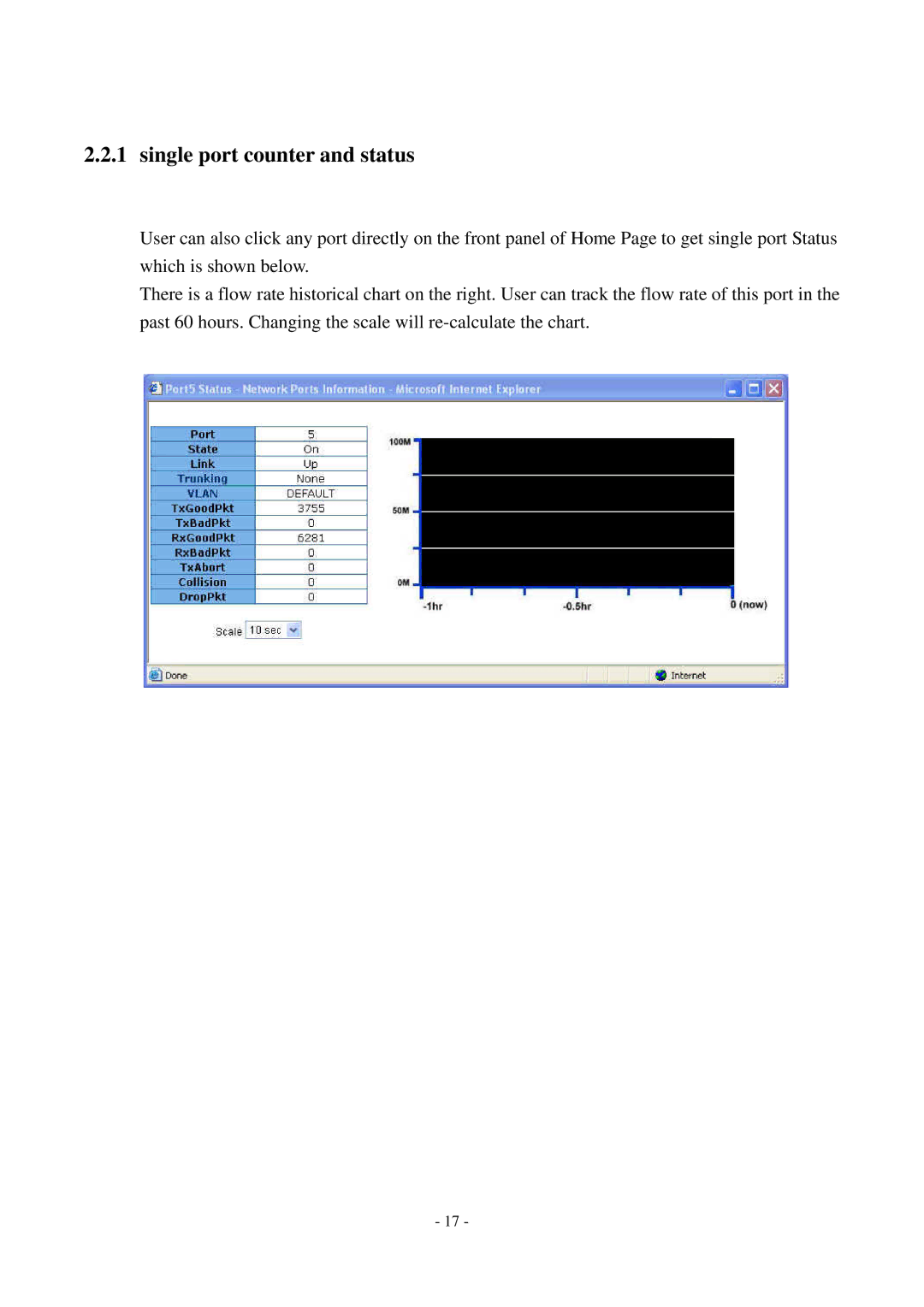2.2.1 single port counter and status
User can also click any port directly on the front panel of Home Page to get single port Status which is shown below.
There is a flow rate historical chart on the right. User can track the flow rate of this port in the past 60 hours. Changing the scale will
- 17 -