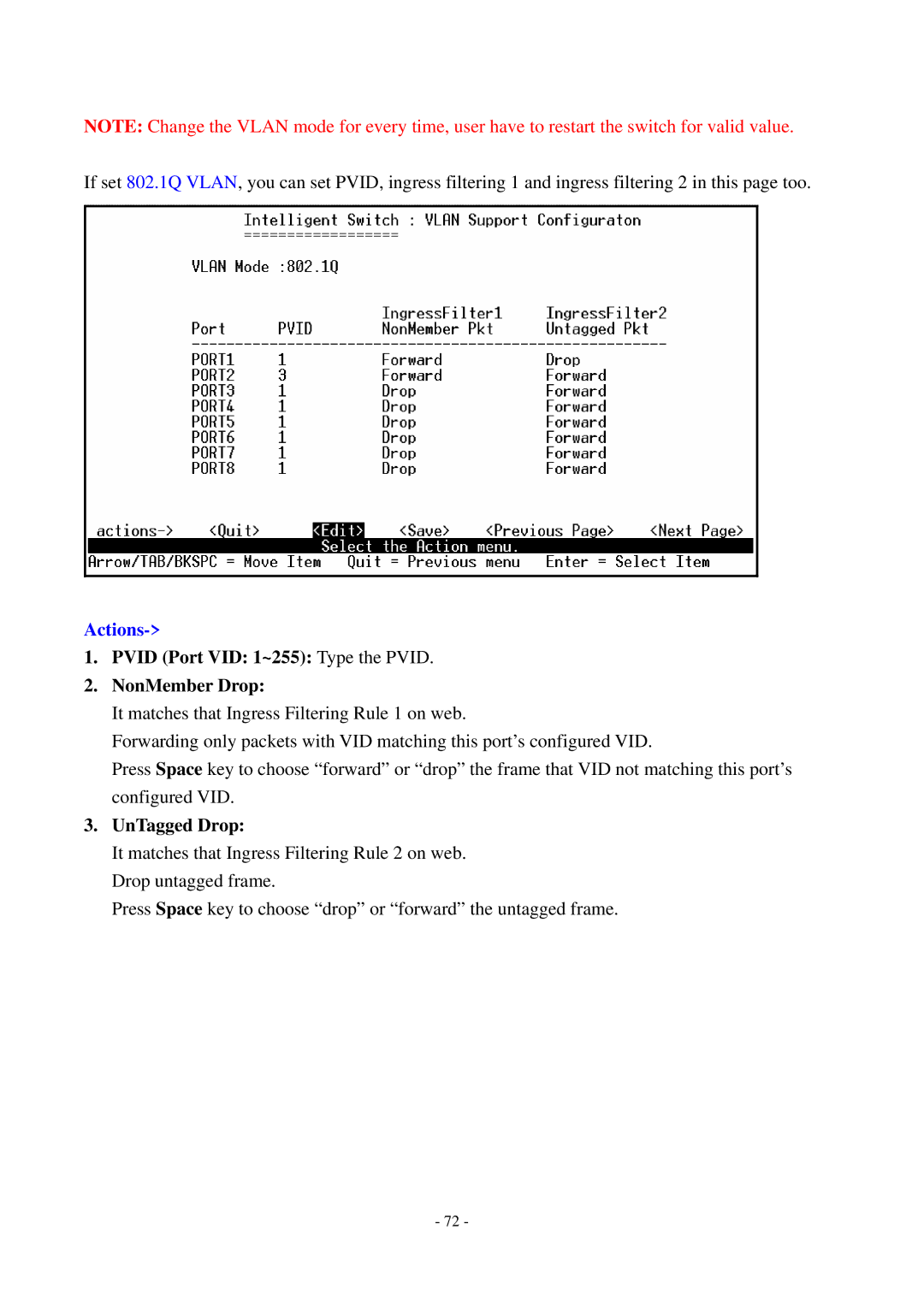NOTE: Change the VLAN mode for every time, user have to restart the switch for valid value.
If set 802.1Q VLAN, you can set PVID, ingress filtering 1 and ingress filtering 2 in this page too.
Actions->
1.PVID (Port VID: 1~255): Type the PVID.
2.NonMember Drop:
It matches that Ingress Filtering Rule 1 on web.
Forwarding only packets with VID matching this port’s configured VID.
Press Space key to choose “forward” or “drop” the frame that VID not matching this port’s configured VID.
3.UnTagged Drop:
It matches that Ingress Filtering Rule 2 on web. Drop untagged frame.
Press Space key to choose “drop” or “forward” the untagged frame.
- 72 -