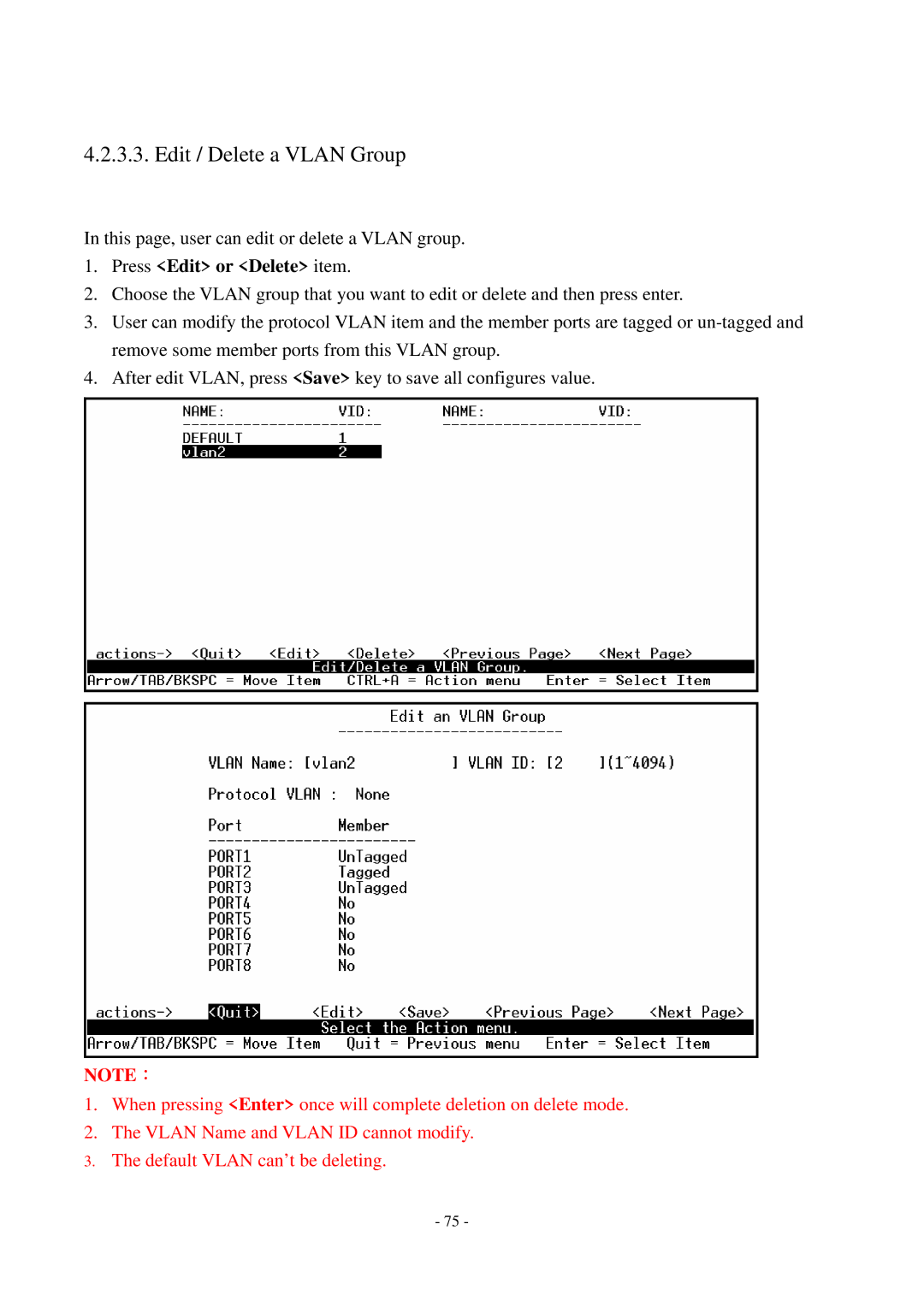4.2.3.3. Edit / Delete a VLAN Group
In this page, user can edit or delete a VLAN group.
1.Press <Edit> or <Delete> item.
2.Choose the VLAN group that you want to edit or delete and then press enter.
3.User can modify the protocol VLAN item and the member ports are tagged or
4.After edit VLAN, press <Save> key to save all configures value.
NOTE:
1.When pressing <Enter> once will complete deletion on delete mode.
2.The VLAN Name and VLAN ID cannot modify.
3.The default VLAN can’t be deleting.
- 75 -