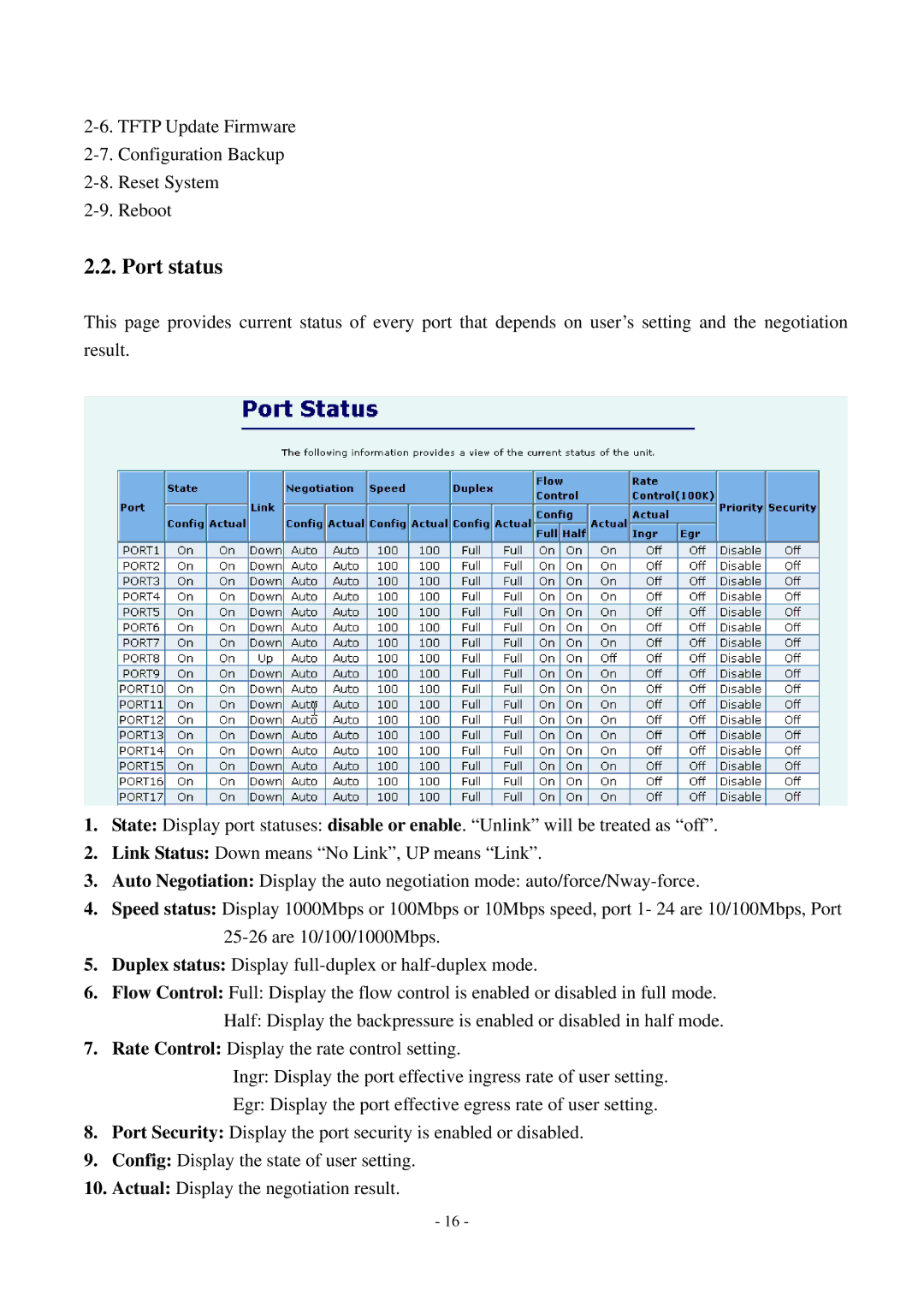2.2. Port status
This page provides current status of every port that depends on user’s setting and the negotiation result.
1.State: Display port statuses: disable or enable. “Unlink” will be treated as “off”.
2.Link Status: Down means “No Link”, UP means “Link”.
3.Auto Negotiation: Display the auto negotiation mode:
4.Speed status: Display 1000Mbps or 100Mbps or 10Mbps speed, port 1- 24 are 10/100Mbps, Port
5.Duplex status: Display
6.Flow Control: Full: Display the flow control is enabled or disabled in full mode.
Half: Display the backpressure is enabled or disabled in half mode.
7.Rate Control: Display the rate control setting.
Ingr: Display the port effective ingress rate of user setting.
Egr: Display the port effective egress rate of user setting.
8.Port Security: Display the port security is enabled or disabled.
9.Config: Display the state of user setting.
10.Actual: Display the negotiation result.
- 16 -