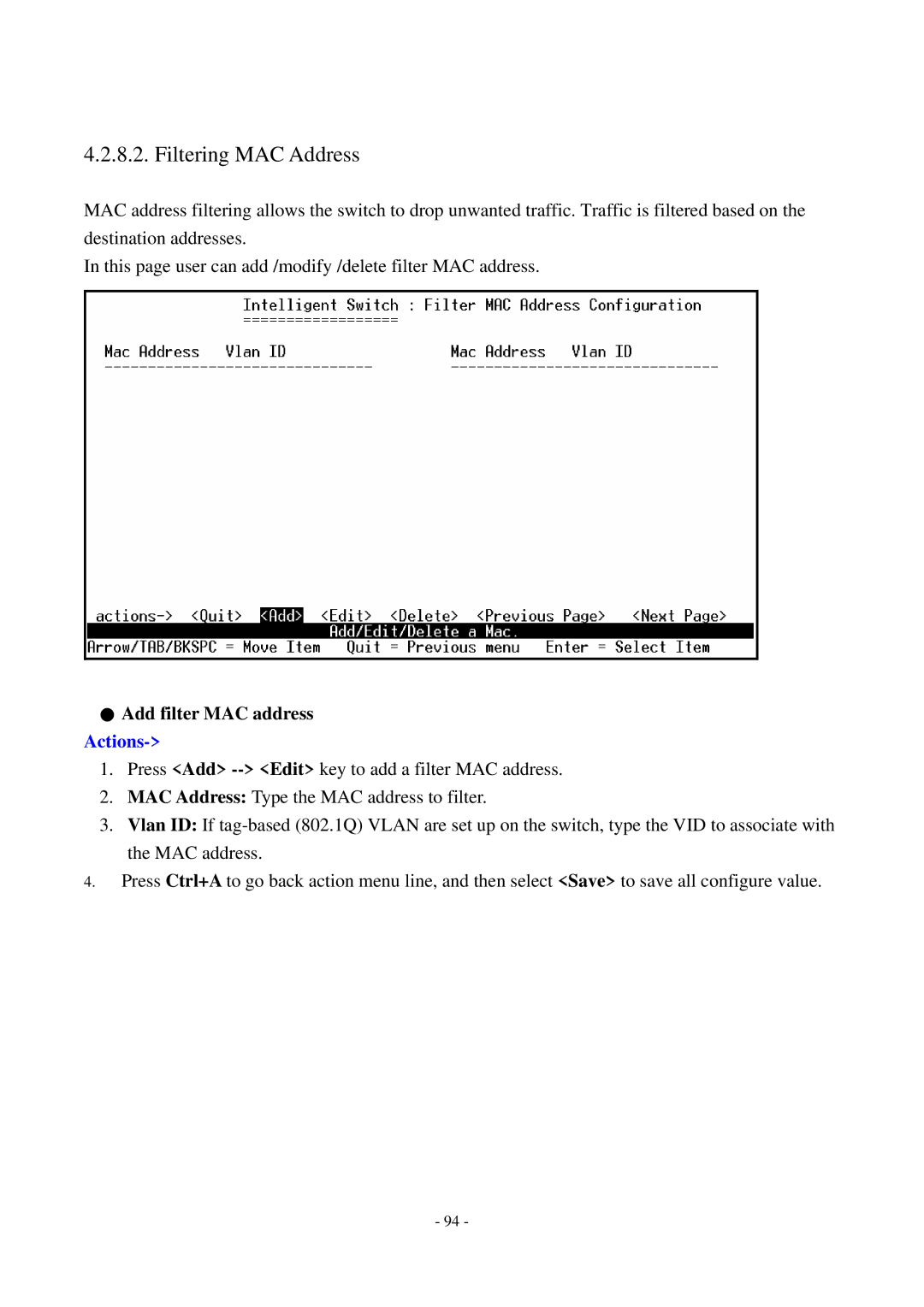4.2.8.2. Filtering MAC Address
MAC address filtering allows the switch to drop unwanted traffic. Traffic is filtered based on the destination addresses.
In this page user can add /modify /delete filter MAC address.
●Add filter MAC address Actions->
1. Press <Add>
2. MAC Address: Type the MAC address to filter.
3. Vlan ID: If
4.Press Ctrl+A to go back action menu line, and then select <Save> to save all configure value.
- 94 -