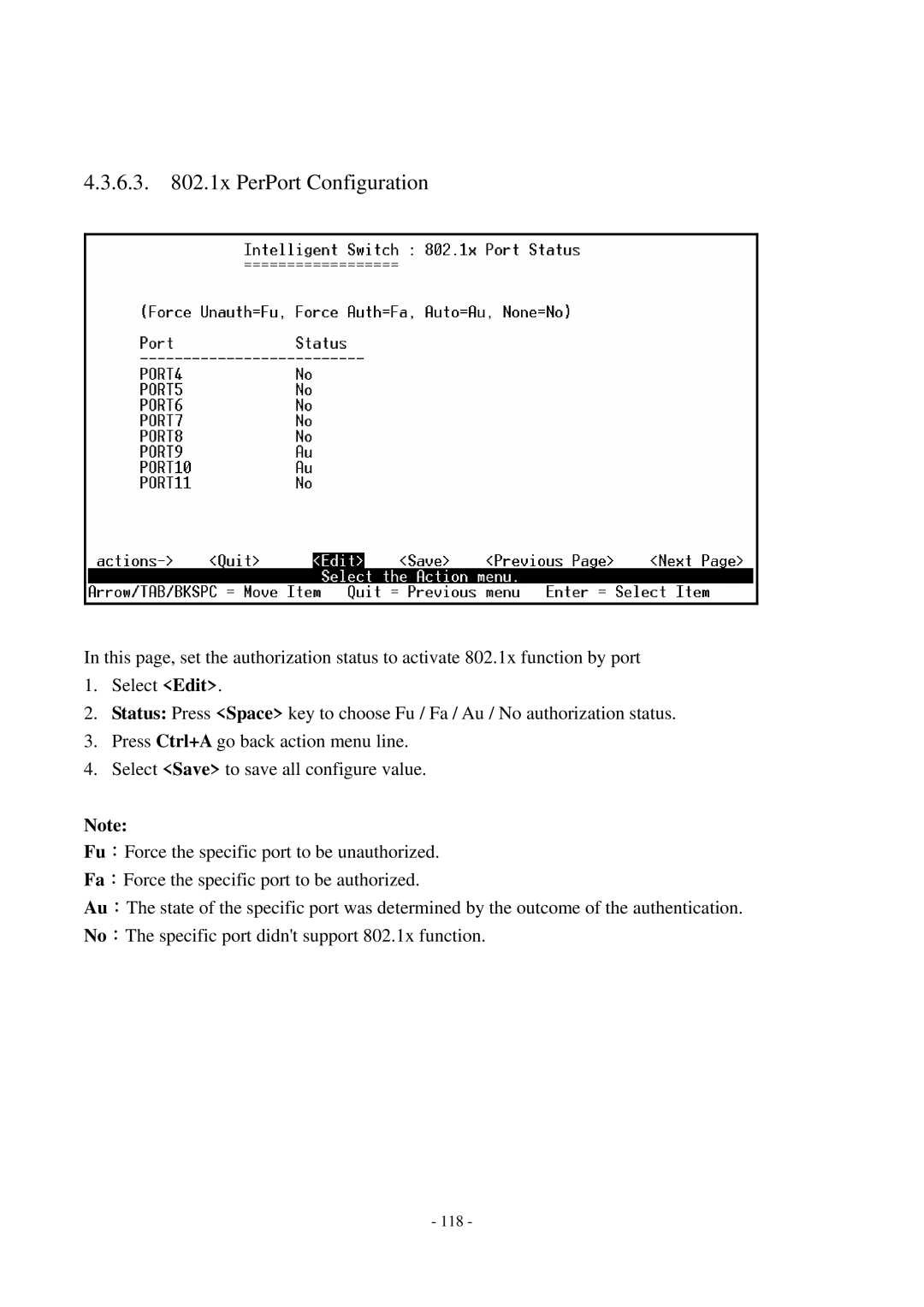4.3.6.3.802.1x PerPort Configuration
In this page, set the authorization status to activate 802.1x function by port
1.Select <Edit>.
2.Status: Press <Space> key to choose Fu / Fa / Au / No authorization status.
3.Press Ctrl+A go back action menu line.
4.Select <Save> to save all configure value.
Note:
Fu:Force the specific port to be unauthorized.
Fa:Force the specific port to be authorized.
Au:The state of the specific port was determined by the outcome of the authentication.
No:The specific port didn't support 802.1x function.
- 118 -