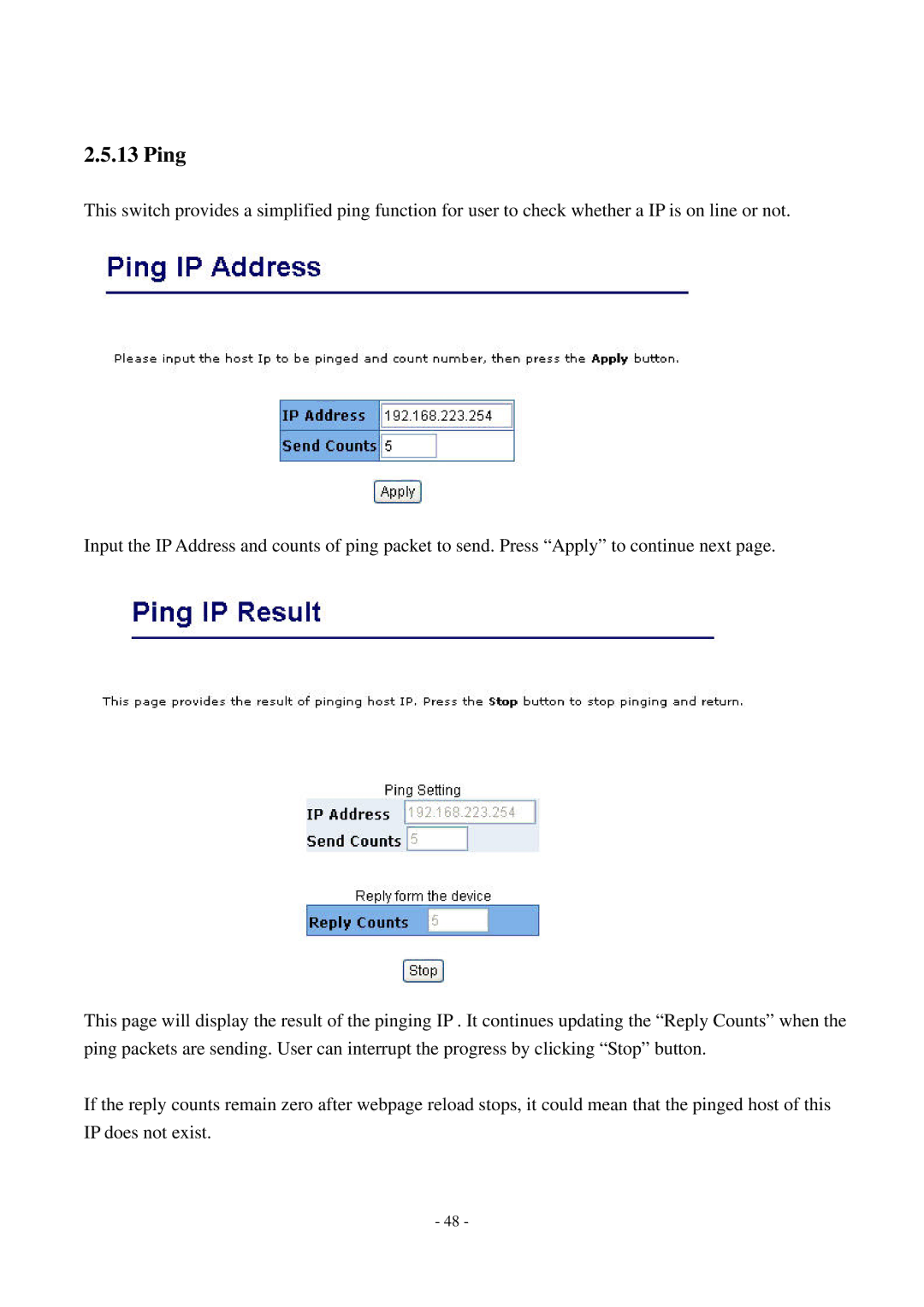2.5.13 Ping
This switch provides a simplified ping function for user to check whether a IP is on line or not.
Input the IP Address and counts of ping packet to send. Press “Apply” to continue next page.
This page will display the result of the pinging IP . It continues updating the “Reply Counts” when the ping packets are sending. User can interrupt the progress by clicking “Stop” button.
If the reply counts remain zero after webpage reload stops, it could mean that the pinged host of this IP does not exist.
- 48 -