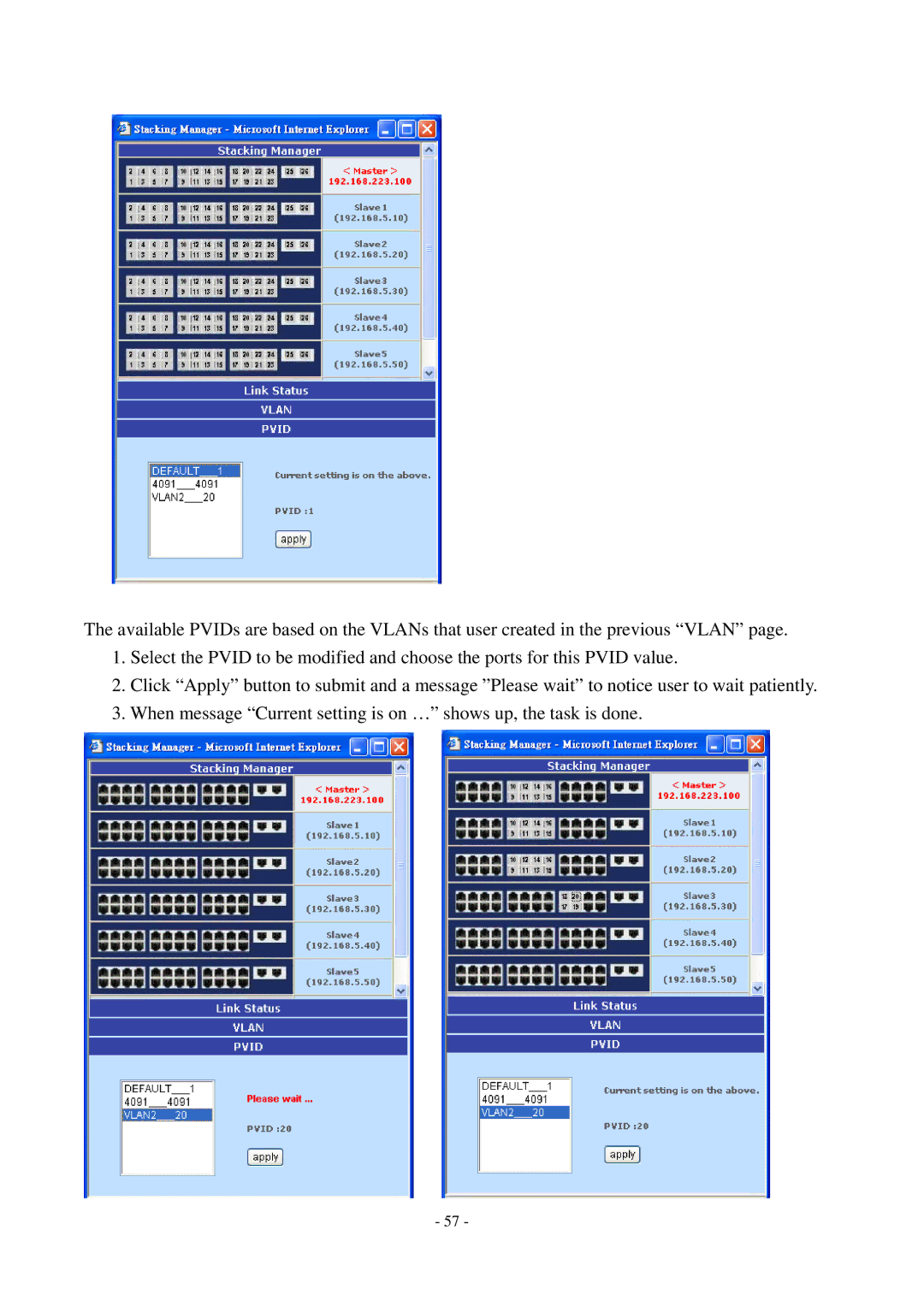The available PVIDs are based on the VLANs that user created in the previous “VLAN” page.
1.Select the PVID to be modified and choose the ports for this PVID value.
2.Click “Apply” button to submit and a message ”Please wait” to notice user to wait patiently.
3.When message “Current setting is on …” shows up, the task is done.
- 57 -