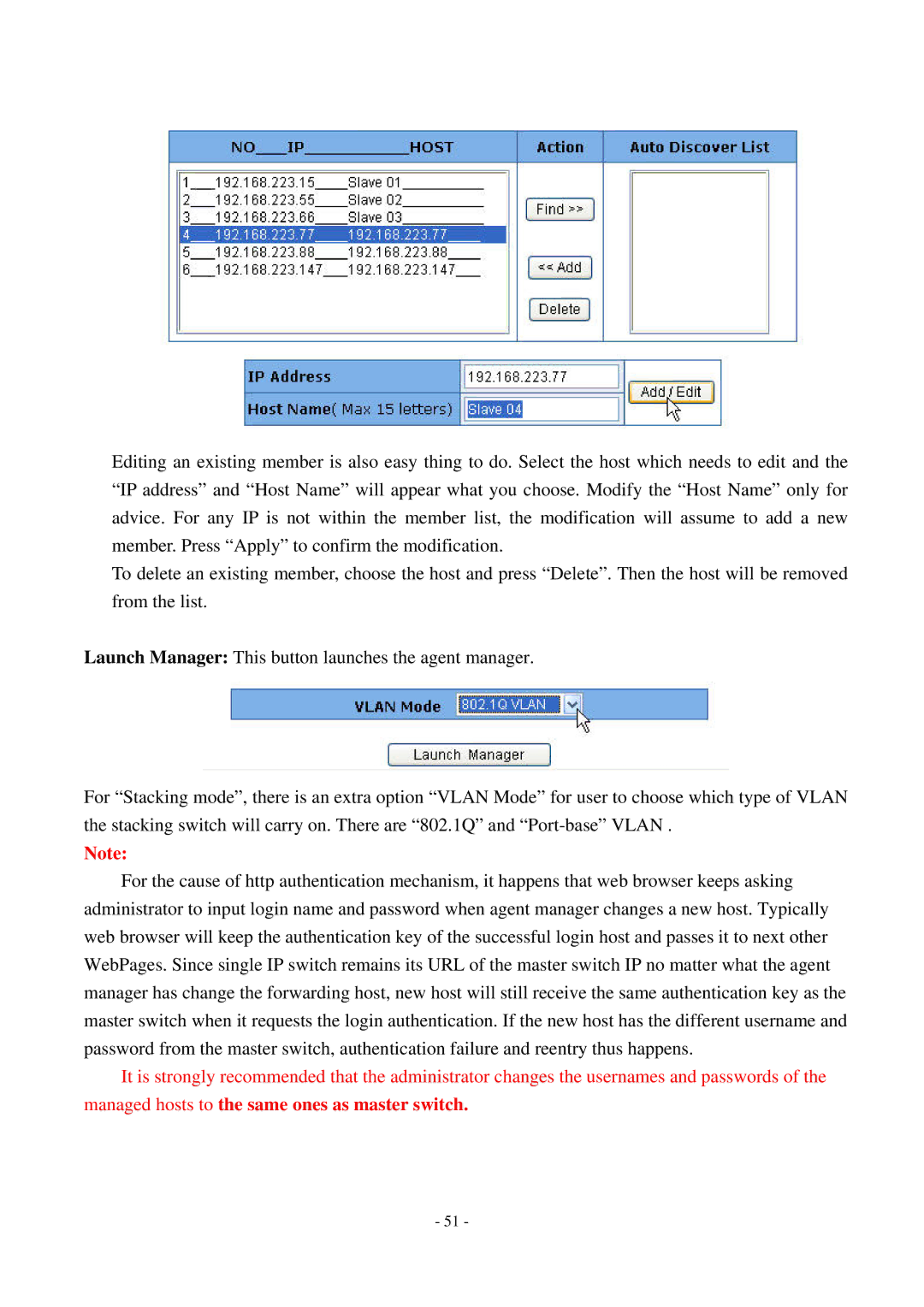Editing an existing member is also easy thing to do. Select the host which needs to edit and the “IP address” and “Host Name” will appear what you choose. Modify the “Host Name” only for advice. For any IP is not within the member list, the modification will assume to add a new member. Press “Apply” to confirm the modification.
To delete an existing member, choose the host and press “Delete”. Then the host will be removed from the list.
Launch Manager: This button launches the agent manager.
For “Stacking mode”, there is an extra option “VLAN Mode” for user to choose which type of VLAN the stacking switch will carry on. There are “802.1Q” and
Note:
For the cause of http authentication mechanism, it happens that web browser keeps asking
administrator to input login name and password when agent manager changes a new host. Typically web browser will keep the authentication key of the successful login host and passes it to next other WebPages. Since single IP switch remains its URL of the master switch IP no matter what the agent manager has change the forwarding host, new host will still receive the same authentication key as the master switch when it requests the login authentication. If the new host has the different username and password from the master switch, authentication failure and reentry thus happens.
It is strongly recommended that the administrator changes the usernames and passwords of the managed hosts to the same ones as master switch.
- 51 -