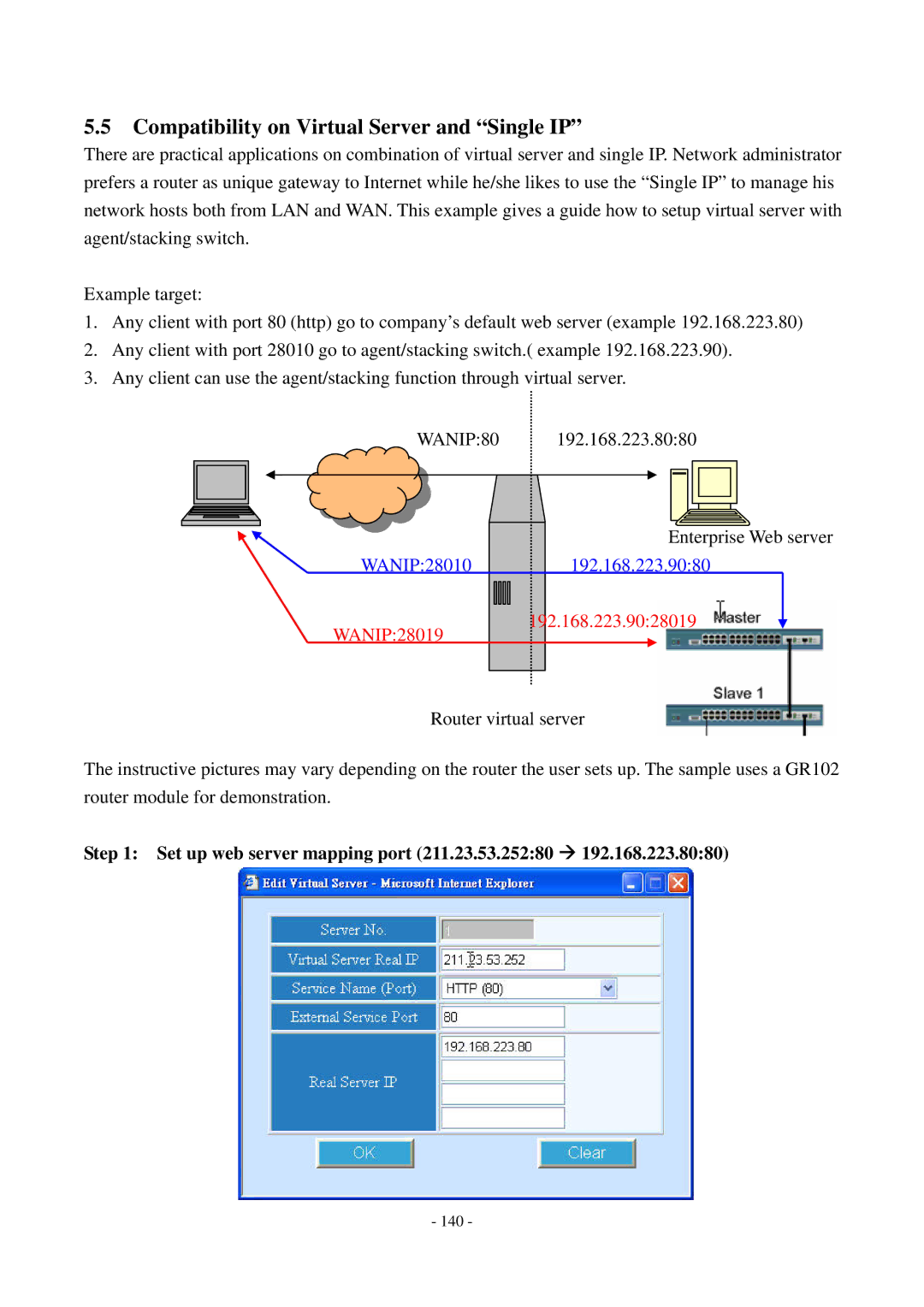5.5Compatibility on Virtual Server and “Single IP”
There are practical applications on combination of virtual server and single IP. Network administrator prefers a router as unique gateway to Internet while he/she likes to use the “Single IP” to manage his network hosts both from LAN and WAN. This example gives a guide how to setup virtual server with agent/stacking switch.
Example target:
1.Any client with port 80 (http) go to company’s default web server (example 192.168.223.80)
2.Any client with port 28010 go to agent/stacking switch.( example 192.168.223.90).
3.Any client can use the agent/stacking function through virtual server.
WANIP:80 | 192.168.223.80:80 |
|
|
| Enterprise Web server | |
WANIP:28010 | 192.168.223.90:80 |
| ||
|
|
|
|
|
|
|
|
|
|
WANIP:28019 | 192.168.223.90:28019 |
| ||
|
|
|
| |
Router virtual server
The instructive pictures may vary depending on the router the user sets up. The sample uses a GR102 router module for demonstration.
Step 1: Set up web server mapping port (211.23.53.252:80 Æ 192.168.223.80:80)
- 140 -