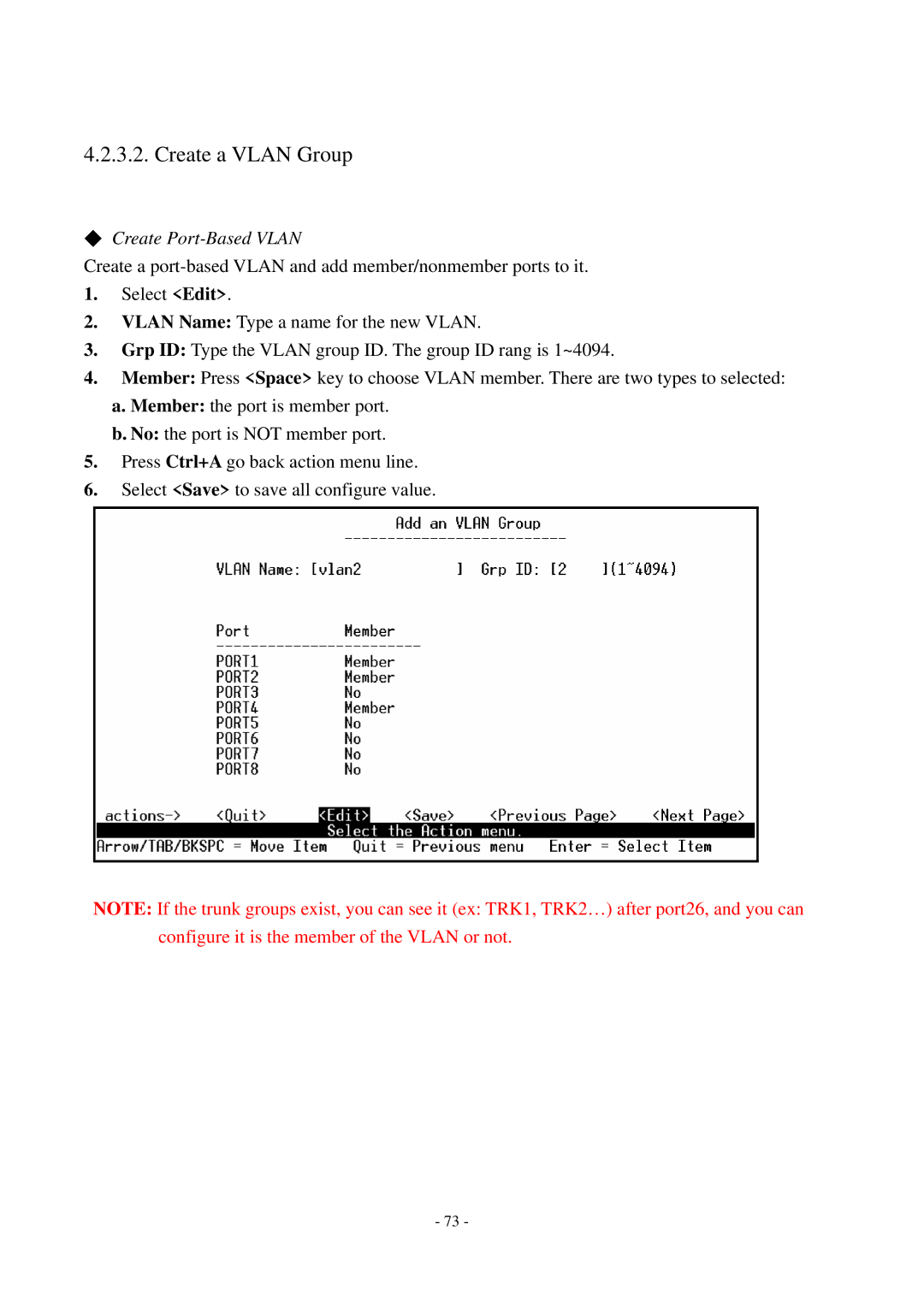4.2.3.2. Create a VLAN Group
◆Create Port-Based VLAN
Create a
1.Select <Edit>.
2.VLAN Name: Type a name for the new VLAN.
3.Grp ID: Type the VLAN group ID. The group ID rang is 1~4094.
4.Member: Press <Space> key to choose VLAN member. There are two types to selected:
a.Member: the port is member port.
b.No: the port is NOT member port.
5.Press Ctrl+A go back action menu line.
6.Select <Save> to save all configure value.
NOTE: If the trunk groups exist, you can see it (ex: TRK1, TRK2…) after port26, and you can configure it is the member of the VLAN or not.
- 73 -