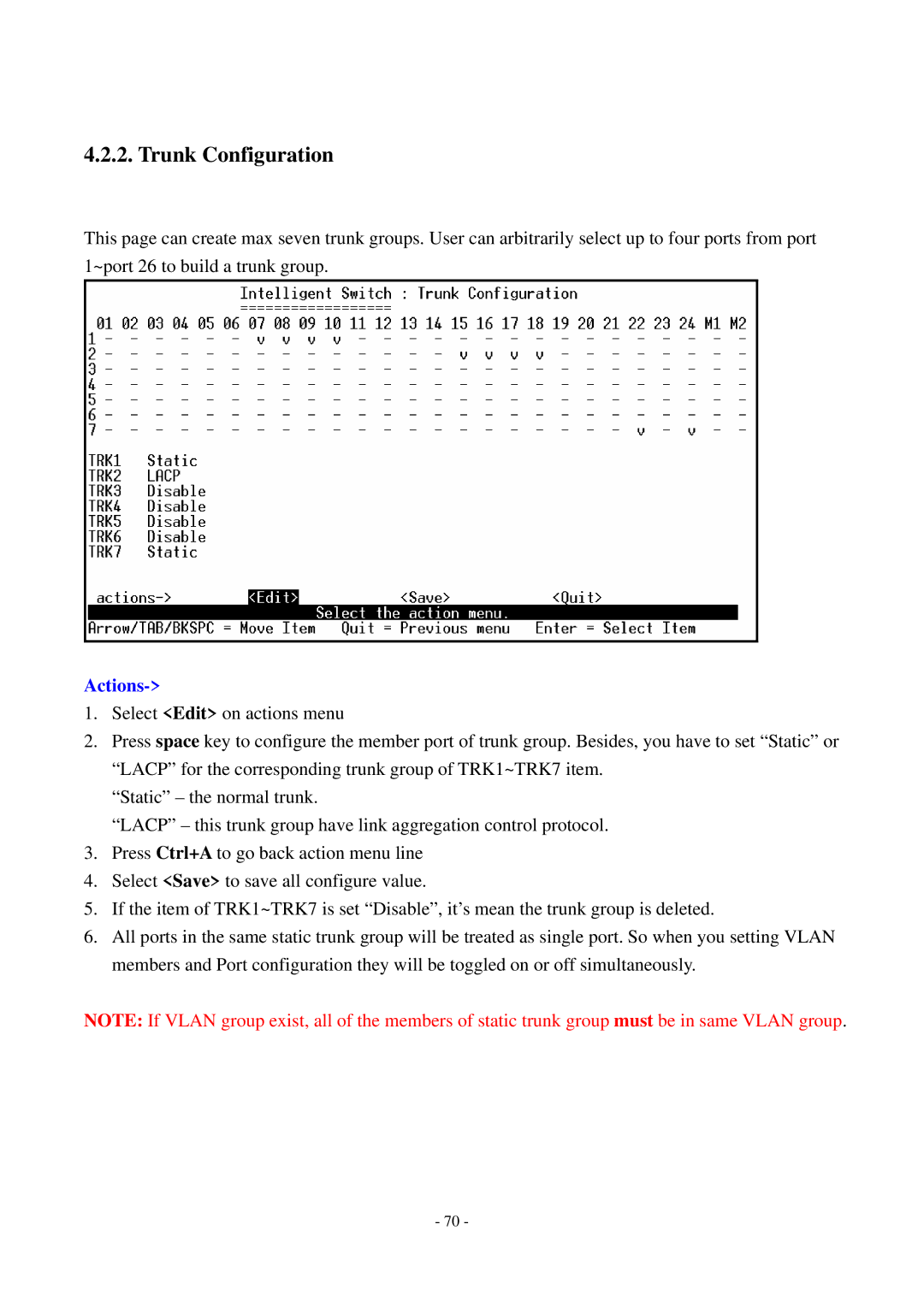4.2.2. Trunk Configuration
This page can create max seven trunk groups. User can arbitrarily select up to four ports from port 1~port 26 to build a trunk group.
Actions->
1.Select <Edit> on actions menu
2.Press space key to configure the member port of trunk group. Besides, you have to set “Static” or “LACP” for the corresponding trunk group of TRK1~TRK7 item.
“Static” – the normal trunk.
“LACP” – this trunk group have link aggregation control protocol.
3.Press Ctrl+A to go back action menu line
4.Select <Save> to save all configure value.
5.If the item of TRK1~TRK7 is set “Disable”, it’s mean the trunk group is deleted.
6.All ports in the same static trunk group will be treated as single port. So when you setting VLAN members and Port configuration they will be toggled on or off simultaneously.
NOTE: If VLAN group exist, all of the members of static trunk group must be in same VLAN group.
- 70 -