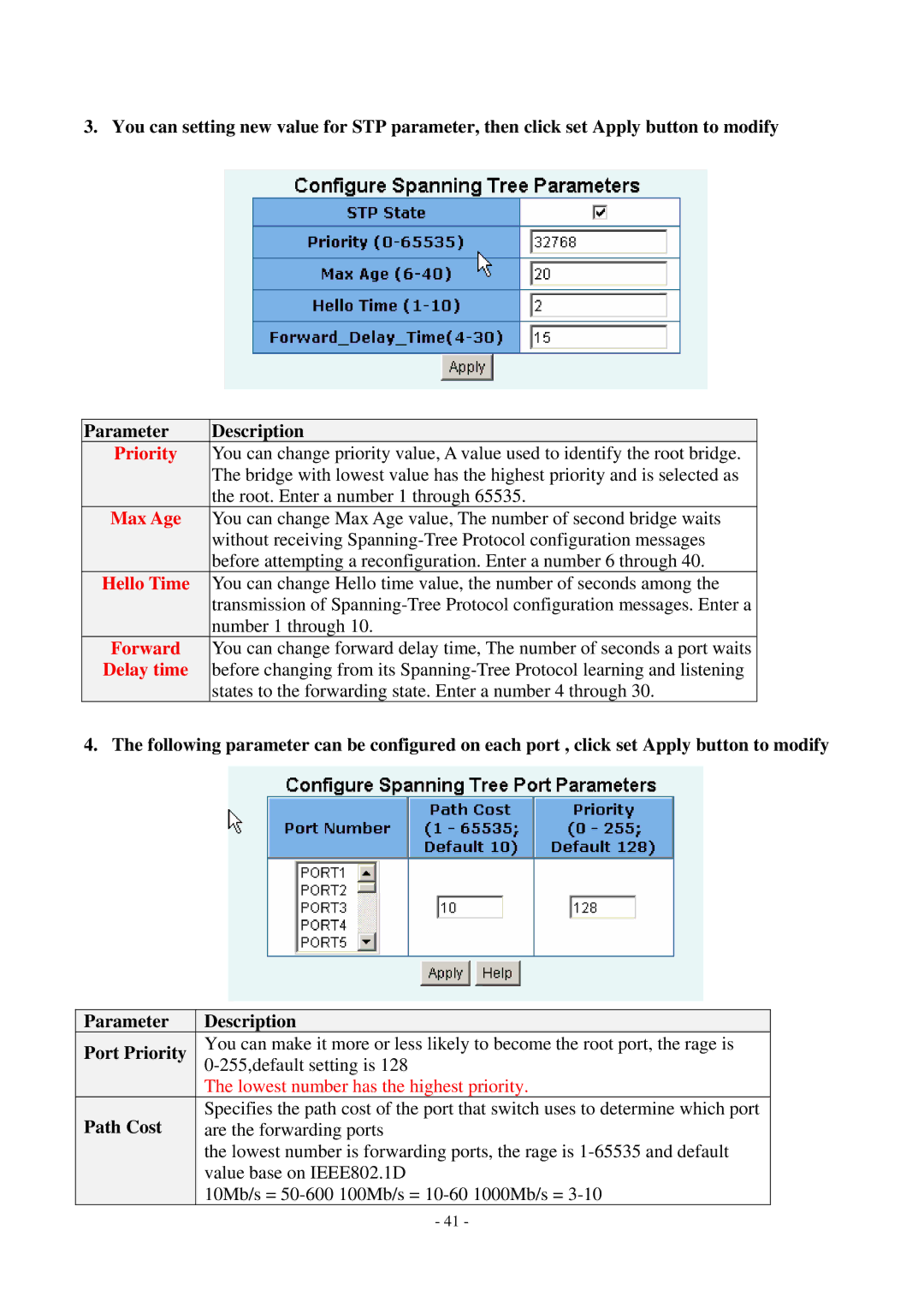3. You can setting new value for STP parameter, then click set Apply button to modify
Parameter | Description |
Priority | You can change priority value, A value used to identify the root bridge. |
| The bridge with lowest value has the highest priority and is selected as |
| the root. Enter a number 1 through 65535. |
Max Age | You can change Max Age value, The number of second bridge waits |
| without receiving |
| before attempting a reconfiguration. Enter a number 6 through 40. |
Hello Time | You can change Hello time value, the number of seconds among the |
| transmission of |
| number 1 through 10. |
Forward | You can change forward delay time, The number of seconds a port waits |
Delay time | before changing from its |
| states to the forwarding state. Enter a number 4 through 30. |
4. The following parameter can be configured on each port , click set Apply button to modify
| Parameter |
| Description |
| Port Priority |
| You can make it more or less likely to become the root port, the rage is |
|
|
| |
|
|
| The lowest number has the highest priority. |
| Path Cost |
| Specifies the path cost of the port that switch uses to determine which port |
|
| are the forwarding ports | |
|
|
| the lowest number is forwarding ports, the rage is |
|
|
| value base on IEEE802.1D |
|
|
| 10Mb/s = |
- 41 -