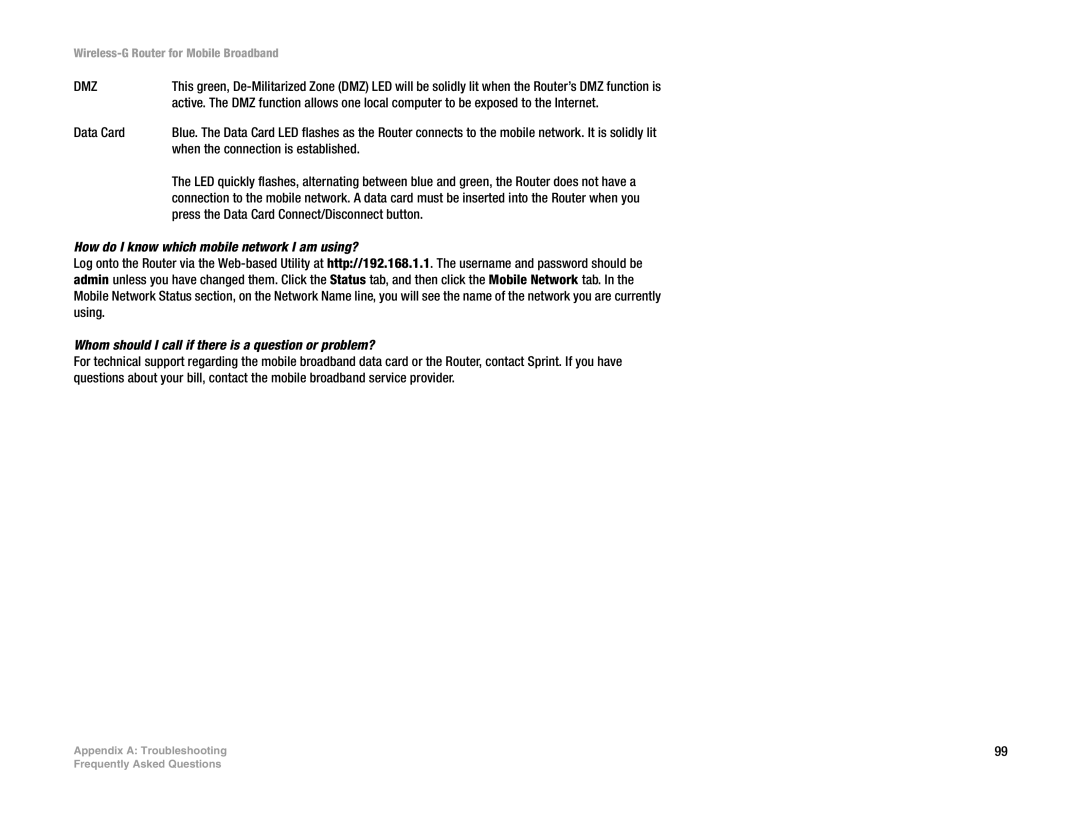Wireless-G Router for Mobile Broadband
DMZ | This green, |
| active. The DMZ function allows one local computer to be exposed to the Internet. |
Data Card | Blue. The Data Card LED flashes as the Router connects to the mobile network. It is solidly lit |
| when the connection is established. |
| The LED quickly flashes, alternating between blue and green, the Router does not have a |
| connection to the mobile network. A data card must be inserted into the Router when you |
| press the Data Card Connect/Disconnect button. |
How do I know which mobile network I am using?
Log onto the Router via the
Whom should I call if there is a question or problem?
For technical support regarding the mobile broadband data card or the Router, contact Sprint. If you have questions about your bill, contact the mobile broadband service provider.
Appendix A: Troubleshooting | 99 |
Frequently Asked Questions