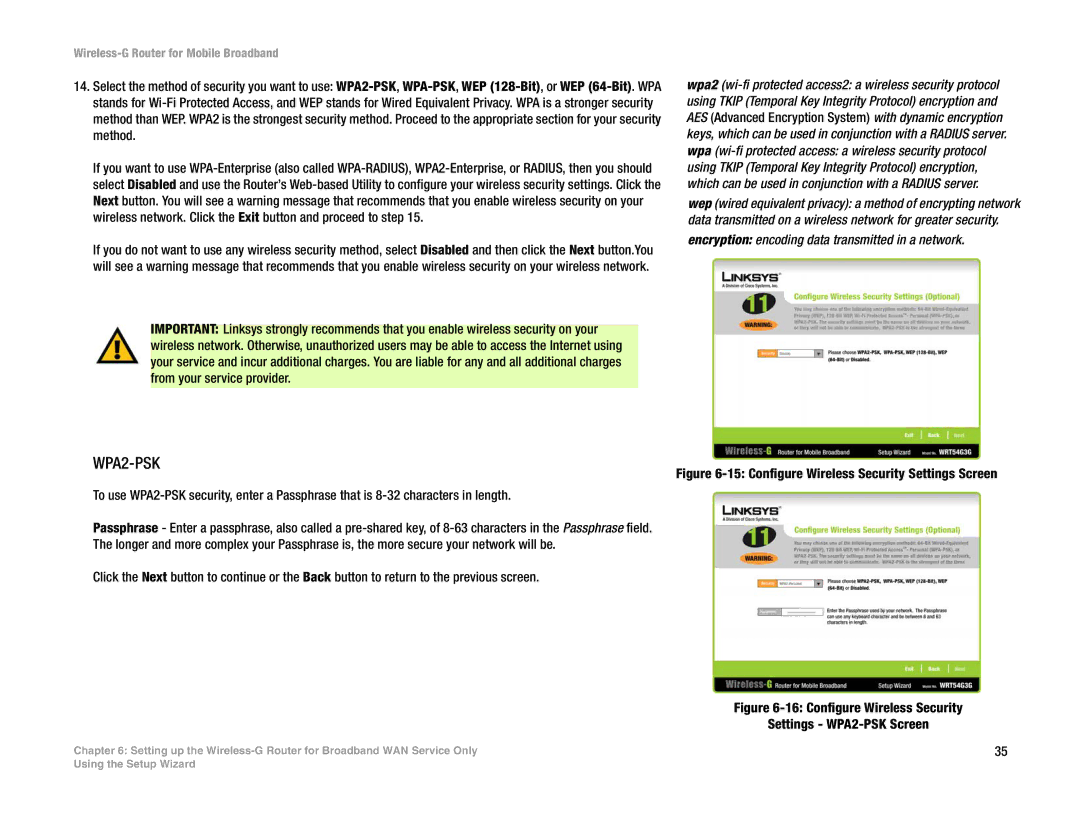Wireless-G Router for Mobile Broadband
14.Select the method of security you want to use:
If you want to use
If you do not want to use any wireless security method, select Disabled and then click the Next button.You will see a warning message that recommends that you enable wireless security on your wireless network.
IMPORTANT: Linksys strongly recommends that you enable wireless security on your wireless network. Otherwise, unauthorized users may be able to access the Internet using your service and incur additional charges. You are liable for any and all additional charges from your service provider.
WPA2-PSK
To use
Passphrase - Enter a passphrase, also called a
Click the Next button to continue or the Back button to return to the previous screen.
wpa2
wep (wired equivalent privacy): a method of encrypting network data transmitted on a wireless network for greater security.
encryption: encoding data transmitted in a network.
Figure 6-15: Configure Wireless Security Settings Screen
Figure 6-16: Configure Wireless Security
Settings - WPA2-PSK Screen
Chapter 6: Setting up the | 35 |
Using the Setup Wizard