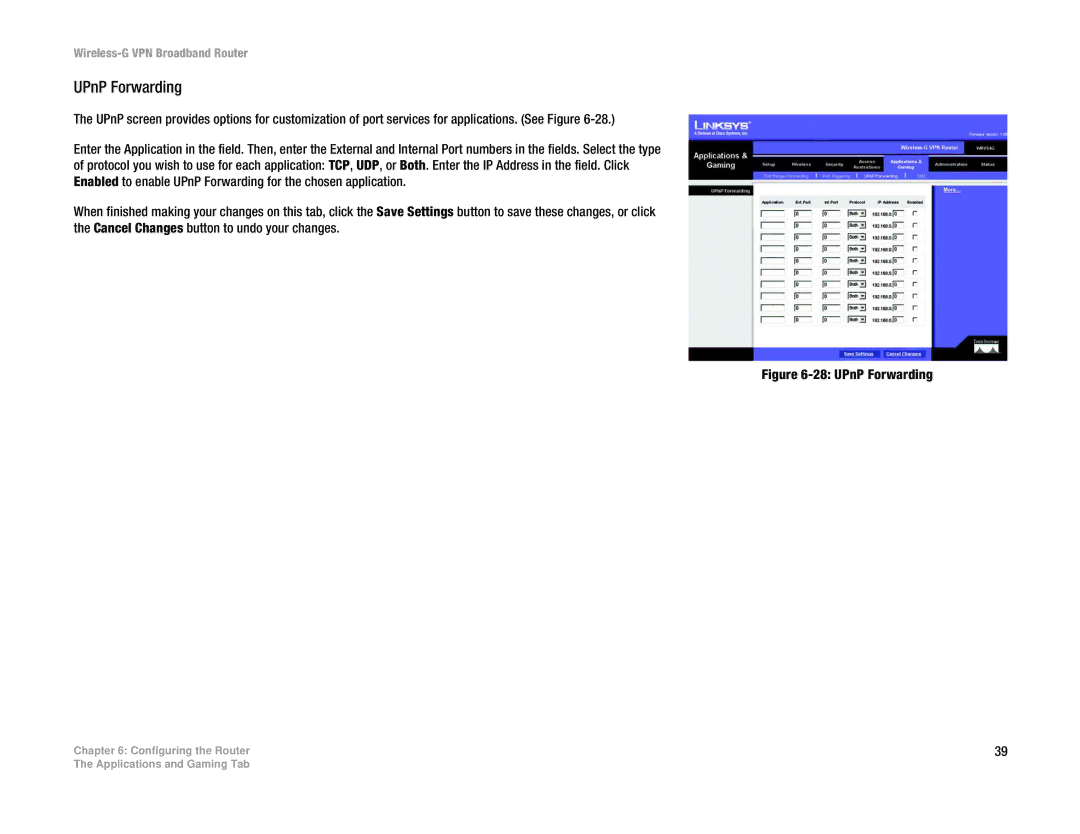Wireless-G VPN Broadband Router
UPnP Forwarding
The UPnP screen provides options for customization of port services for applications. (See Figure
Enter the Application in the field. Then, enter the External and Internal Port numbers in the fields. Select the type of protocol you wish to use for each application: TCP, UDP, or Both. Enter the IP Address in the field. Click Enabled to enable UPnP Forwarding for the chosen application.
When finished making your changes on this tab, click the Save Settings button to save these changes, or click the Cancel Changes button to undo your changes.
Chapter 6: Configuring the Router
Figure 6-28: UPnP Forwarding
39
The Applications and Gaming Tab