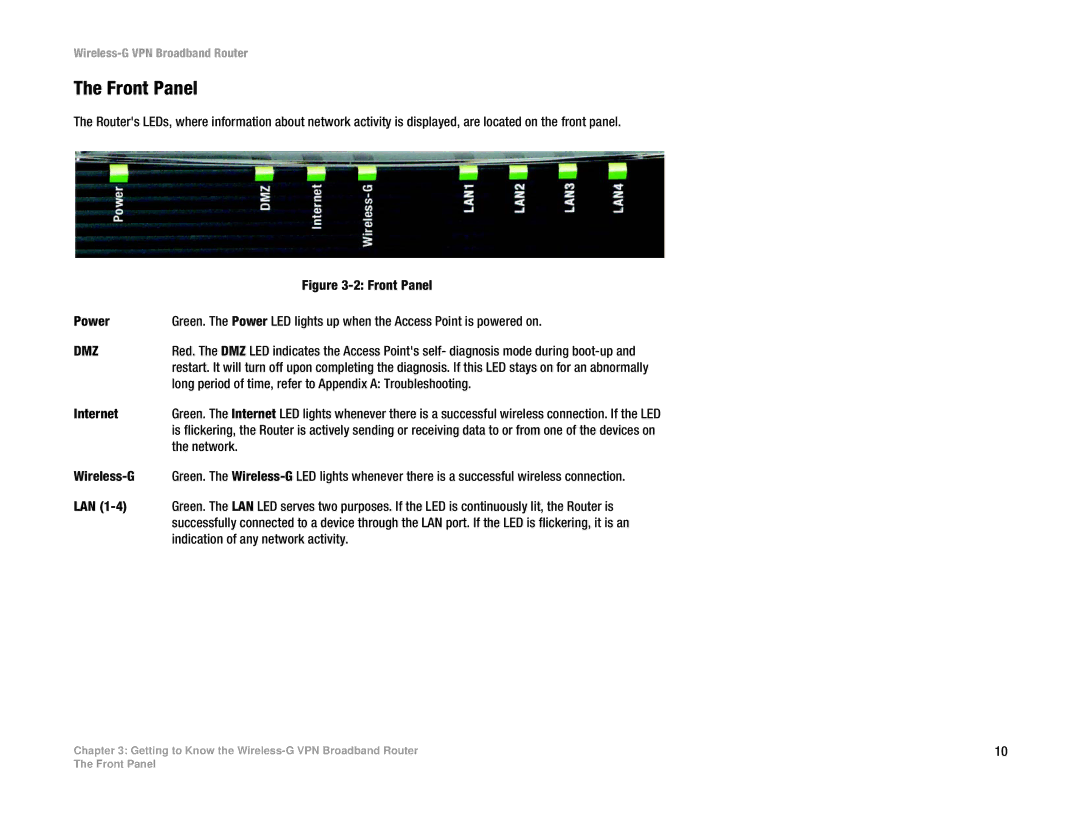Wireless-G VPN Broadband Router
The Front Panel
The Router's LEDs, where information about network activity is displayed, are located on the front panel.
| Figure |
Power | Green. The Power LED lights up when the Access Point is powered on. |
DMZ | Red. The DMZ LED indicates the Access Point's self- diagnosis mode during |
| restart. It will turn off upon completing the diagnosis. If this LED stays on for an abnormally |
| long period of time, refer to Appendix A: Troubleshooting. |
Internet | Green. The Internet LED lights whenever there is a successful wireless connection. If the LED |
| is flickering, the Router is actively sending or receiving data to or from one of the devices on |
| the network. |
Green. The | |
LAN | Green. The LAN LED serves two purposes. If the LED is continuously lit, the Router is |
| successfully connected to a device through the LAN port. If the LED is flickering, it is an |
| indication of any network activity. |
Chapter 3: Getting to Know the | 10 |
The Front Panel