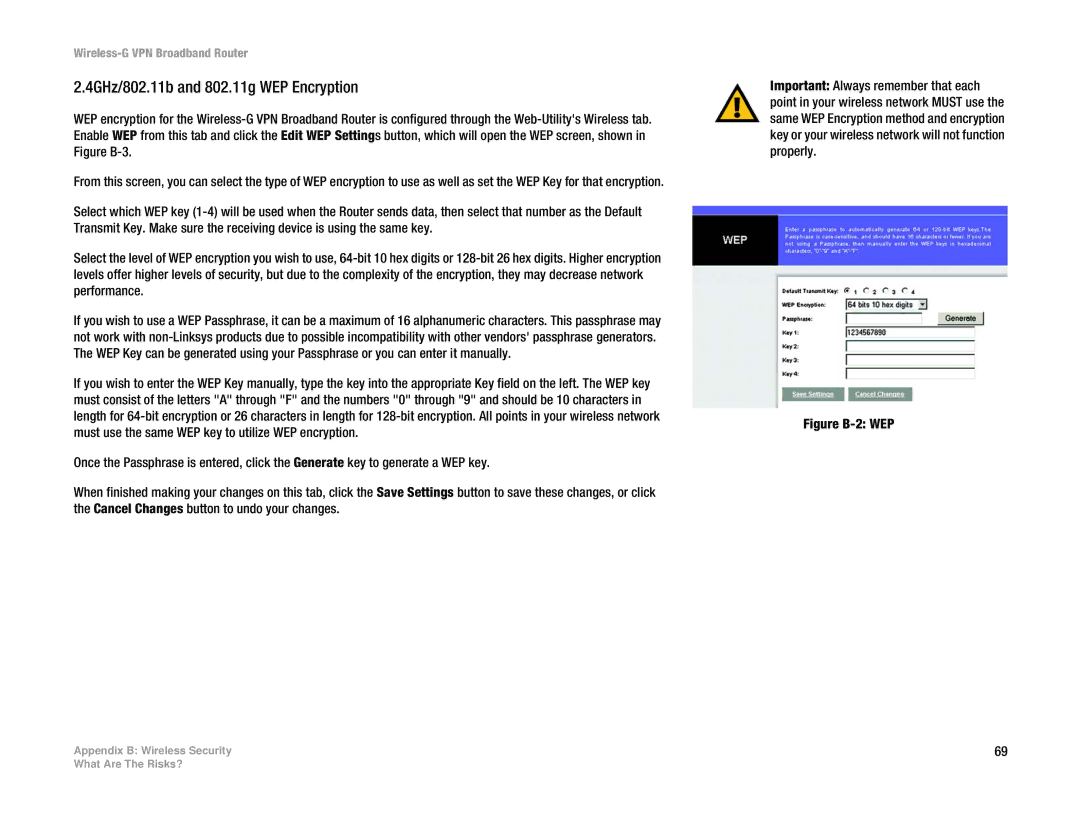Wireless-G VPN Broadband Router
2.4GHz/802.11b and 802.11g WEP Encryption
WEP encryption for the
From this screen, you can select the type of WEP encryption to use as well as set the WEP Key for that encryption.
Select which WEP key
Select the level of WEP encryption you wish to use,
If you wish to use a WEP Passphrase, it can be a maximum of 16 alphanumeric characters. This passphrase may not work with
If you wish to enter the WEP Key manually, type the key into the appropriate Key field on the left. The WEP key must consist of the letters "A" through "F" and the numbers "0" through "9" and should be 10 characters in length for
Once the Passphrase is entered, click the Generate key to generate a WEP key.
When finished making your changes on this tab, click the Save Settings button to save these changes, or click the Cancel Changes button to undo your changes.
Appendix B: Wireless Security
Important: Always remember that each point in your wireless network MUST use the same WEP Encryption method and encryption key or your wireless network will not function properly.
Figure B-2: WEP
69
What Are The Risks?