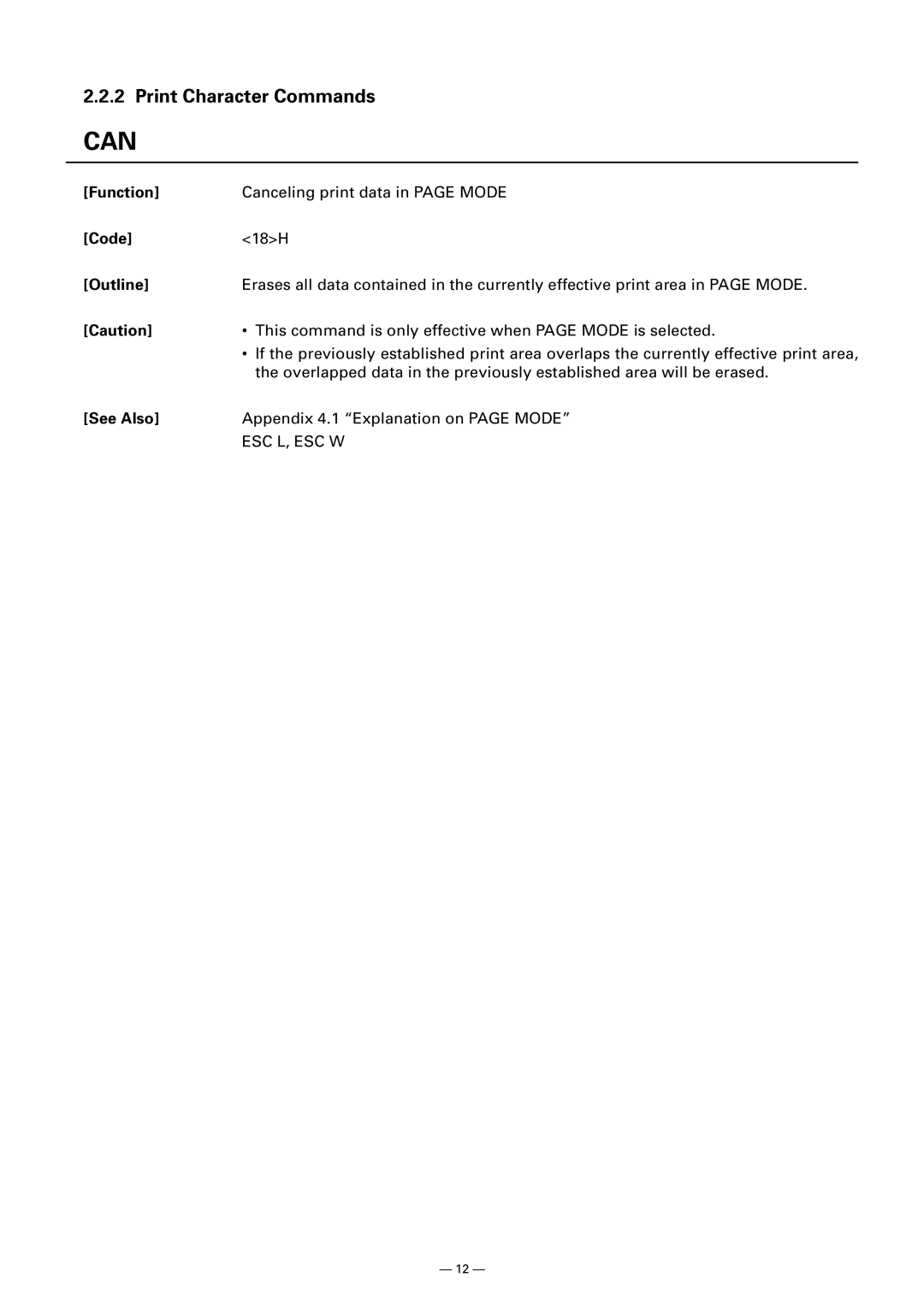Command Reference
Revision
Table of Contents
Macro Commands
Character Code Table
Program coding
Example
Print Character Commands Function Mode
Print Control Commands Function Mode
Command
Line Feed Span Commands Function Mode
Print Position Commands Function Mode
Bit Image Commands Function Mode
Status Commands Function Mode
Macro Commands Function Mode
Panel Switch Commands Function Mode
Cutter Commands Function Mode
Bar Code Commands Function Mode
Other Commands Function Mode
Printer Function Setting Commands Mode
Code
Default
Range
Outline
Sample Program
Command Details
See Also Sample Program
ESC FF, ESC L, ESC S
FF, ESC L, ESC S
ESC J n
ESC d n
Default Sample Program Print Results
ESC L, ESC W
Can
ESC SP n
Default See Also
Bit Function Value
ESC ! n
Lprint CHR$&HA
ESC
ESC % n
MSB LSB
ESC & s n m a p s ⋅ a m-n+1
ESC n
ESC ? n
ESC E n
ESC G n
ESC R n
ESC M n
Range Outline
Character Set
ESC V n
Default Sample Program
Character Code Table
ESC t n
Condition
Black-based Paper Red-based Paper
ESC ~ J n Valid in CBM1000II-Compatible Mode
DC3 n Valid in CBM1000II-Compatible Mode
Bit Function Value Hex. Number Decimal Number
GS ! n
Horizontal Magnification Hex Decimal
Vertical Magnification Hex Decimal
GS B n
1DH62Hn
Printing Result
Print Position Commands
ESC $ n1 n2
ESC D n k Null
Printing Direction Start Point
CAN, ESC L, ESC T, GS P
ESC W xL xH yL yH dxL dxH dyL dyH
ESC \ nL nH
Position
ESC a n
GS $ nL nH
GS P, GS W
GS L nL nH
GS W nL nH
GS L, GS P
GS \ nL nH
ESC
ESC 2, GS P
ESC 3 n
ESC * m n1 n2 d k
IMG1
GS * n1 n2 d n1 ⋅ n2 ⋅
Gosub IMG
See Also ESC &, GS
GS / m
GS v 0 m xL xH yL yH d1...dk
Msblsb
Status
DLE EOT n
Bit Status Hex Decimal
Status caused by an error when n = 3 is specified
Bit Status Item Addressed by ASB Hex Decimal
GS a n
1st byte Printer information
4th byte Paper Sensor information
GS r n
Drawer kick-out connector status n = 2
Bit Position Value
ESC c 3 n
ESC c 4 n
ESC c 5 n
Macro Commands
GS n1 n2 n3
GS V m GS V m n
Printing Position
GS H n
Print Results
Font
GS f n
1DH68Hn
Bar Code System Range of n Range of d
GS k m d1 ...... dk Null GS k m n d1 ...... dn
Bar Code System Range of k Range of d
For
For Standard Mode
For page Mode
UPC-E
Description of Bar Codes
DEL
Control Character HRI Character
Code Set a Code Set B Code Set C
Special characters Hex
Bar Code Print Example
Type Print Sample Outline of Symbol
UPC-A
JAN-8
GS w n
See Also ESC *, FS q, GS /, GS v
P n m
Q n xL xH yL yH d1…dk 1… xL xH yL yH d1…dk n
Example When xL = 64, xH = 0, yL = 96, yH =
GS Valid Only at B.M Paper Selection
GS FF Valid Only at B.M Paper Selection
FF, GS
GS a m n Valid Only at B.M Paper Selection
Correcting Direction
GS C0 m n
GS C1 n1 n2 n3 n4 n5 n6
GS C2 n1 n2
GS C n1 n2 n3 n4 n5
Sample Program Print Results
GS c
GS I n1L n1H n2L n2H
GS D pL pH m a1 b1 ··· ak bk
Default Kind of Real-time Command
Function No. fn
GS E pL pH fn ···
Null
Hex No. of Data
1dH28H45pL pH fn d1 d2 d3
Set Value Function
Setting memory switch 2 a =
Setting memory switch 4 a =
1dH28H45pL pH fn a
NL + nH ⋅ Printing Density
NL + nH ⋅ Paper Width
NL + nH ⋅ No. of Divisions for Conducting Head
NL + nH ⋅ Printing Speed
NL + nH ⋅ Paper
NL + nH ⋅ ACK Output Position
Sending Data 1st Byte 2nd Byte 3rd Byte
1FH
Divisions
Control
Setting Status Sending Data Stored
1st Byte 2nd Byte 3rd Byte 4th Byte 5th Byte
Amount
= 209 PNE sensor judgment time
Font Type
Dy ⋅ xk Fn =
1dH28H45pL pH fn x c1 c2 y d1...dyXxk
1dH28H45pL pH fn c1 c2
Setting Data Length
Parity Setting
Baud Rate
Flow Control
Set value
PL + pH ⋅ 256 = Fn = = 3, 5, 11
GS K pL pH fn m
1dH28H4BpL pH fn m
Fn = 4, 48 m
No. of Divisions for Head Conducting
GS M pL pH fn m
Commands for this function Command Type
ESC !, ESC -, ESC E, ESC G, ESC
ESC SP, ESC 2, ESC
Fn = 2, 50 Function GS M pL pH fn m
Fn = 1, 49 Function GS M pL pH fn m fn = 1
Fn = 3, 51 Function GS M pL pH fn m fn = 3
Fn = 48 Function GS N pL pH fn m fn =
Default Outline
GS N pL pH fn m
DLE ENQ n
DLE DC4 fn m t Specification of fn =
Hex Decimal No. of Data
DLE DC4 fn d1...d7 Specification of fn =
Bit Equipment Value
ESC = n
ESC @
FF, CAN, ESC FF, ESC S, ESC T, ESC W, GS W, GS \
G3S W
FS P
ESC S
ESC p m n1 n2
GS a pL pH n m
Standard Mode
Category of Paper
Category of Test Printing
GS I n
Type of Printer ID Specification Value Hex
Kind of Printer Information
CBM
127
GS P x y
ESC RS
Character Code Table
Codepage 00H to 7FH & Katakana
Codepage 00H to 7FH & PC850 Multilingual
Codepage 00H to 7FH & PC860 Portuguese
Codepage 00H to 7FH & PC863 Canadian-French
Codepage 00H to 7FH & PC865 Nordic
Codepage 00H to 7FH & PC852 Eastern Europe
Codepage 00H to 7FH & PC857 Russian
Codepage 00H to 7FH & PC857 Turkish
Codepage 00H to 7FH & PC864 Arabic
Codepage 00H to 7FH & WPC1252
International Character Code Table
Switching Between Standard Mode and page Mode
Standard Mode ESC L ESC S
ESC FF Mode
Mapping of Print Data in the Print Area
Example of Using page Mode
Example 2 Result of Print
Print Result of Adding a Program of Example 3 to Example
Overview
Bidirectional Parallel Interface
Negotiation
Negotiation Procedure
When 76543210 Supported Printer
Precautions
Data Communication from Printer to Host
Nibble Mode
Byte Mode
Termination
Device ID
CLS Printer
Xoff
Identification of Send Status Command and Function
XON