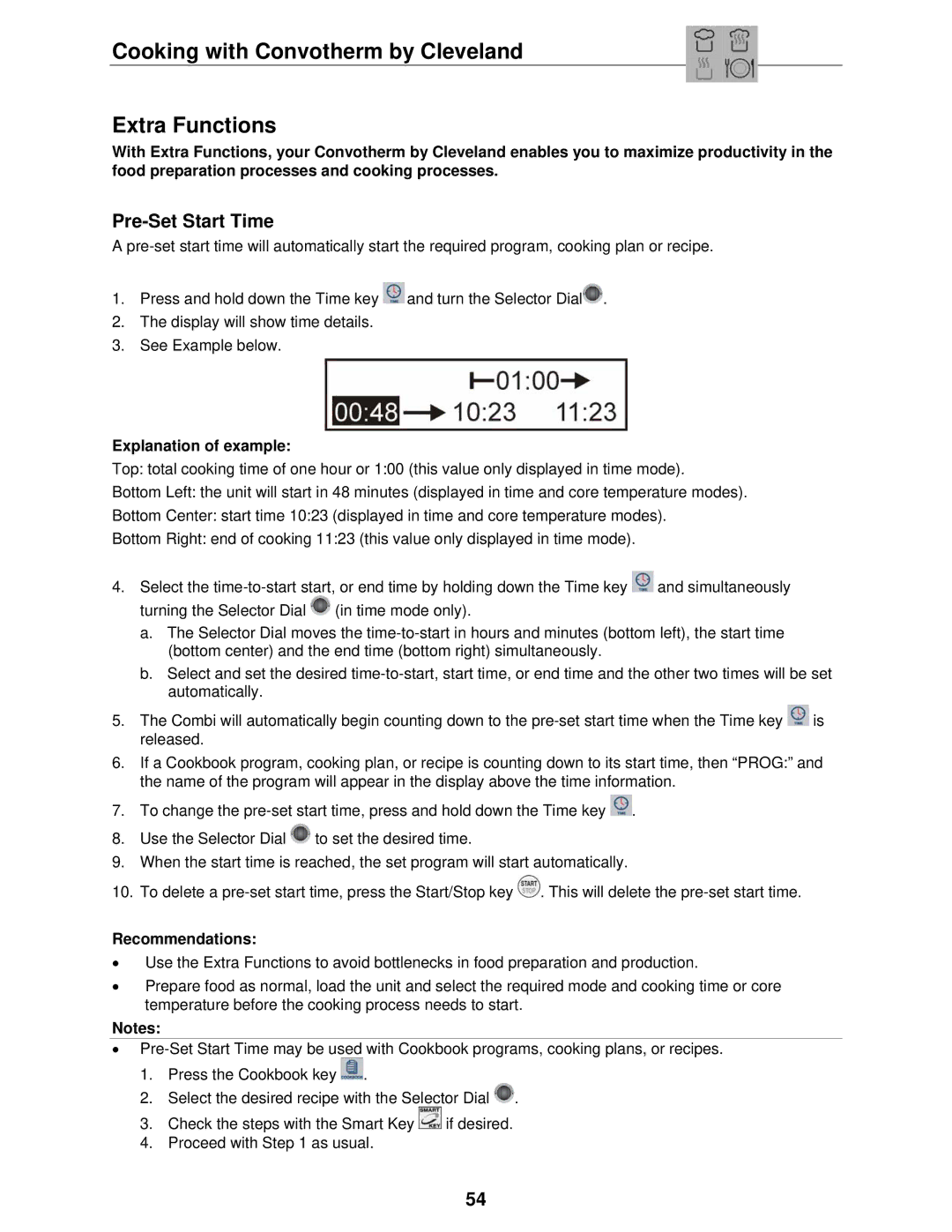Cooking with Convotherm by Cleveland
Extra Functions
With Extra Functions, your Convotherm by Cleveland enables you to maximize productivity in the food preparation processes and cooking processes.
Pre-Set Start Time
A
1.Press and hold down the Time key
2.The display will show time details.
3.See Example below.
and turn the Selector Dial . |
Explanation of example:
Top: total cooking time of one hour or 1:00 (this value only displayed in time mode).
Bottom Left: the unit will start in 48 minutes (displayed in time and core temperature modes).
Bottom Center: start time 10:23 (displayed in time and core temperature modes).
Bottom Right: end of cooking 11:23 (this value only displayed in time mode).
4.Select the ![]() and simultaneously turning the Selector Dial
and simultaneously turning the Selector Dial ![]() (in time mode only).
(in time mode only).
a.The Selector Dial moves the
b.Select and set the desired
5.The Combi will automatically begin counting down to the ![]() is released.
is released.
6.If a Cookbook program, cooking plan, or recipe is counting down to its start time, then “PROG:” and the name of the program will appear in the display above the time information.
7.To change the ![]() .
.
8.Use the Selector Dial ![]() to set the desired time.
to set the desired time.
9.When the start time is reached, the set program will start automatically.
10.To delete a ![]() . This will delete the
. This will delete the
Recommendations:
•Use the Extra Functions to avoid bottlenecks in food preparation and production.
•Prepare food as normal, load the unit and select the required mode and cooking time or core temperature before the cooking process needs to start.
Notes:
•
1.Press the Cookbook key ![]() .
.
2.Select the desired recipe with the Selector Dial ![]() .
.
3.Check the steps with the Smart Key ![]() if desired.
if desired.
4.Proceed with Step 1 as usual.
54