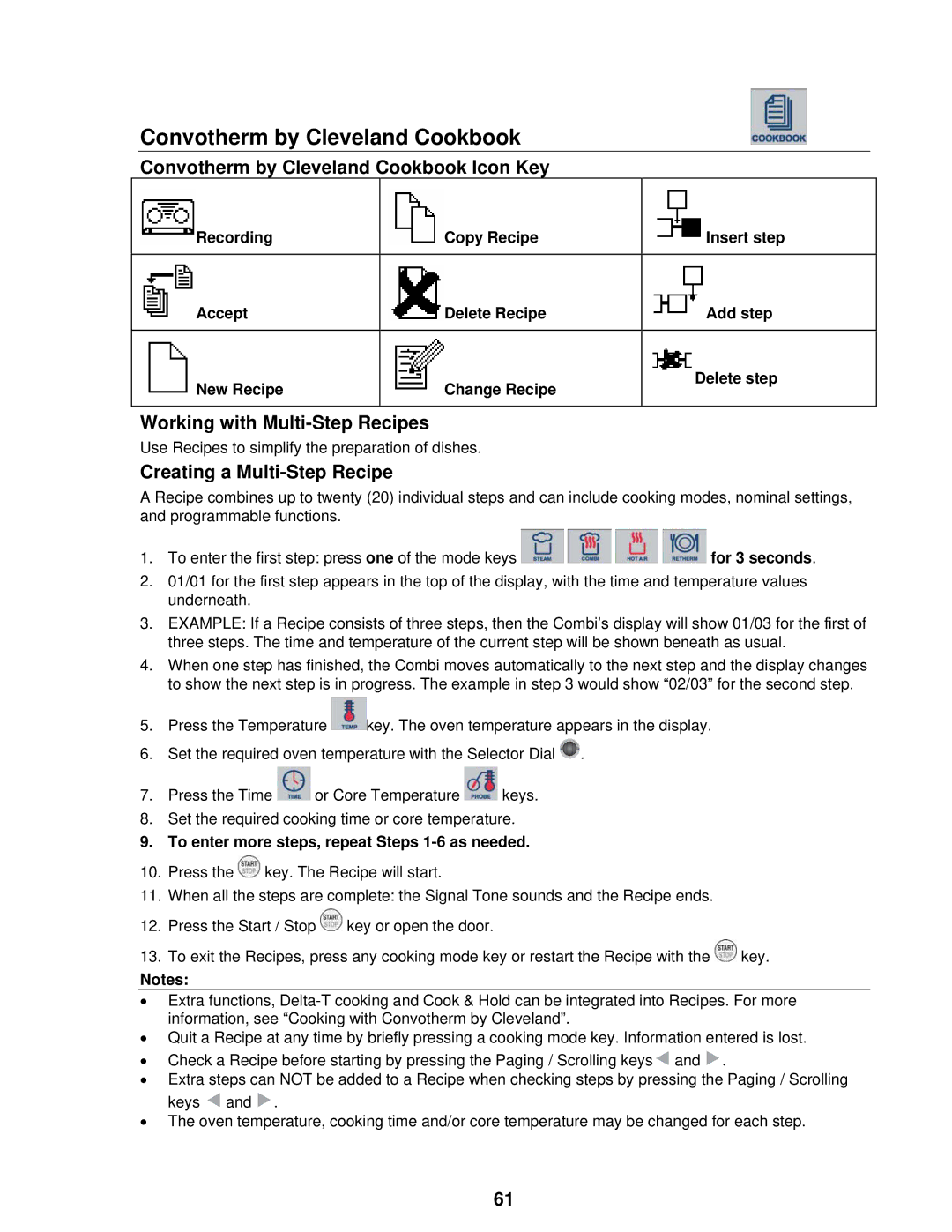Convotherm by Cleveland Cookbook
Convotherm by Cleveland Cookbook Icon Key
Recording | Copy Recipe |
|
|
Accept | Delete Recipe |
|
|
New Recipe | Change Recipe |
|
|
![]() Insert step
Insert step
![]() Add step
Add step
![]() Delete step
Delete step
Working with Multi-Step Recipes
Use Recipes to simplify the preparation of dishes.
Creating a Multi-Step Recipe
A Recipe combines up to twenty (20) individual steps and can include cooking modes, nominal settings, and programmable functions.
1.To enter the first step: press one of the mode keys ![]()
![]()
![]()
![]() for 3 seconds.
for 3 seconds.
2.01/01 for the first step appears in the top of the display, with the time and temperature values underneath.
3.EXAMPLE: If a Recipe consists of three steps, then the Combi’s display will show 01/03 for the first of three steps. The time and temperature of the current step will be shown beneath as usual.
4.When one step has finished, the Combi moves automatically to the next step and the display changes to show the next step is in progress. The example in step 3 would show “02/03” for the second step.
5.Press the Temperature ![]() key. The oven temperature appears in the display.
key. The oven temperature appears in the display.
6.Set the required oven temperature with the Selector Dial ![]() .
.
7.Press the Time ![]() or Core Temperature
or Core Temperature ![]() keys.
keys.
8.Set the required cooking time or core temperature.
9.To enter more steps, repeat Steps 1-6 as needed.
10.Press the ![]() key. The Recipe will start.
key. The Recipe will start.
11.When all the steps are complete: the Signal Tone sounds and the Recipe ends.
12.Press the Start / Stop ![]() key or open the door.
key or open the door.
13.To exit the Recipes, press any cooking mode key or restart the Recipe with the ![]() key.
key.
Notes:
•Extra functions,
•Quit a Recipe at any time by briefly pressing a cooking mode key. Information entered is lost.
•Check a Recipe before starting by pressing the Paging / Scrolling keys![]() and
and ![]() .
.
•Extra steps can NOT be added to a Recipe when checking steps by pressing the Paging / Scrolling keys ![]() and
and ![]() .
.
•The oven temperature, cooking time and/or core temperature may be changed for each step.
61