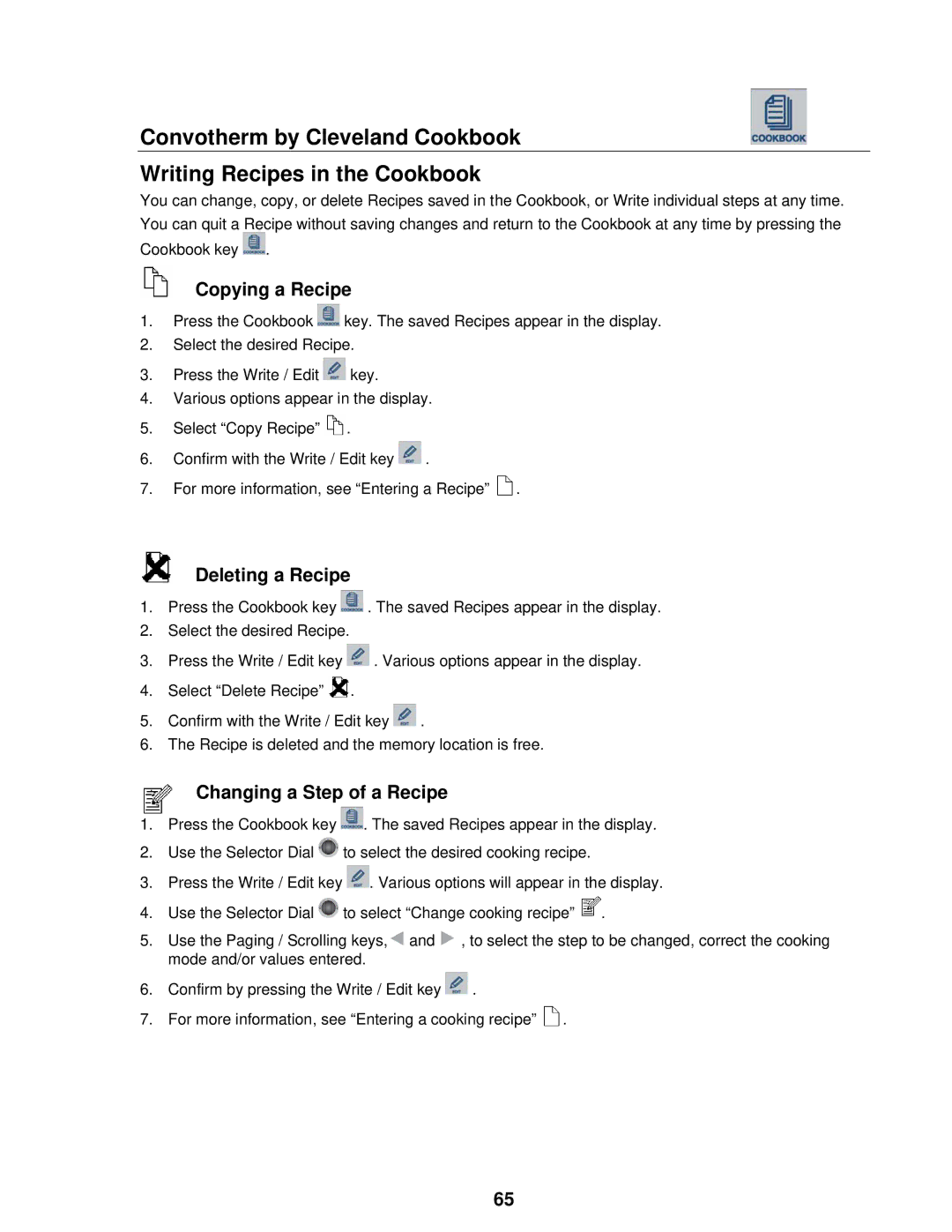Convotherm by Cleveland Cookbook
Writing Recipes in the Cookbook
You can change, copy, or delete Recipes saved in the Cookbook, or Write individual steps at any time. You can quit a Recipe without saving changes and return to the Cookbook at any time by pressing the Cookbook key ![]() .
.
Copying a Recipe
1.Press the Cookbook ![]() key. The saved Recipes appear in the display.
key. The saved Recipes appear in the display.
2.Select the desired Recipe.
3.Press the Write / Edit ![]() key.
key.
4.Various options appear in the display.
5.Select “Copy Recipe” ![]() .
.
6.Confirm with the Write / Edit key ![]() .
.
7.For more information, see “Entering a Recipe” ![]() .
.
Deleting a Recipe
1.Press the Cookbook key ![]() . The saved Recipes appear in the display.
. The saved Recipes appear in the display.
2.Select the desired Recipe.
3.Press the Write / Edit key ![]() . Various options appear in the display.
. Various options appear in the display.
4.Select “Delete Recipe” ![]() .
.
5.Confirm with the Write / Edit key ![]() .
.
6.The Recipe is deleted and the memory location is free.
Changing a Step of a Recipe
1.Press the Cookbook key ![]() . The saved Recipes appear in the display.
. The saved Recipes appear in the display.
2.Use the Selector Dial ![]() to select the desired cooking recipe.
to select the desired cooking recipe.
3.Press the Write / Edit key ![]() . Various options will appear in the display.
. Various options will appear in the display.
4.Use the Selector Dial ![]() to select “Change cooking recipe”
to select “Change cooking recipe” ![]() .
.
5.Use the Paging / Scrolling keys,![]() and
and ![]() , to select the step to be changed, correct the cooking mode and/or values entered.
, to select the step to be changed, correct the cooking mode and/or values entered.
6.Confirm by pressing the Write / Edit key ![]() .
.
7.For more information, see “Entering a cooking recipe” ![]() .
.
65