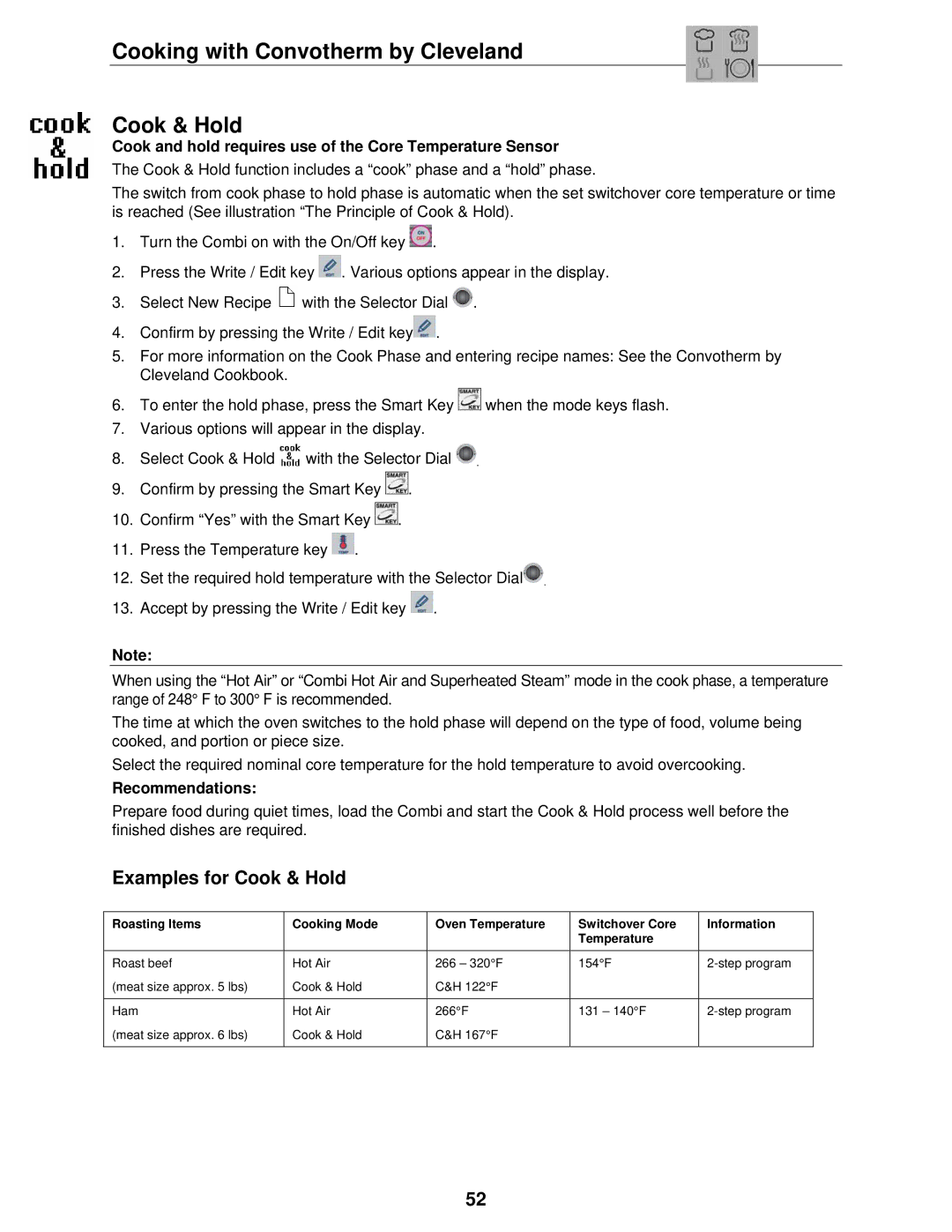Cooking with Convotherm by Cleveland
Cook & Hold
Cook and hold requires use of the Core Temperature Sensor
The Cook & Hold function includes a “cook” phase and a “hold” phase.
The switch from cook phase to hold phase is automatic when the set switchover core temperature or time is reached (See illustration “The Principle of Cook & Hold).
1.Turn the Combi on with the On/Off key ![]() .
.
2.Press the Write / Edit key ![]() . Various options appear in the display.
. Various options appear in the display.
3.Select New Recipe ![]() with the Selector Dial
with the Selector Dial ![]() .
.
4.Confirm by pressing the Write / Edit key![]() .
.
5.For more information on the Cook Phase and entering recipe names: See the Convotherm by Cleveland Cookbook.
6.To enter the hold phase, press the Smart Key ![]() when the mode keys flash.
when the mode keys flash.
7.Various options will appear in the display.
8.Select Cook & Hold ![]() with the Selector Dial
with the Selector Dial
9.Confirm by pressing the Smart Key ![]() .
.
10.Confirm “Yes” with the Smart Key ![]() .
.
11.Press the Temperature key ![]() .
.
. |
12. | Set the required hold temperature with the Selector Dial . | |
13. | Accept by pressing the Write / Edit key | . |
Note:
When using the “Hot Air” or “Combi Hot Air and Superheated Steam” mode in the cook phase, a temperature range of 248° F to 300° F is recommended.
The time at which the oven switches to the hold phase will depend on the type of food, volume being cooked, and portion or piece size.
Select the required nominal core temperature for the hold temperature to avoid overcooking.
Recommendations:
Prepare food during quiet times, load the Combi and start the Cook & Hold process well before the finished dishes are required.
Examples for Cook & Hold
Roasting Items | Cooking Mode | Oven Temperature | Switchover Core | Information |
|
|
| Temperature |
|
|
|
|
|
|
Roast beef | Hot Air | 266 – 320°F | 154°F | |
(meat size approx. 5 lbs) | Cook & Hold | C&H 122°F |
|
|
|
|
|
|
|
Ham | Hot Air | 266°F | 131 – 140°F | |
(meat size approx. 6 lbs) | Cook & Hold | C&H 167°F |
|
|
|
|
|
|
|
52