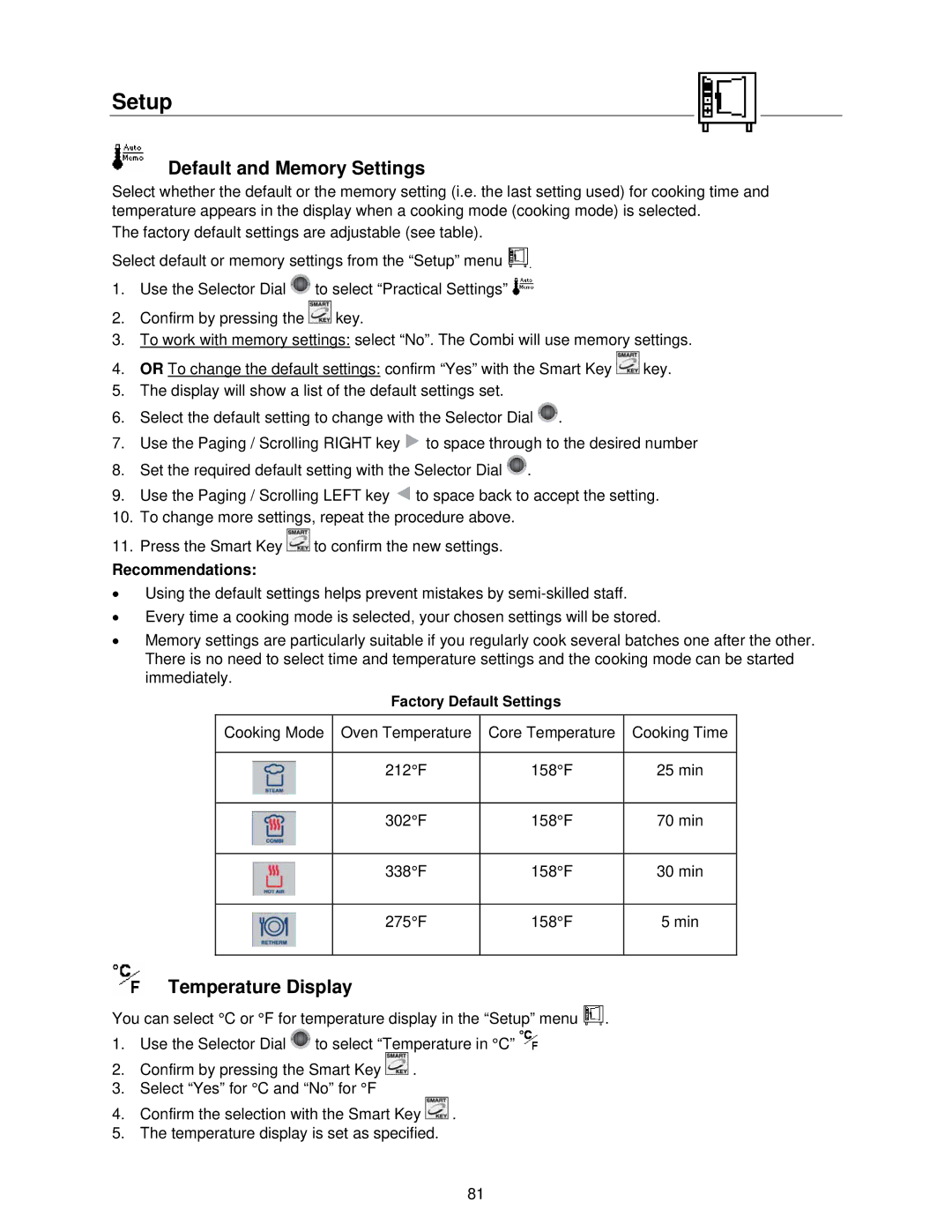Setup
Default and Memory Settings
Select whether the default or the memory setting (i.e. the last setting used) for cooking time and temperature appears in the display when a cooking mode (cooking mode) is selected.
The factory default settings are adjustable (see table). Select default or memory settings from the “Setup” menu ![]() .
.
1. | Use the Selector Dial | to select “Practical Settings” |
2.Confirm by pressing the ![]() key.
key.
3.To work with memory settings: select “No”. The Combi will use memory settings.
4.OR To change the default settings: confirm “Yes” with the Smart Key ![]() key.
key.
5.The display will show a list of the default settings set.
6.Select the default setting to change with the Selector Dial ![]() .
.
7.Use the Paging / Scrolling RIGHT key ![]() to space through to the desired number
to space through to the desired number
8.Set the required default setting with the Selector Dial ![]() .
.
9.Use the Paging / Scrolling LEFT key ![]() to space back to accept the setting.
to space back to accept the setting.
10.To change more settings, repeat the procedure above.
11.Press the Smart Key ![]() to confirm the new settings.
to confirm the new settings.
Recommendations:
•Using the default settings helps prevent mistakes by
•Every time a cooking mode is selected, your chosen settings will be stored.
•Memory settings are particularly suitable if you regularly cook several batches one after the other. There is no need to select time and temperature settings and the cooking mode can be started immediately.
Factory Default Settings
Cooking Mode | Oven Temperature | Core Temperature | Cooking Time |
|
|
|
|
| 212°F | 158°F | 25 min |
|
|
|
|
| 302°F | 158°F | 70 min |
|
|
|
|
| 338°F | 158°F | 30 min |
|
|
|
|
| 275°F | 158°F | 5 min |
|
|
|
|
Temperature Display
You can select °C or °F for temperature display in the “Setup” menu ![]() .
.
1.Use the Selector Dial ![]() to select “Temperature in °C”
to select “Temperature in °C” ![]()
2.Confirm by pressing the Smart Key ![]() .
.
3.Select “Yes” for °C and “No” for °F
4.Confirm the selection with the Smart Key ![]() .
.
5.The temperature display is set as specified.
81