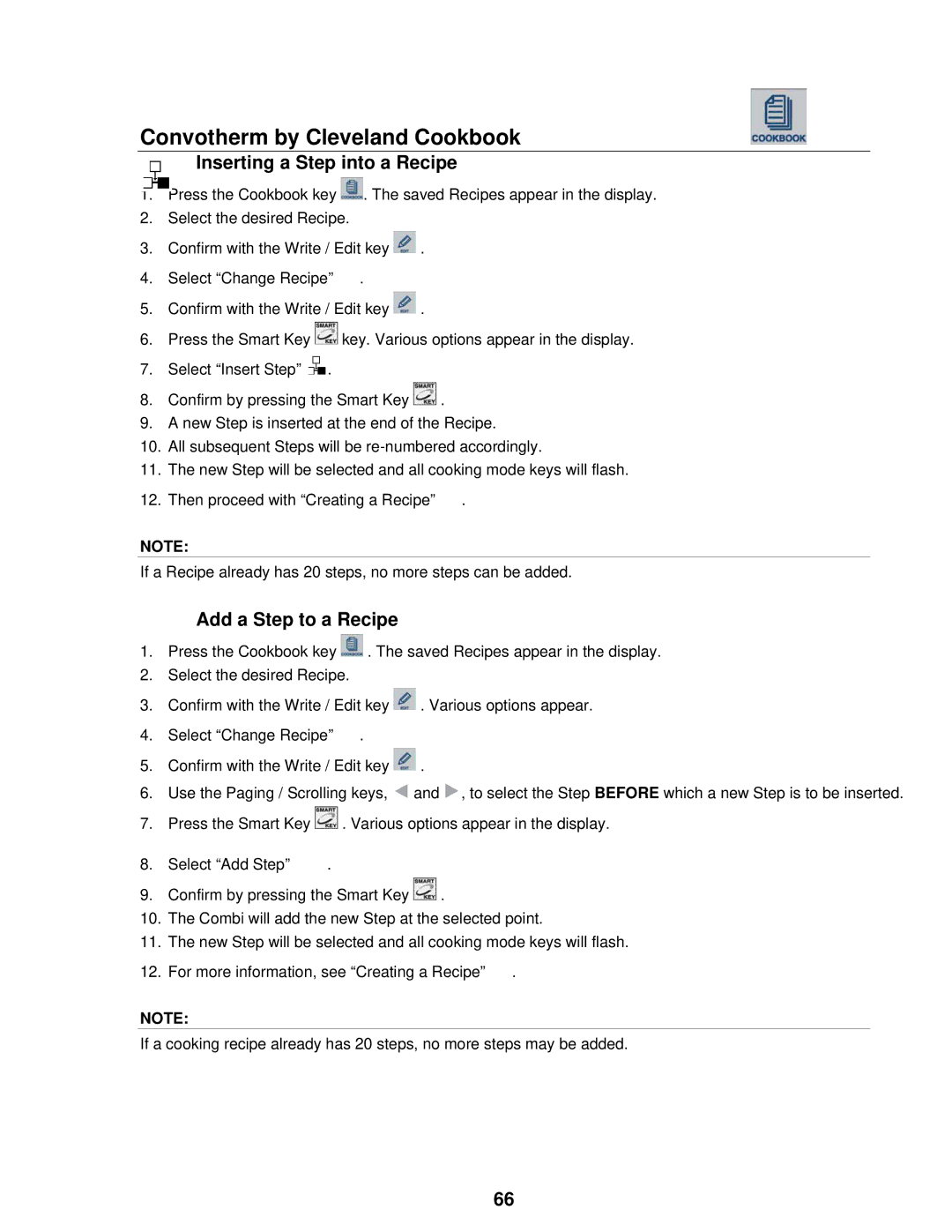Convotherm by Cleveland Cookbook
Inserting a Step into a Recipe
1.Press the Cookbook key ![]() . The saved Recipes appear in the display.
. The saved Recipes appear in the display.
2.Select the desired Recipe.
3.Confirm with the Write / Edit key ![]() .
.
4.Select “Change Recipe” ![]() .
.
5.Confirm with the Write / Edit key ![]() .
.
6.Press the Smart Key ![]() key. Various options appear in the display.
key. Various options appear in the display.
7.Select “Insert Step” ![]() .
.
8.Confirm by pressing the Smart Key ![]() .
.
9.A new Step is inserted at the end of the Recipe.
10.All subsequent Steps will be
11.The new Step will be selected and all cooking mode keys will flash.
12.Then proceed with “Creating a Recipe” ![]() .
.
NOTE:
If a Recipe already has 20 steps, no more steps can be added.
Add a Step to a Recipe
1.Press the Cookbook key ![]() . The saved Recipes appear in the display.
. The saved Recipes appear in the display.
2.Select the desired Recipe.
3.Confirm with the Write / Edit key ![]() . Various options appear.
. Various options appear.
4.Select “Change Recipe” ![]() .
.
5.Confirm with the Write / Edit key ![]() .
.
6.Use the Paging / Scrolling keys, ![]() and
and ![]() , to select the Step BEFORE which a new Step is to be inserted.
, to select the Step BEFORE which a new Step is to be inserted.
7.Press the Smart Key ![]() . Various options appear in the display.
. Various options appear in the display.
8.Select “Add Step” ![]() .
.
9.Confirm by pressing the Smart Key ![]() .
.
10.The Combi will add the new Step at the selected point.
11.The new Step will be selected and all cooking mode keys will flash.
12.For more information, see “Creating a Recipe” ![]() .
.
NOTE:
If a cooking recipe already has 20 steps, no more steps may be added.
66