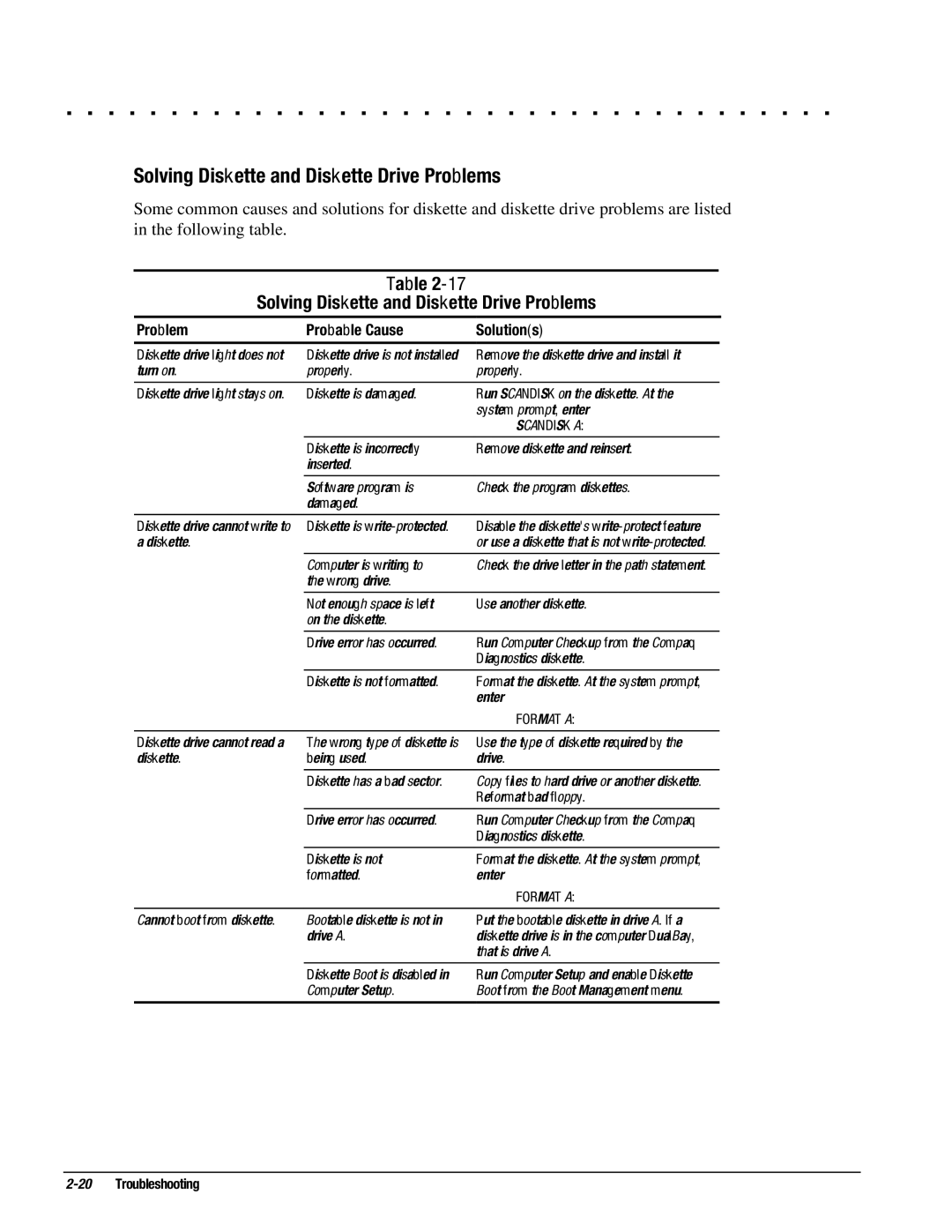Maintenance and Service Guide
Compaq Armada 4100 and 4200 Families of Personal Computers
Compaq Computer Corporation
Contents
Chapter
Product Description
Removal and Replacement Preliminaries
Illustrated Parts
Chapter
Chapter
Chapter Removal and Replacement Procedures
Chapter Specifications
5.3.4 DualBay Battery Pack and Devices
5.5.3 Lithium Real Time Clock Battery
Appendix A
Appendix B
Battery Packs
External Power Supplies
Symbols
Preface
Technician Notes
Preface
Laser Safety
CDRH Regulations
Locating Additional Information
Quick Setup Reference Guide Introducing Microsoft Windows
Compaq Service Quick Reference Guide
Compaq Service Advisories and Bulletins Compaq QuickFind
1.1 Computer Features and Models
Product Description
Chapter
1.2 Models
4200 Family of Personal Computers
1.3 Standard Features
Compaq Armada 4100 Family of Personal Computers
1-4 Product Description
1.3.2 Security Features
1.3.3 Power Management
1.3.1 Software Fulfillment
1.4 Options
1.4.1 System Memory Options
1.4.2 Display Options
1.4.3 Secondary Cache
1.4.4 Mobile CD Expansion Unit
1.4.5 Convenience Base
1.4.9 Lithium Ion Battery Pack
1.4.10 External Battery Charger
1.4.7 AC Adapter
1.4.8 Automobile Adapter
1.4.13 Compaq Mouse
1.4.14 Trackball Pointing Device
P50 Color P70 Color P110 Color P1610 Color TFT500 Flat Panel
The computer supports a PS/2 mouse or other external pointing device
1.5 External Computer Components
1.5.1 Front and Left Side Components
1.5.2 Front and Right Side Components
5 AC power connector 6 User programmable keys
1 Pointing device 2 DualBay module 3 Speaker 4 DualBay eject button
1.5.3 Rear Components
Figure 1-4. Rear Components
1.5.4 Bottom Components
1 DualBay 2 Pointing device 3 Memory compartment 4 Expansion slot
5 Hard drive compartment
1.5.5 Status Panel Lights
1 Power/Suspend 2 Battery charge 3 Caps Lock 4 Scroll Lock 5 Num Lock
1.6 Mobile CD Expansion Unit Components
1 Stereo speakers 2 CD-ROM drive
1 Battery bay 2 MIDI/game device 3 AC adapter connector
4 Convenience Base expansion connector 5 Computer expansion connector
6 Unlocking lever 7 Expansion posts
Figure 1-8. Right and Rear Components
1.7 Convenience Base Connectors
1.8 Design Overview - Computer
1.8.1 System Unit
1.8.2 System Board
1.8.3 Processor Board
1.8.4 Processor
1.8.5 System Memory
1.8.6 Cache
1.8.7 Local Bus Video
Troubleshooting
Chapter
2.1 Preliminary Steps
2.2 Clearing the Power-On and Setup Passwords
2.3 Power-On Self Test POST
2.4 POST Error Messages
Warning Messages
Message
Description
Fatal Error Messages
Fatal Error Beep Codes
page registers starting at location 80 Hex failed
bit 4 Refresh Detect failed to toggle within an
2.5.1 Running Computer Setup
2.5 Compaq Utilities
2.5.2 Running Computer Checkup TEST
2-8 Troubleshooting
Computer Checkup
Computer Checkup TEST Error Codes
2.5.3 View System Information INSPECT
2.6 Diagnostic Error Codes
Processor Test Error Codes
Memory Test Error Codes
Keyboard Test Error Codes
Parallel Printer Test Error Codes
2.Check and/or replace the diskette power and signal
Diskette Drive Test
Hard drive conditional format test failed
Video Test Error Codes
The following apply to error codes 501-xx through
The following steps apply to error codes
The following applies to error codes 2458-xx through
320 × 200 graphics 256 color mode test
ECG/VGC monochrome graphics mode test
Pointing Device Interface Test Error Codes
CD-ROM Test Error Codes
Error
Error
2.7 Troubleshooting Without Diagnostics
2.7.1 Solving Minor Problems
Solving Audio Problems
Solving Audio Problems
Solving Battery and Battery Gauge Problems
Solving Battery and Battery Gauge Problems
Battery charge does not last
Recharge the battery pack
Recharge the battery. Discharge the battery
Set a power management level in Computer
Solving Diskette and Diskette Drive Problems
Solving Diskette and Diskette Drive Problems
Solving Hard Drive Problems
Solving CD-ROM Drive Problems
Solving Hard Drive Problems
Solving CD-ROM Drive Problems
Solving Hardware Installation Problems
Solving Infrared Connection Problems
Solving Hardware Installation Problems
Solving Infrared Connection Problems
Solving Keyboard/Numeric Keypad Problems
Solving Pointing Device Problems
Solving Keyboard/Numeric Keypad Problems
Solving Pointing Device Problems
Solving Memory Problems
Solving Memory Problems
error occurs during operation
the computer, or is defective
Solving PC Card Problems
Solving PC Card Problems
Problem
Solutions
Table 2-25 Continued
Probable Cause
Solving Power Problems
Solving Power Problems
Solving Printer Problems
Solving Screen Problems
Solving Printer Problems
Solving Screen Problems
Solving Software Application Problems
Solving Software Application Problems
Solving Convenience Base Problems
Display Problems and Solutions
Docking Problems and Solutions
Undocking Problems and Solutions
External Device Installation Problems and Solutions
Keyboard Problems and Solutions
Mouse Problems and Solutions
Solving Network Problems
Solving Ethernet Network Problems
connector on the Ethernet
connected to the network
Illustrated Parts
Chapter
Illustrated Parts
3.1 System Unit
Figure 3-1. System Unit
System Unit
CPU cover Latin American Spanish
258626-001
Figure 3-2. System Unit continued
Illustrated Parts
3.2 Mass Storage Devices
Figure 3-3. Mass Storage Devices
Mass Storage Devices
3.3 Cables and Power Cords
Figure 3-4. Cables
Cables and Power Cords
AC Power cord Australia/New Zealand
3.4 Standard and Optional Boards
Figure 3-5. Standard and Optional Boards
Standard and Optional Boards
Processor board, 100-MHz CPU with L2
Processor board, 120-MHz CPU with L2
Processor board, 133-MHz CPU with L2
3.5 Display Assembly
Figure 3-6. Display Assembly
Display Assembly
10.4-inch CSTN display assembly
11.3-inch CSTN display assembly
11.8-inch CTFT display assembly
3.6 Options
Figure 3-7. Options
Options
Description
Spares Part Number
3.8 Miscellaneous Parts
Figure 3-8. Miscellaneous Parts
Miscellaneous Parts
Tool kit includes connector removal tool
Screw kit For 5 units. See table 3-8 for
Miscellaneous Screw Kit Contents and Use
3.8 Shipping Boxes
Shipping Boxes
3.9 Documentation
Armada 4100 Family Quick Setup poster
Armada 4200 Family Quick Setup poster
Documentation
Chapter
Illustrated Parts
Removal and Replacement Preliminaries
4.1 Electrostatic Discharge
4.1.1 Generating Static
Typical Electrostatic Voltages
4.1.2 Preventing Electrostatic Damage to Equipment
4.1.3 Removing Batteries
4-2 Removal and Replacement Preliminaries
4.1.4 Preventing Damage to Drives
4.1.5 Grounding Methods
4.1.6 Grounding Workstations
4.1.7 Grounding Equipment
4.1.8 Recommended Materials and Equipment
4.2 Service Considerations
4.2.2 Cables and Connectors
4.3 Serial Number
4.2.1 Tool Requirements
Removal and Replacement Procedures
5.1 Serial Number
Chapter
5.2 Disassembly Sequence Chart
Figure 5-2. Computer Disassembly Chart
5.3 Preparing the Computer for Disassembly
5.3.1 Disconnecting the AC Power and External Diskette Drive Bay
5.3.2 Undocking the Computer
Convenience Base
Figure 5-4. Disconnecting the Convenience Base from the Adapter
6. Grasp the MCD and the convenience base, then pull apart
Reverse the above procedure to dock the convenience base and the MCD
Removal and Replacement Procedures
Convenience Adapter Base
Figure 5-6. Undocking the Computer from the Adapter Base
Mobile CD Expansion Unit
2. Turn the computer and MCD over, top side up
Figure 5-8. Detaching the Computer from the MCD
Reverse the above procedures to attach the computer to the MCD
Removal and Replacement Procedures
4. Close the expansion slot cover on the bottom of the computer
Figure 5-9. Closing the Expansion Slot Cover
5.3.3 Battery Packs
Figure 5-11. Inserting a Battery Pack into the Handle
Removal and Replacement Procedures
5.3.4 DualBay Battery Pack and Devices
To install the DualBay device, complete the following steps
5.3.4 Pointing Devices
Figure 5-14. Removing the Pointing Device Touchpad
To install the pointing device, complete the following steps
5.3.5 Hard Drive
Figure 5-16. Removing the Hard Drive
5.3.6 PC Card
5.4 External Computer Components
5.4.1 Computer Logo
5.4.2 Computer Feet
5.4.3 Handle
4. Tighten the thumbscrews on the handle by turning them clockwise
To remove the handle from the computer, follow these steps
Removal and Replacement Procedures
4. Lift the handle and remove
Figure 5-23. Removing the Handle
5.5 CPU Base Assembly
„ Lithium real time clock battery
„ Memory cover „ Memory boards „ CPU base „ Processor board
5.5.1 Memory Cover
Figure 5-24. Removing the Memory Cover
5.5.2 Memory Boards
Figure 5-25. Removing the Memory Board
3. Pull the memory board out of the slot
5.5.3 Lithium Real Time Clock Battery
5.5.4 CPU Base Cover
Figure 5-28. Removing the Four Screws from the CPU Base
5-32 Removal and Replacement Procedures
8. Lift up the base cover slightly 2 to clear the frame
10. Lift the base cover 2 from the magnesium frame
5.5.5 Processor Shield and Board
Figure 5-31. Removing the Processor Board
5.5.6 CPU Cover and Keyboard Assembly
Figure 5-32 Removing the Screws from the Bottom of the CPU
5-36 Removal and Replacement Procedures
Figure 5-33. Removing the Screws Near the Memory Compartment Opening
Figure 5-34. Removing the CPU Cover and Keyboard Assembly
2. Screw 2 must be tightened next to firm up the keyboard location
5.6 Display Assembly
Figure 5-39. Disconnecting the Ground Cable from the Magnesium Frame
5-40 Removal and Replacement Procedures
CAUTION Do not pull on the flat cable as it is easily damaged
8. Remove the four clutch screws at the back of the display assembly
To install the display assembly, complete the following procedures
5.7 Clutch Assembly Components
5.7.1 Clutch Cover
Reverse the procedure to install the clutch cover
5.7.2 Clutches
Figure 5-44. Removing the Clutches
5.8 System Board Components
5.8.1 System Board
Figure 5-45. Removing the Expansion Connector Nuts
Removal and Replacement Procedures
5-48 Removal and Replacement Procedures
Figure 5-46. Removing the Screws from the System Board
Figure 5-47. Removing the Screwlocks from the System Board
To replace the system board, complete the following procedures
5.8.2 Ensuring ESD Protection
5.8.3 Heatsink and Video Chip Heatpipe
To install the heatsink, reverse the procedures
14. Remove the screw that secures the heatsink to the system board
15. Slide the heatsink out and away from the system board
To install the video chip heatpipe
5.9 Frame Components
5.9.1 Upper PCMCIA Door
Removal and Replacement Procedures
Figure 5-51. Removing the Upper PCMCIA Door
5-56 Removal and Replacement Procedures
Figure 5-52. Replacing the Upper PCMCIA Door and Spring
5.9.2 Lower PCMCIA Door
5-58 Removal and Replacement Procedures
Removal and Replacement Procedures
Figure 5-54. Replacing the lower PCMCIA Door and Spring
5.9.3 DualBay Eject Assembly
5-60 Removal and Replacement Procedures
13. Lift the eject button 1 out of the magnesium frame
5.9.5 PCMCIA Assembly
5-62 Removal and Replacement Procedures
Removal and Replacement Procedures
Figure 5-56. Removing the PCMCIA Retaining Screws
To reinstall the PCMCIA assembly, reverse the procedure
Figure 5-57. Removing the PCMCIA Assembly from the System Board
5.9.6 PCMCIA Ejector Buttons
To install the PCMCIA ejector buttons, reverse the procedure
5.9.7 Display Ground Bracket
To install the display ground bracket, reverse the procedure
13. Unclip the display ground bracket from the magnesium frame
Figure 5-59. Removing the Display Ground Bracket
Specifications
Chapter
6.1 Computer
Computer
6.2 Displays
12.1-Inch CSTN, SVGA Display
12.1-Inch CTFT, SVGA Display
11.8-Inch CTFT, SVGA Display
11.3-Inch CSTN, SVGA Display
Metric
Metric
10.4-Inch CSTN, SVGA Display
Metric
Hard Drives
Standard Model Configurations
3-GB
4-GB
Standard Model Configurations
Table 6-7 Continued
1.4 GB
1.6-GB
Standard Model Configurations
Table 6-7 Continued
630-MB
810-MB
6.4 Diskette Drive
6.5 CD-ROM Drives
20X Max CD-ROM Drive
8 X CD-ROM Drive Table
4X CD-ROM Drive
6.6 Battery Packs
Lithium Ion Modular Battery Pack
Lithium Ion Handle Battery Pack
6.7 Mobile CD Expansion Unit
MCD Expansion Unit
6.8 External Power Supplies
Automobile Adapter
AC Adapter
External Battery Charger
6.9 System Interrupts
Hardware IRQ
System Function
6.10 System DMA
NOTE PC Card controller can use DMA 1, 2, or
6.11 System I/O Address
System Function Shipping Configuration
I/O Address Hex
Page
6.12 System Memory Map
Connector Pin Assignments
Appendix A
Table A-1 External Keyboard
Table A-2 PS/2-Compatible Mouse
Table A-4
Table A-6
External Monitor
Ethernet RJ-45
Table A-7 Parallel
Table A-8
Serial
External Diskette Negative Drive Detect
Table A-9 Expansion Connector
Audio Signal from CD Drive - Left Channel
Table A-9 Continued
Table A-10 Speaker Connector
Table A-11
Inside
Power Cord Set Requirements
3-Conductor Power Cord Set
General Requirements
Appendix B
3-Conductor Power Cord Set Requirements - By Country
Country-Specific Requirements
Index
Page
Page
software applications, 2-30 solving audio problems 2-17
solving minor problems without diagnostics
recognizing devices, 2-7 running Computer Setup 2-7
utilities, 2-7, 0-1, 6-1 Computer Checkup TEST 2-8