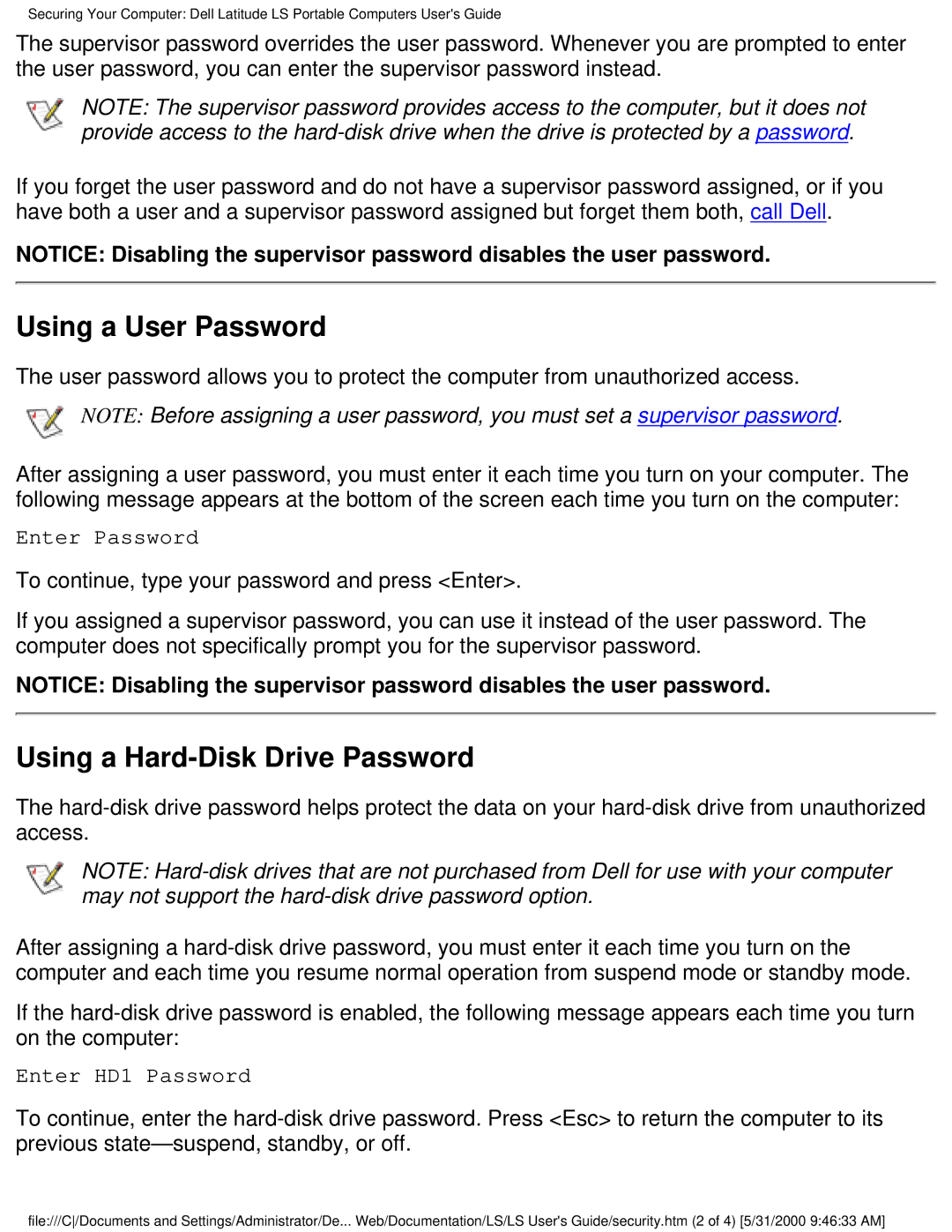Securing Your Computer: Dell Latitude LS Portable Computers User's Guide
The supervisor password overrides the user password. Whenever you are prompted to enter the user password, you can enter the supervisor password instead.
NOTE: The supervisor password provides access to the computer, but it does not provide access to the
If you forget the user password and do not have a supervisor password assigned, or if you have both a user and a supervisor password assigned but forget them both, call Dell.
NOTICE: Disabling the supervisor password disables the user password.
Using a User Password
The user password allows you to protect the computer from unauthorized access.
NOTE: Before assigning a user password, you must set a supervisor password.
After assigning a user password, you must enter it each time you turn on your computer. The following message appears at the bottom of the screen each time you turn on the computer:
Enter Password
To continue, type your password and press <Enter>.
If you assigned a supervisor password, you can use it instead of the user password. The computer does not specifically prompt you for the supervisor password.
NOTICE: Disabling the supervisor password disables the user password.
Using a Hard-Disk Drive Password
The
NOTE:
After assigning a
If the
Enter HD1 Password
To continue, enter the
file:///C/Documents and Settings/Administrator/De... Web/Documentation/LS/LS User's Guide/security.htm (2 of 4) [5/31/2000 9:46:33 AM]