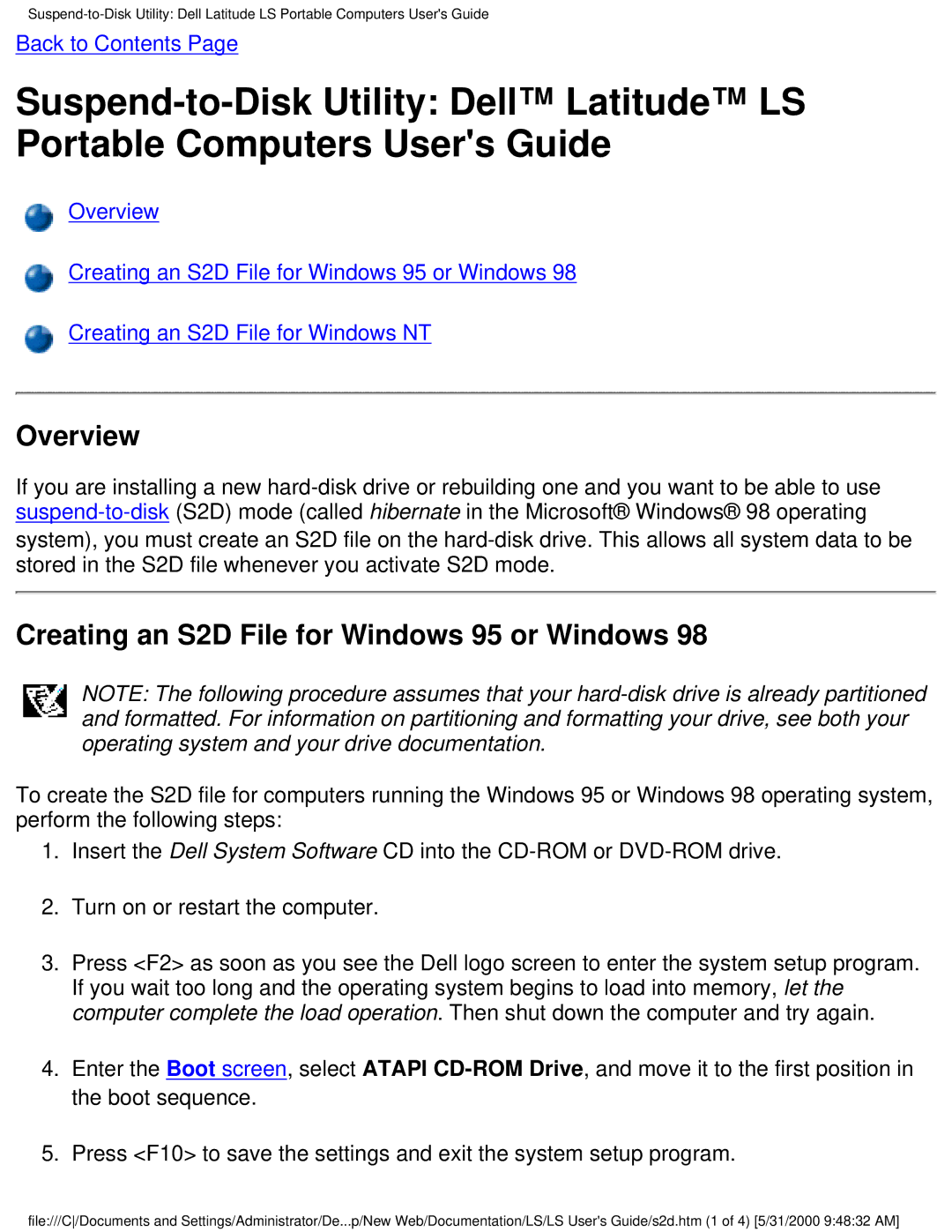Back to Contents Page
Overview
Creating an S2D File for Windows 95 or Windows 98
Creating an S2D File for Windows NT
Overview
If you are installing a new
Creating an S2D File for Windows 95 or Windows 98
NOTE: The following procedure assumes that your
To create the S2D file for computers running the Windows 95 or Windows 98 operating system, perform the following steps:
1.Insert the Dell System Software CD into the
2.Turn on or restart the computer.
3.Press <F2> as soon as you see the Dell logo screen to enter the system setup program. If you wait too long and the operating system begins to load into memory, let the computer complete the load operation. Then shut down the computer and try again.
4.Enter the Boot screen, select ATAPI
5.Press <F10> to save the settings and exit the system setup program.
file:///C/Documents and Settings/Administrator/De...p/New Web/Documentation/LS/LS User's Guide/s2d.htm (1 of 4) [5/31/2000 9:48:32 AM]