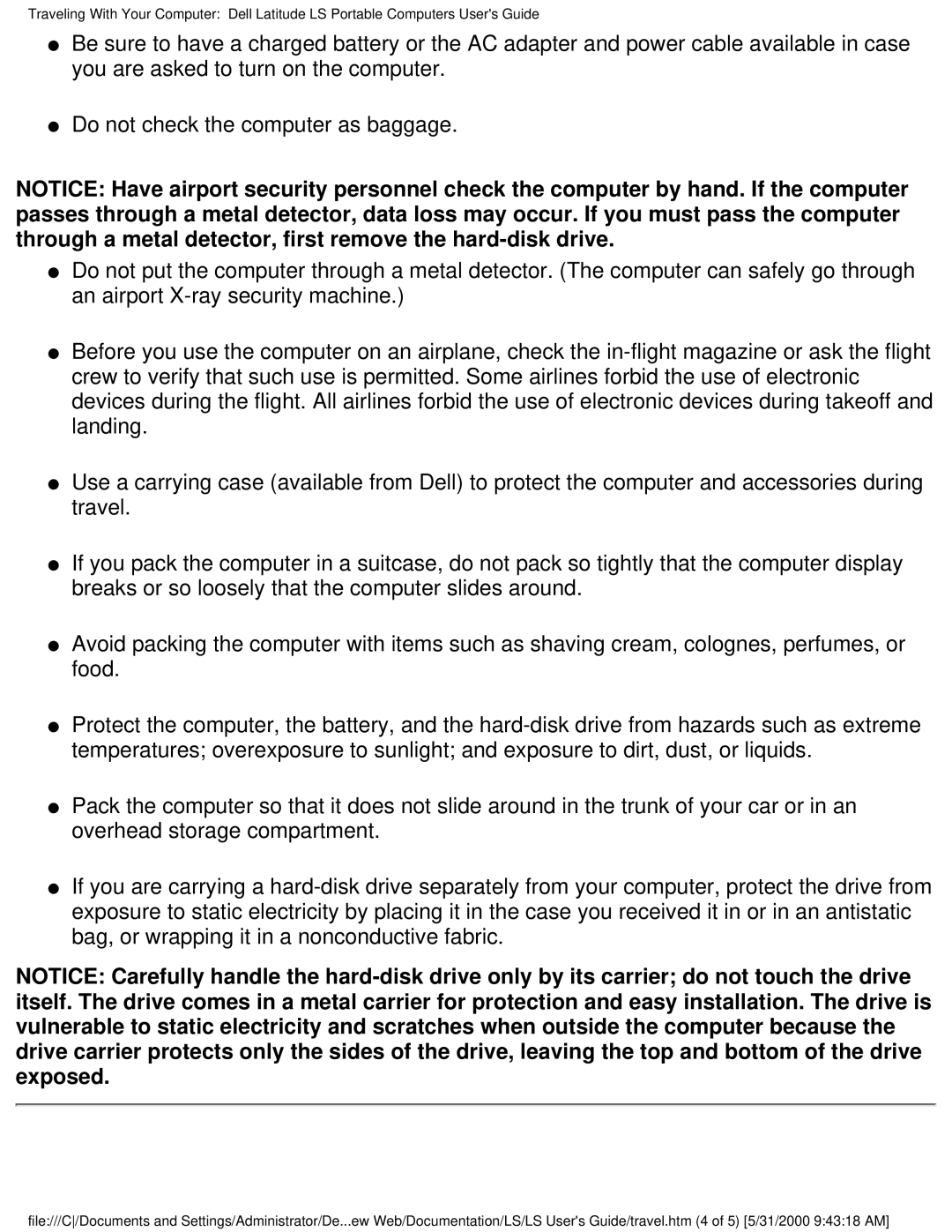Traveling With Your Computer: Dell Latitude LS Portable Computers User's Guide
●Be sure to have a charged battery or the AC adapter and power cable available in case you are asked to turn on the computer.
●Do not check the computer as baggage.
NOTICE: Have airport security personnel check the computer by hand. If the computer passes through a metal detector, data loss may occur. If you must pass the computer through a metal detector, first remove the
●Do not put the computer through a metal detector. (The computer can safely go through an airport
●Before you use the computer on an airplane, check the
●Use a carrying case (available from Dell) to protect the computer and accessories during travel.
●If you pack the computer in a suitcase, do not pack so tightly that the computer display breaks or so loosely that the computer slides around.
●Avoid packing the computer with items such as shaving cream, colognes, perfumes, or food.
●Protect the computer, the battery, and the
●Pack the computer so that it does not slide around in the trunk of your car or in an overhead storage compartment.
●If you are carrying a
NOTICE: Carefully handle the
file:///C/Documents and Settings/Administrator/De...ew Web/Documentation/LS/LS User's Guide/travel.htm (4 of 5) [5/31/2000 9:43:18 AM]