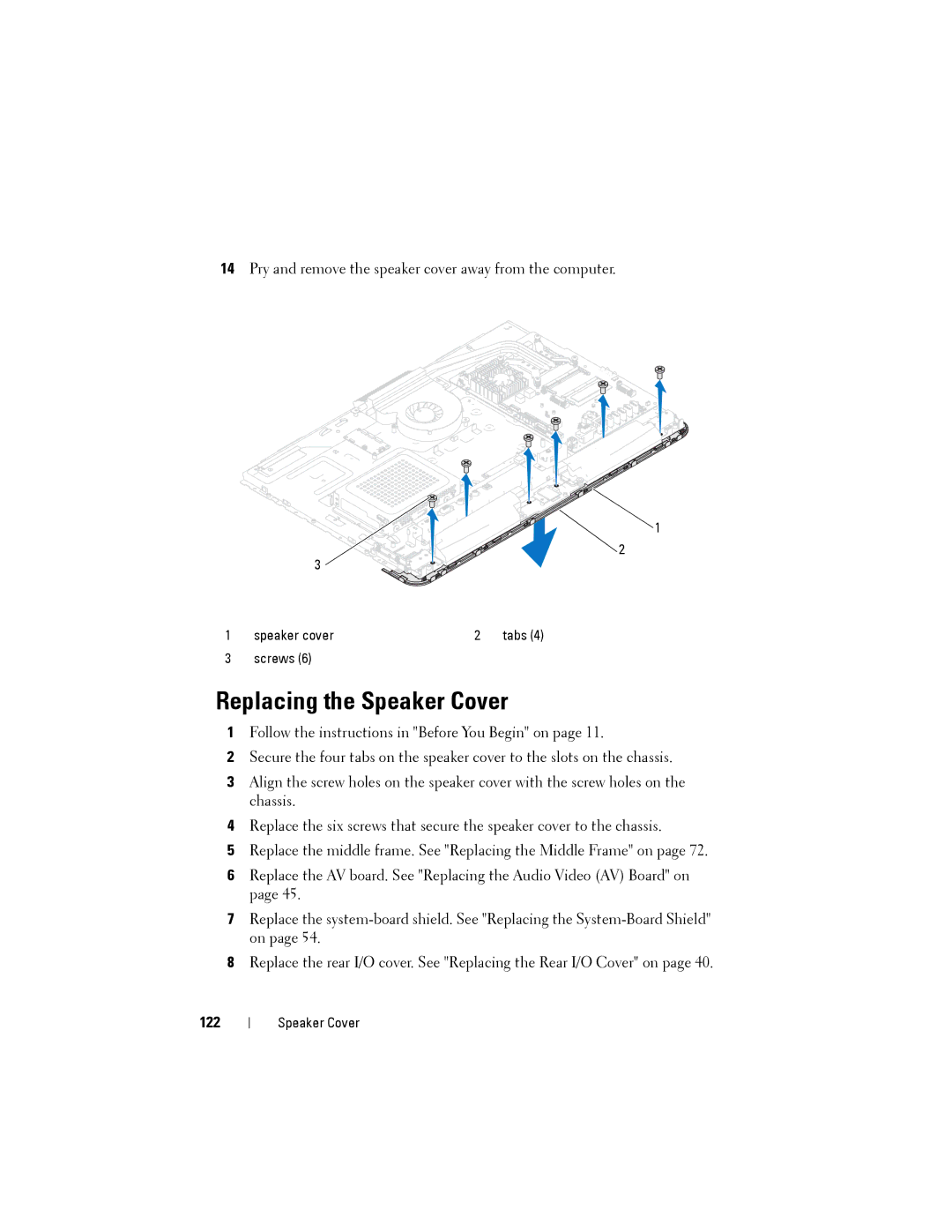14Pry and remove the speaker cover away from the computer.
3
1speaker cover
3screws (6)
![]() 1 2
1 2
2 tabs (4)
Replacing the Speaker Cover
1Follow the instructions in "Before You Begin" on page 11.
2Secure the four tabs on the speaker cover to the slots on the chassis.
3Align the screw holes on the speaker cover with the screw holes on the chassis.
4Replace the six screws that secure the speaker cover to the chassis.
5Replace the middle frame. See "Replacing the Middle Frame" on page 72.
6Replace the AV board. See "Replacing the Audio Video (AV) Board" on page 45.
7Replace the
8Replace the rear I/O cover. See "Replacing the Rear I/O Cover" on page 40.
122
Speaker Cover